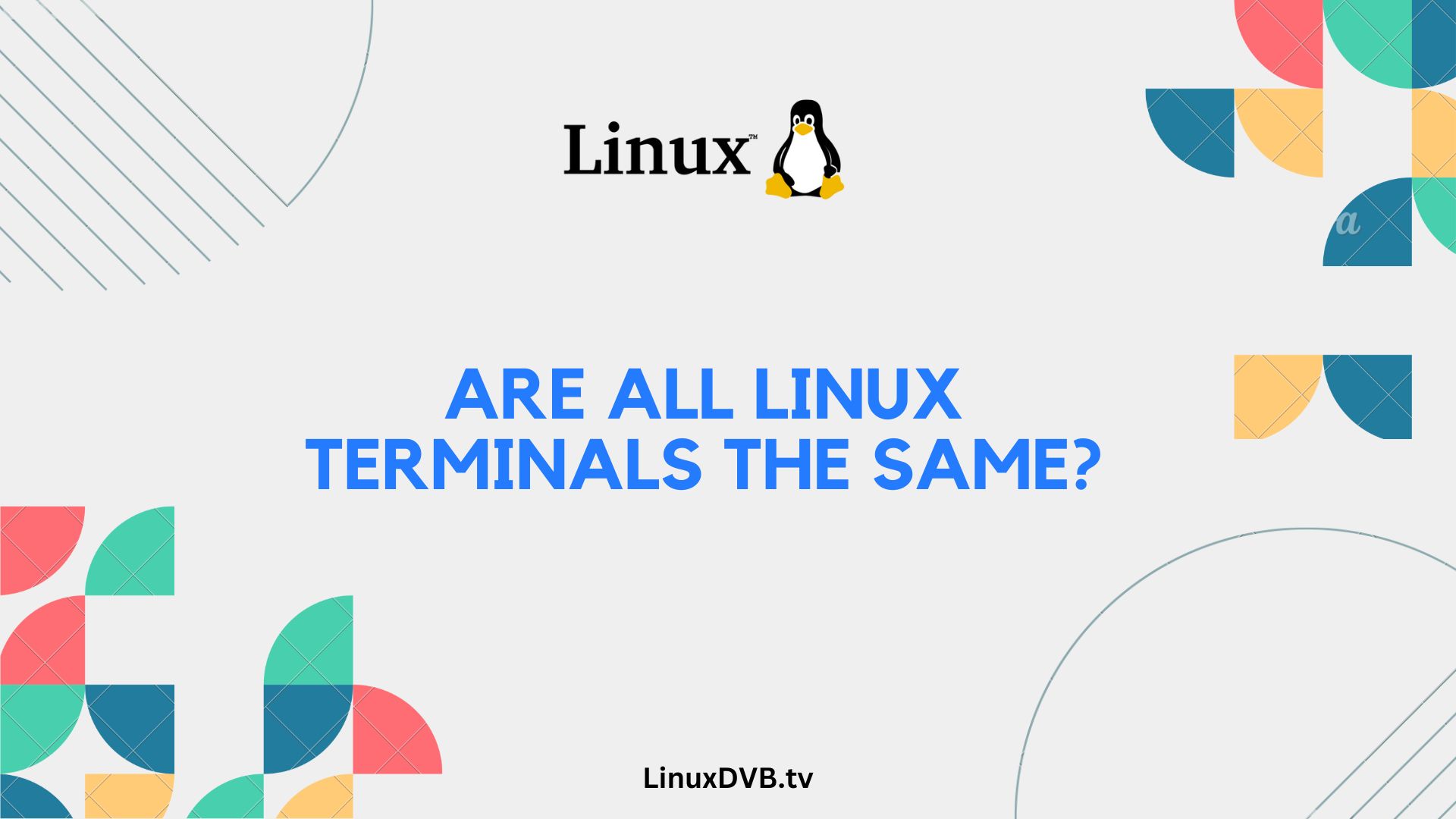Introduction
When it comes to the world of Linux, one question that often arises is, “Are all Linux terminals the same?” The answer might surprise you. Linux, known for its versatility and open-source nature, offers a variety of terminals, each with its own set of features and capabilities. In this comprehensive article, we’ll delve into the intricacies of Linux terminals, exploring the differences that set them apart. So, let’s embark on this journey of discovery and unravel the fascinating world of Linux terminals.
Table of Contents
Exploring Linux Terminals
Are all Linux terminals the same?
To answer this question, we need to dive deeper into the Linux ecosystem and understand the various terminals available. Let’s explore some of the most prominent Linux terminals and their unique characteristics.
| Terminal Name | Description |
|---|---|
| 1. GNOME Terminal | Known for its user-friendly interface and customization options. |
| 2. KDE Konsole | Offers advanced features and is highly customizable. |
| 3. Xfce Terminal | Lightweight and ideal for resource-constrained systems. |
| 4. Terminator | Supports multiple terminals in one window. |
| 5. Tilda | A dropdown terminal for quick access. |
| 6. Guake | A top-down terminal for easy multitasking. |
| 7. Alacritty | Known for its speed and performance. |
| 8. Kitty | GPU-accelerated terminal with rich text rendering. |
| 9. Tilix | Offers a tiling interface and multiple panes. |
| 10. Yakuake | A Quake-style terminal for quick access. |
GNOME Terminal: A User-Friendly Choice
If you’re new to Linux or prefer a straightforward terminal, the GNOME Terminal might be your best bet. Its intuitive interface and extensive customization options make it a popular choice among Linux users.
Are all Linux terminals the same? Not quite. GNOME Terminal stands out for its user-friendly approach, making it an excellent starting point for beginners.
KDE Konsole: Advanced Customization
For those who crave advanced features and customization, the KDE Konsole is a powerhouse. With options to tweak nearly every aspect of the terminal, it caters to the needs of power users and developers.
In the diverse landscape of Linux terminals, KDE Konsole offers a rich and tailored experience.
Xfce Terminal: Lightweight and Efficient
Resource-conscious users will appreciate the Xfce Terminal. It’s designed to be lightweight, ensuring smooth performance even on older hardware.
While Linux terminals share common ground, Xfce Terminal sets itself apart by prioritizing efficiency and resource optimization.
Terminator: Multiple Terminals, One Window
Terminator takes multitasking to the next level by allowing you to split your terminal window into multiple panes. This feature-rich terminal empowers users to manage multiple tasks seamlessly.
Are all Linux terminals the same? Terminator’s unique capabilities prove otherwise, making it a standout choice for multitaskers.
Tilda: The Dropdown Terminal
Imagine having quick access to a terminal that drops down with a press of a key. That’s precisely what Tilda offers. This unconventional terminal is perfect for users who value convenience.
In the vast realm of Linux terminals, Tilda’s innovative design stands as a testament to diversity.
Guake: A Top-Down Approach
Guake, a top-down terminal, keeps your workspace clutter-free while offering instant access when needed. It’s an excellent choice for users who prefer a minimalist approach to terminal usage.
In the quest to answer, “Are all Linux terminals the same?” Guake’s unique presentation adds another layer of diversity.
Alacritty: Speed and Performance
When speed and performance are your top priorities, Alacritty shines. It’s known for its lightning-fast response times, making it a preferred choice for developers and power users.
In the tapestry of Linux terminals, Alacritty’s focus on speed sets it apart from the rest.
Kitty: GPU-Accelerated Excellence
Kitty takes advantage of GPU acceleration to offer a terminal with rich text rendering capabilities. This unique feature enhances the overall terminal experience, especially for those who work extensively with text.
While the question lingers, “Are all Linux terminals the same?” Kitty’s GPU-accelerated prowess provides a distinctive answer.
Tilix: Tiling and Panes
Tilix introduces a tiling interface, allowing users to organize terminals into panes efficiently. It’s a valuable tool for multitasking and managing complex tasks.
In the mosaic of Linux terminals, Tilix’s focus on tiling and panes adds a layer of versatility.
Yakuake: Quake-Style Quick Access
Yakuake adopts the Quake-style dropdown approach, providing lightning-fast access to the terminal with a single keypress. It’s an excellent choice for users who value speed and accessibility.
While we ponder, “Are all Linux terminals the same?” Yakuake’s unique accessibility feature distinguishes it from the rest.
FAQs
Are Linux terminals compatible with all Linux distributions?
Yes, Linux terminals are typically compatible with most Linux distributions. However, some distribution-specific features or configurations may vary.
Can I install multiple terminals on my Linux system?
Absolutely! Linux allows you to install and use multiple terminals simultaneously. You can choose the one that best suits your needs.
Are these terminals suitable for both beginners and advanced users?
Yes, Linux terminals cater to a wide range of users. Some terminals, like GNOME Terminal, are beginner-friendly, while others, like KDE Konsole, offer advanced features for power users.
Are there any security concerns with Linux terminals?
Linux terminals are generally secure. However, it’s essential to follow best practices for security and be cautious when executing commands with elevated privileges.
Can I customize the appearance of Linux terminals?
Yes, most Linux terminals offer extensive customization options, allowing you to tailor the appearance to your liking.
Are there any performance differences between these terminals?
Yes, there can be performance differences between Linux terminals. Some, like Alacritty, are known for their speed, while others prioritize resource efficiency.
Are all Linux terminals the same?
No, Linux terminals can vary in features and functionality depending on the terminal emulator being used.Are all Linux command lines the same?
The Linux command line, or shell, is generally the same across different distributions, but there may be minor variations in available commands and options.Conclusion
In the diverse realm of Linux, one thing is clear: all Linux terminals are not the same. Each terminal offers a unique set of features and capabilities, catering to the varied needs of users. From user-friendly options like GNOME Terminal to powerhouse terminals like KDE Konsole, the Linux ecosystem provides choices aplenty.