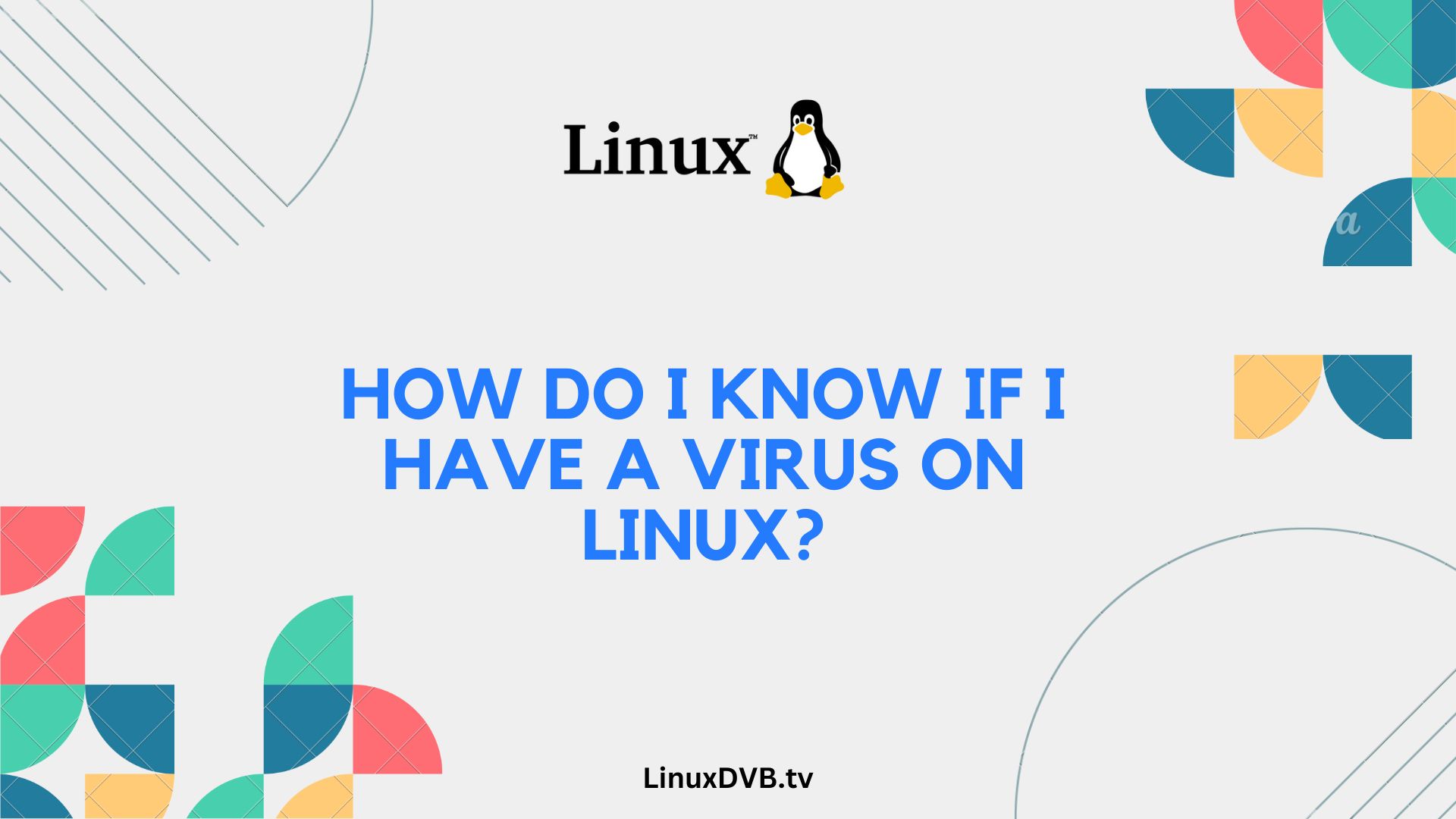In the digital age, cybersecurity is of utmost importance, and this includes ensuring the safety of your Linux operating system. You may wonder, “How do I know if I have a virus on Linux?” In this comprehensive guide, we will delve into the world of Linux viruses, uncovering their signs, types, and the best ways to protect and secure your Linux system.
Table of Contents
Signs of a Linux Virus
Is your Linux system behaving strangely? Here’s how to tell if you might have a virus:
- Unexplained Sluggishness: A sudden decrease in performance.
- Unexpected Crashes: Frequent system crashes or freezes.
- Mysterious Processes: Suspicious processes running in the background.
- Excessive Network Activity: Unusual data transfers or network usage.
- File Changes: Files modified or deleted without your consent.
Types of Linux Viruses
Linux viruses come in various forms, including:
- Worms: Self-replicating malware that spreads through networks.
- Trojans: Malicious software disguised as legitimate programs.
- Rootkits: Concealed malware that provides unauthorized access.
- Spyware: Collects sensitive information without your knowledge.
- Ransomware: Encrypts your data and demands a ransom for decryption.
Protecting Your Linux System
Prevention is key. Protect your Linux system with these essential tips:
- Keep Software Updated: Regularly update your OS and applications.
- Use Strong Passwords: Create complex, hard-to-crack passwords.
- Enable a Firewall: Set up a firewall to filter network traffic.
- Be Cautious with Email: Avoid suspicious email attachments.
- Secure Physical Access: Limit physical access to your computer.
How to Scan for Viruses on Linux
Learn how to scan your Linux system for viruses:
- Open a Terminal: Access the terminal on your Linux system.
- Update Databases: Update virus databases using the package manager.
- Install Anti-Virus Software: Choose from reputable anti-virus tools.
- Perform a Scan: Initiate a full system scan.
- Review Results: Examine the scan results for threats.
Recommended Anti-Virus Software
For Linux users, reliable anti-virus software includes:
- ClamAV: An open-source antivirus engine for Linux.
- Sophos: Offers free and premium anti-virus solutions.
- ESET NOD32: A trusted antivirus with Linux compatibility.
How to Remove Linux Viruses
If you suspect a virus, follow these steps for removal:
- Isolate Infected System: Disconnect from the network.
- Back Up Data: Safeguard your important files.
- Use Anti-Virus Software: Run a thorough scan and remove threats.
- Restore from Backup: Reinstall the OS from a clean backup.
Frequently Asked Questions (FAQs)
Can Linux get viruses?
Yes, Linux systems can get viruses, although they are less common than in other operating systems.
Do I need antivirus software for Linux?
It’s advisable to install antivirus software to enhance security and prevent threats.
Can Linux viruses affect my data?
Yes, Linux viruses can compromise data integrity and privacy.
How often should I update my Linux system?
Regularly update your Linux system to patch vulnerabilities.
Are there free antivirus options for Linux?
Yes, there are free antivirus solutions available for Linux users.
Can I recover data encrypted by ransomware?
Recovery is possible, but it’s essential to consult with experts.
In conclusion, understanding how to detect and protect against Linux viruses is vital for maintaining a secure computing environment. By following these guidelines and staying vigilant, you can ensure the safety of your Linux system.