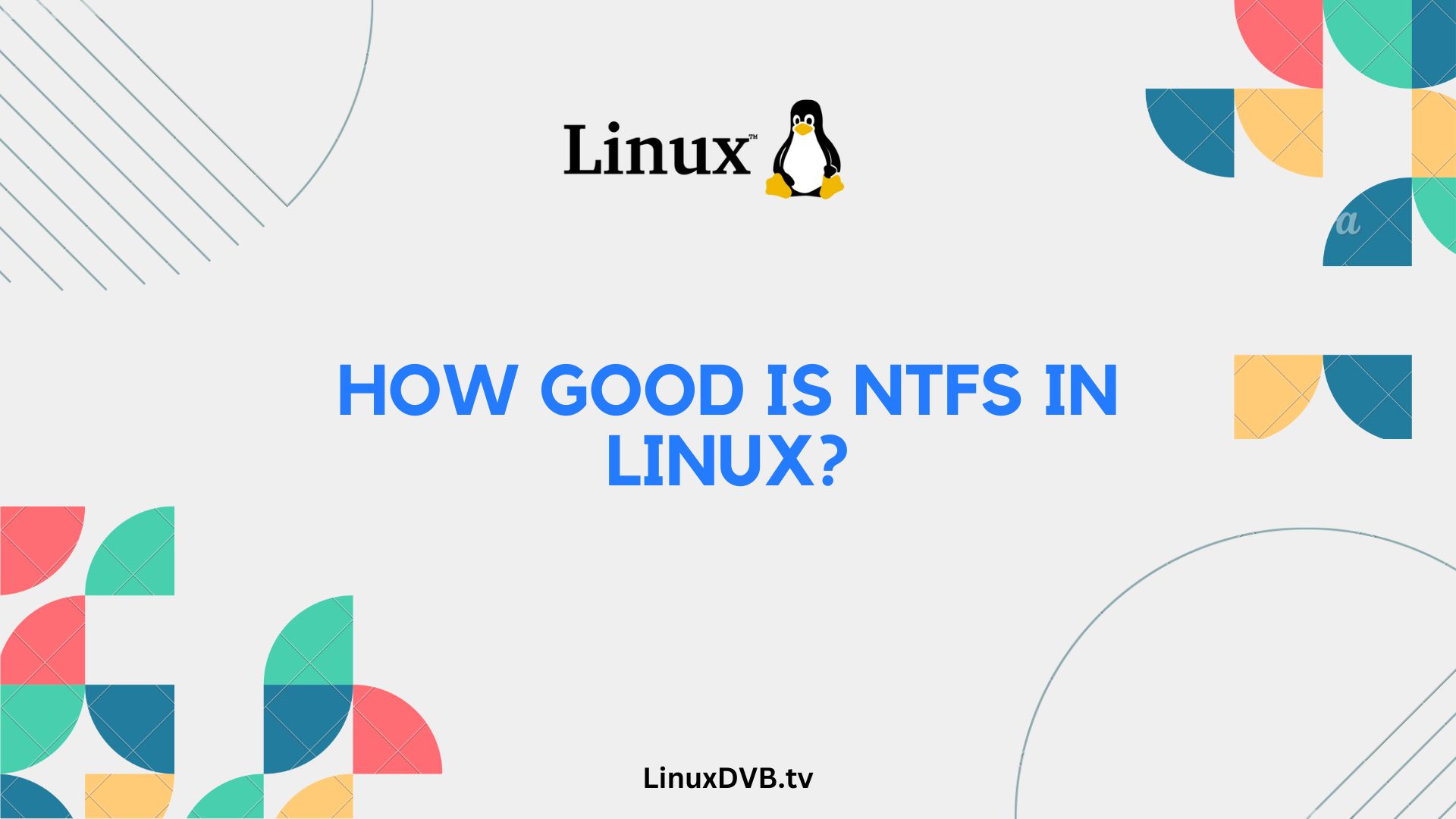Introduction
Linux is renowned for its versatility and open-source nature, but what about its compatibility with NTFS (New Technology File System)? If you’re wondering, “How good is NTFS in Linux?” you’ve come to the right place. In this detailed exploration, we’ll dive into the world of Linux and NTFS, examining their compatibility, performance, and everything in between.
Table of Contents
NTFS in Linux: An Overview
Before we delve into the intricacies, let’s get a fundamental understanding of NTFS in Linux.
What is NTFS?
NTFS, or New Technology File System, is a proprietary file system developed by Microsoft. It’s the default file system for Windows operating systems and is known for its robust features, including support for large files, security, and metadata.
Linux: The Open-Source Giant
Linux, on the other hand, is an open-source operating system kernel that powers a wide range of operating systems (distributions). It’s renowned for its stability, security, and the freedom it offers to users and developers.
Compatibility of NTFS in Linux
The compatibility of NTFS in Linux has long been a subject of interest and debate. Let’s explore this aspect thoroughly.
Native Support
Linux has limited native support for NTFS, allowing users to read NTFS partitions without any additional software. This means you can access your NTFS-formatted external drives or Windows partitions without much hassle.
Write Support
While Linux can read NTFS partitions, write support has historically been a challenge. However, recent advancements and third-party drivers have improved this situation, making it possible to write to NTFS partitions with relative ease.
Third-Party Solutions
To enhance NTFS compatibility, several third-party tools and drivers, such as NTFS-3G, have emerged. These tools bridge the gap and offer robust read and write support for NTFS in Linux.
Performance of NTFS in Linux
Now that we’ve addressed compatibility, let’s turn our attention to performance.
Speed and Efficiency
NTFS performance in Linux largely depends on various factors, including the specific Linux distribution, hardware, and the NTFS driver being used. In many cases, you can expect reasonable read and write speeds, but it may not match the performance on a native Windows system.
File System Integrity
Linux is renowned for its file system integrity, and this extends to NTFS partitions. While NTFS is known for its resilience, Linux’s file system checks and repairs can add an extra layer of protection.
Pros and Cons of Using NTFS in Linux
To get a well-rounded view, let’s weigh the pros and cons of using NTFS in Linux.
Pros:
- Compatibility: NTFS support ensures seamless access to Windows files in a Linux environment.
- Third-Party Tools: With third-party drivers, you can enjoy reliable read and write capabilities.
- Data Preservation: NTFS’s robust file system safeguards your data.
Cons:
- Performance: NTFS may not match the performance of native Linux file systems.
- Configuration: Setting up write support can be complex for beginners.
- Dependency on Third-Party Tools: Relying on third-party tools can introduce potential compatibility issues.
FAQs
Can I format a drive as NTFS in Linux?
Yes, you can use utilities like GParted to format a drive as NTFS in Linux.
Are there any risks in using third-party NTFS drivers?
While third-party drivers have improved, there can still be compatibility and stability risks. Always back up critical data.
Is NTFS the best choice for Linux?
It depends on your needs. For seamless cross-platform compatibility, NTFS is a viable option. However, for optimal Linux performance, native file systems like ext4 are recommended.
How can I improve NTFS performance in Linux?
Ensure you have the latest NTFS drivers installed, and consider using SSDs for better performance.
Is there a risk of data corruption when using NTFS in Linux?
Linux’s file system checks reduce the risk of data corruption, but it’s always advisable to maintain backups.
Are there alternatives to NTFS for Linux?
Yes, Linux offers its native file systems like ext4, which are optimized for performance and stability.
How good is NTFS in Linux?
NTFS support in Linux is decent but may have limitations compared to native Linux file systems.Is NTFS Linux or Windows?
NTFS (New Technology File System) is primarily associated with Windows operating systems.Can you run NTFS on Linux?
Yes, you can run NTFS on Linux using NTFS drivers and utilities, but it’s not the native file system for Linux.Conclusion
In the quest to understand “How good is NTFS in Linux?” we’ve uncovered both its strengths and limitations. Linux has made significant strides in offering NTFS compatibility, with native and third-party solutions that make it a practical choice for many users. However, it’s essential to weigh the performance and configuration considerations against your specific needs. With the right tools and precautions, you can make NTFS work seamlessly within the Linux ecosystem.