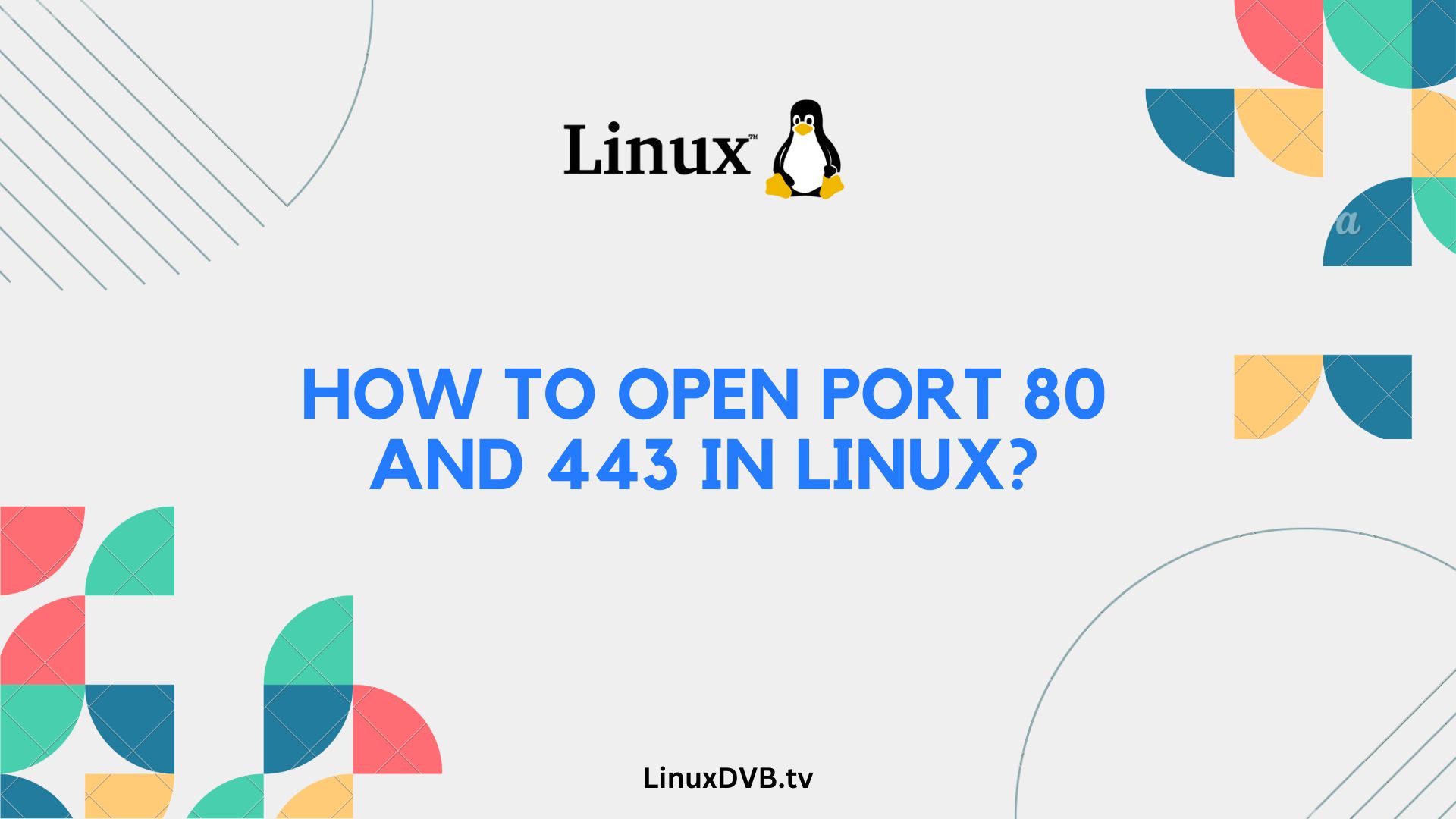Introduction
In the world of server management, knowing how to open port 80 and 443 in Linux is a crucial skill. These ports are essential for serving web traffic securely and efficiently. Whether you’re a seasoned sysadmin or just starting with Linux, this guide will walk you through the process with detailed instructions and expert insights.
Table of Contents
How to open port 80 and 443 in Linux?
Opening port 80 and 443 on your Linux server is a fundamental task, often required for hosting websites and ensuring secure data transfer. Let’s dive into the steps to accomplish this:
Understanding Port 80 and 443
Before we get hands-on, it’s vital to understand the significance of ports 80 and 443. Port 80 is the default port for unencrypted HTTP traffic, while port 443 is used for secure, encrypted HTTPS connections. These ports are the gateway to your web server, allowing it to communicate with the world.
Prerequisites
Ensure you have the following prerequisites in place:
- A Linux server (Ubuntu, CentOS, or any other distribution).
- Superuser or root access to your server.
- Basic knowledge of the Linux command line.
Check Firewall Status
Let’s start by checking your firewall status. Firewalls often block incoming connections to these ports. Use the following command:
sudo ufw status
Allow HTTP and HTTPS
To open port 80 (HTTP) and 443 (HTTPS), use the following commands:
sudo ufw allow 80/tcp
sudo ufw allow 443/tcp
Verify Changes
Confirm that the rules have been added successfully:
sudo ufw status
Configuring Web Server
To serve web content, you’ll need a web server like Apache or Nginx. Install and configure your preferred web server software.
SSL Certificate (Optional)
For secure HTTPS connections, consider obtaining and installing an SSL certificate. Let’s Encrypt offers free SSL certificates that are easy to set up.
Testing
Now that you’ve opened ports 80 and 443 and configured your web server, it’s time to test your setup. Open a web browser and enter your server’s IP address or domain name. You should see your website or web application.
FAQs
What if I don’t have root access to my server?
You’ll need root or superuser access to open these ports. Contact your server administrator for assistance.
Are there any security concerns when opening these ports?
Yes, opening ports 80 and 443 should be done cautiously. Keep your server and software up to date, and consider implementing security measures like a firewall.
Can I use a different port for HTTPS?
While port 443 is the standard for HTTPS, you can use a different port, but it may require additional configuration.
How do I install Let’s Encrypt SSL certificates?
Refer to the Let’s Encrypt documentation for step-by-step instructions on obtaining and installing SSL certificates.
Is it necessary to restart the server after making firewall changes?
In most cases, you don’t need to restart the server. The firewall rules take effect immediately.
What if I encounter issues with my web server after opening these ports?
Check your web server’s error logs for troubleshooting. Common issues include misconfigurations or conflicts with other services.
How to open port 443 in Linux?
To open port 443 in Linux, you can use the ‘ufw’ firewall tool with the command: sudo ufw allow 443/tcp.
How to open port 80 and 443 in Linux?
To open both port 80 and 443 in Linux, you can use the ‘ufw’ firewall tool with the commands: sudo ufw allow 80/tcp and sudo ufw allow 443/tcp.
Conclusion
Congratulations! You’ve learned how to open port 80 and 443 in Linux, an essential skill for managing web servers. Remember to exercise caution and regularly update your server’s security measures. By following these steps and considering the FAQs, you can ensure smooth web traffic and secure data transfer on your Linux server.