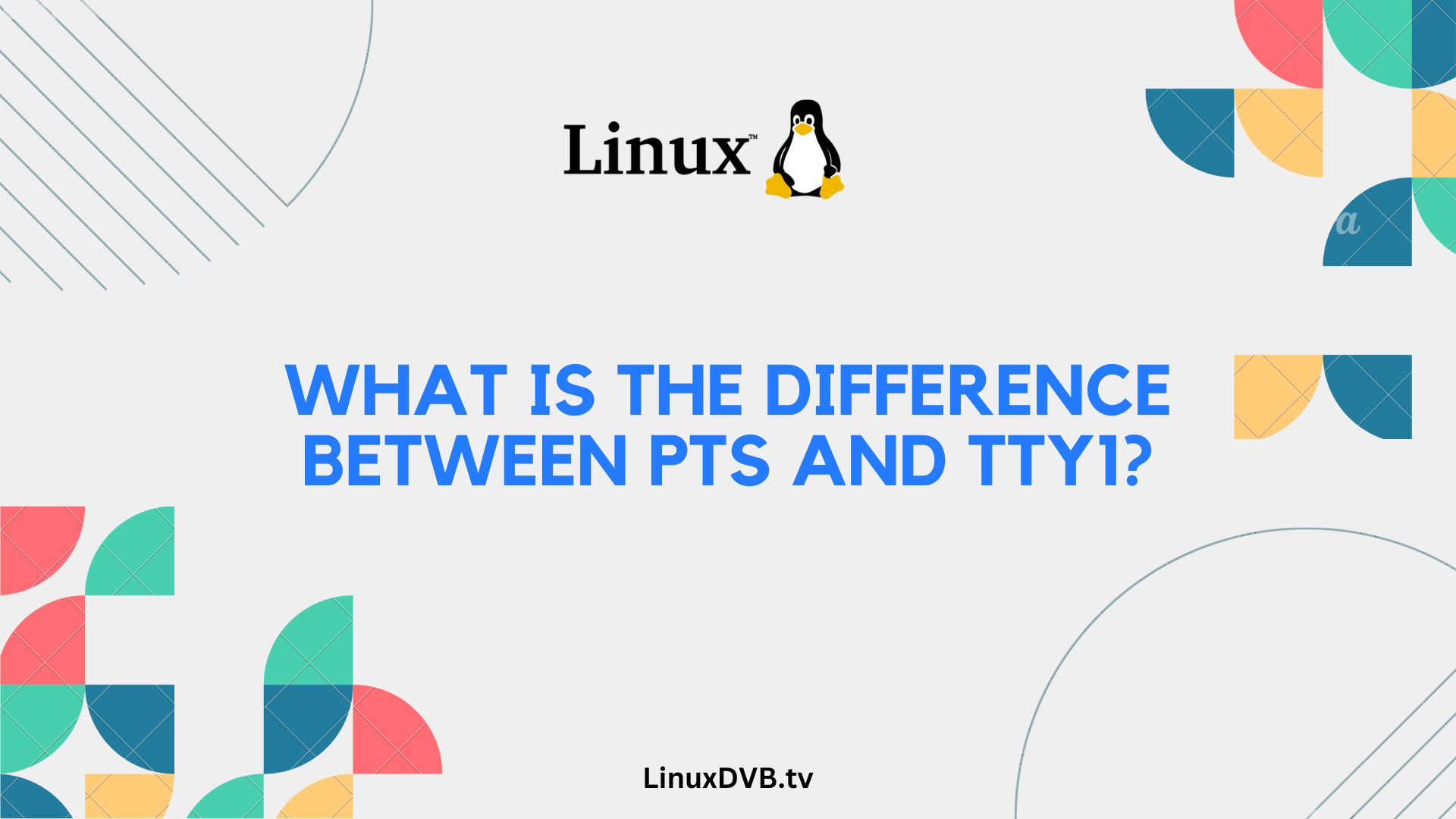Introduction
In the realm of computing, certain terms may seem perplexing to the uninitiated. “pts” and “tty1” are two such terms that often leave people scratching their heads. But fear not, for this article aims to demystify these terms and provide you with a clear understanding of the difference between pts and tty1. We’ll delve into their definitions, use cases, and shed light on their significance in the world of computer systems. So, let’s embark on this enlightening journey of discovery.
Table of Contents
What is the Difference Between pts and tty1?
To begin our exploration, let’s address the fundamental question: What is the difference between pts and tty1? These two terms are associated with the Unix-like operating systems, including Linux. They represent different types of terminal devices, each serving a distinct purpose. Let’s delve deeper into these concepts:
pts – Pseudo Terminal Slave
pts: A Virtual Terminal
The abbreviation “pts” stands for “Pseudo Terminal Slave.” In simple terms, pts is a virtual terminal that allows user sessions to interact with programs or processes. When you log in via SSH or initiate a terminal emulator, you are essentially creating a pts session. These virtual terminals are crucial for remote access and running command-line applications.
tty1 – Physical Terminal
tty1: A Physical Terminal Device
On the other hand, “tty1” refers to a physical terminal device. In the early days of computing, these were actual physical terminals connected to a computer. Today, tty1 typically represents the first virtual console on a Linux system. You can switch between virtual consoles using keyboard shortcuts, and tty1 usually corresponds to the first one.
Now that we’ve established the basic definitions, let’s explore their differences and use cases in more detail.
Understanding the Differences
Nature of Terminal
pts: Virtual and Remote Access
Pts terminals are virtual and often used for remote access. They provide a means for users to log in remotely and interact with a system over a network. Whether you’re managing a server or troubleshooting a remote machine, pts terminals are your go-to choice.
tty1: Physical or Virtual Console
Tty1, on the other hand, can represent either a physical terminal (rare in modern computing) or a virtual console. Virtual consoles are like separate desktop environments you can switch to within your Linux system. Tty1 corresponds to the first of these virtual consoles.
User Interaction
pts: Command-Line Interaction
Pts terminals are primarily used for command-line interactions. You can run text-based commands and programs, which is especially useful for system administration tasks.
tty1: Graphical User Interface (GUI)
Tty1, being a virtual console, can host a graphical user interface. You can run GUI-based applications, switch between virtual consoles, and work with a graphical desktop environment.
Accessibility
pts: Remote Accessibility
Pts terminals excel in remote accessibility. They allow users to connect to a system from anywhere with the right credentials and permissions.
tty1: Local Access
Tty1 is typically used for local access. You can access it directly from the physical machine or through the keyboard and monitor connected to it.
FAQs
Can I use pts for GUI applications?
While pts terminals are primarily used for command-line tasks, you can tunnel X11 applications over SSH to run GUI programs remotely.
How do I switch between virtual consoles, including tty1?
You can use keyboard shortcuts like Ctrl+Alt+F1 to switch to tty1 and other virtual consoles. Ctrl+Alt+F7 often brings you back to the graphical environment.
Is tty1 the same as the terminal I see when I press Ctrl+Alt+F1?
Yes, tty1 usually corresponds to the terminal you see when you press Ctrl+Alt+F1 on your Linux system.
Can I access pts and tty1 simultaneously on the same machine?
Yes, you can have multiple pts terminals open for remote access while also using tty1 for local tasks.
Are pts and tty1 the only types of terminals in Linux?
No, Linux supports various types of terminals, including pts, tty, pty, and more, each serving specific purposes.
How do I log out of a pts terminal?
You can typically log out of a pts terminal by entering the “exit” command or pressing Ctrl+D.
What is PTS in Linux?
PTS stands for “pseudo-terminal slave” in Linux and represents a terminal device used for remote logins or terminal emulation.What is the difference between pts and tty1?
PTS (pseudo-terminal slave) is a virtual terminal used for remote logins or terminal emulation, while tty1 is a physical terminal or console on the first virtual terminal in Linux.What does PTS mean in WHO command?
In the WHO command, PTS refers to the pseudo-terminal slave, indicating the terminal devices where users are logged in, typically in remote sessions or terminal emulations.Conclusion
In this article, we’ve explored the intriguing world of pts and tty1 terminals in the realm of Unix-like operating systems. These terms, while often puzzling to newcomers, serve essential roles in modern computing. Pts terminals facilitate remote access and command-line interactions, while tty1 represents the first virtual console with graphical capabilities.