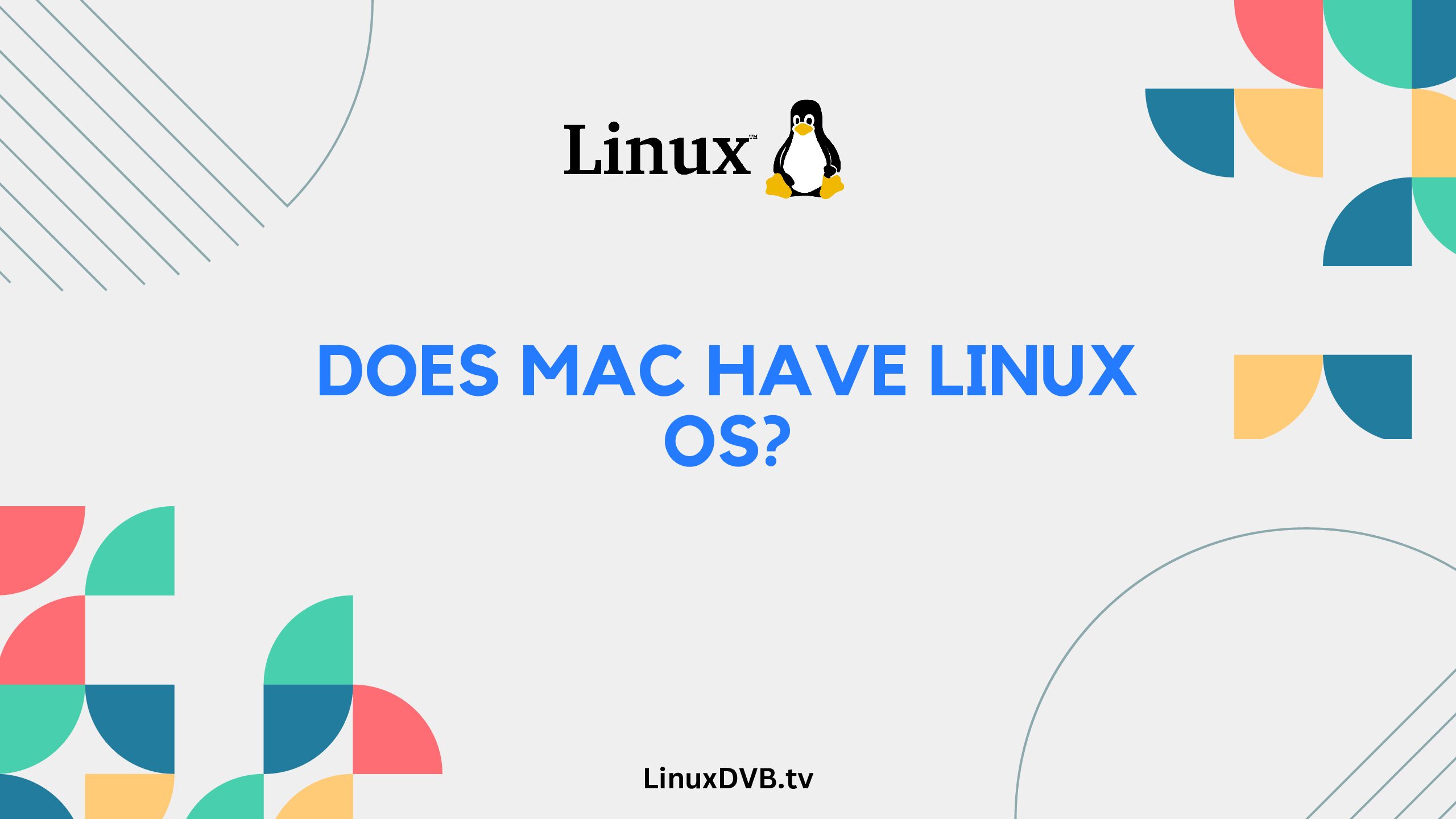Table of Contents
Introduction
When it comes to operating systems, both Mac and Linux have carved out their unique niches. Macintosh computers, commonly referred to as Macs, are well-known for their sleek design, user-friendly interface, and seamless integration with Apple’s ecosystem.
On the other hand, Linux is celebrated for its open-source nature, customization options, and robust security features. But can these two seemingly distinct worlds collide? Can you run Linux on a Mac? In this comprehensive guide, we delve into the compatibility, advantages, challenges, and steps to run Linux on a Mac.
Does Mac have Linux OS?
Yes, Mac computers can indeed run Linux operating systems. The hardware within Macs is powerful enough to accommodate a variety of operating systems, including various flavors of Linux. This capability is rooted in the fact that Macs are built using standard PC hardware components, allowing for greater flexibility when it comes to choosing an operating system.
Exploring the Compatibility
Running Linux on a Mac involves a degree of technical expertise, but it’s certainly achievable. The compatibility between Mac hardware and Linux OS is facilitated by the fact that both systems share certain design principles.
While Macs are known for their proprietary hardware, recent models have embraced Intel processors and, more recently, Apple’s M1 chip. These changes have paved the way for a broader range of operating systems to be installed.
Benefits of Running Linux on a Mac
- Diverse Software Environment: Linux provides access to a vast array of open-source software and development tools, enhancing the capabilities of your Mac.
- Customization: Linux offers unparalleled customization options, allowing users to tailor their computing experience to their precise needs.
- Security: Linux is renowned for its security features, making it an attractive option for users who prioritize data protection.
Challenges to Consider
- Driver Compatibility: Some hardware components within Macs might not have optimal Linux drivers, leading to potential compatibility issues.
- Technical Expertise: Installing and configuring Linux on a Mac requires a certain level of technical know-how, which might be daunting for less experienced users.
Steps to Run Linux on a Mac
- Choose Your Linux Distribution: Select a Linux distribution (distro) that suits your preferences and requirements. Popular options include Ubuntu, Fedora, and Debian.
- Create a Bootable USB Drive: Download the ISO image of your chosen Linux distro and create a bootable USB drive using tools like Etcher or Rufus.
- Prepare Your Mac: Back up your important data and ensure you have enough free space on your hard drive for the Linux installation.
- Install Linux: Restart your Mac while holding the Option (Alt) key to access the boot menu. Select the bootable USB drive and follow the installation prompts.
- Configure Dual Boot: Choose between running Linux exclusively or setting up a dual-boot configuration that allows you to switch between macOS and Linux.
FAQs
Can I run Linux on a Mac without affecting macOS?
Yes, you can set up a dual-boot configuration that allows you to choose between macOS and Linux during startup.
Will all Mac hardware components work seamlessly with Linux?
While most components will function well, some specialized hardware might not have optimal Linux drivers, affecting performance.
Can I use Mac software on a Linux OS?
Mac software is designed for macOS, and while there are workarounds like using virtual machines, it might not provide the same performance and user experience.
Is it possible to revert to macOS after installing Linux?
Yes, you can remove Linux and restore macOS by formatting the partition or removing the dual-boot configuration.
Are there risks involved in installing Linux on a Mac?
There are minimal risks if you follow proper installation procedures, but always back up your data before attempting any major changes.
Can I receive official support for Linux on my Mac from Apple?
Apple’s official support typically caters to macOS. For Linux-related queries, you might need to rely on the Linux community and online forums.
Is it possible to install Linux on Mac?
Yes, it’s possible to install Linux on a Mac.
Does Apple use Linux kernel?
Apple’s macOS does not use the Linux kernel; it has its own kernel.
Is Mac a Linux system?
No, Mac is not a Linux system.Is macOS Linux or Unix?
macOS is based on Unix, not Linux.Is macOS Unix or Linux?
macOS is based on Unix, not Linux.Does macOS run on Linux?
No, macOS does not run on Linux.Does Mac have Linux OS?
No, Mac does not have a Linux operating system.Should I run Linux on Mac?
Running Linux on a Mac is a personal choice and depends on your needs.Does Mac have Linux operating system?
No, Mac does not have a Linux operating system.Is Linux created by Apple?
No, Linux was not created by Apple. It was created by Linus Torvalds.Can I run Linux on my Mac?
Yes, you can run Linux on a Mac.What Linux platform does Mac use?
Mac can use various Linux distributions, but it’s not the primary platform.Is Mac a part of Linux?
No, Mac is not a part of Linux. They are separate operating systems.What type of Linux is macOS?
macOS is not a type of Linux; it’s a Unix-based operating system.Does Apple use Linux or Unix?
Apple uses a Unix-based operating system for macOS, not Linux.Why is Linux and Mac the same?
Linux and Mac are not the same; they are different operating systems with distinct architectures.Is macOS based on Linux or Unix?
macOS is based on Unix, not Linux.Is Mac a Linux or OS?
Mac is an operating system, but it’s not Linux.How is macOS related to Linux?
macOS and Linux are separate operating systems, but they share some Unix-like features.Is macOS a Unix or Linux?
macOS is a Unix-based operating system, not Linux.Can you use Linux with Mac?
Yes, you can use Linux on a Mac alongside macOS.Is Apple built on Linux?
No, Apple’s operating systems are not built on Linux.When did Apple start using Linux?
Apple has not widely adopted Linux for its main operating systems.Is Apple based on Linux or Unix?
Apple’s macOS is based on Unix, not Linux.Can I use Mac as Linux?
You can use a Mac to run Linux, but the two are distinct operating systems.Is Apple OS the same as Linux?
No, Apple’s operating systems and Linux are different.Is MacOS a Unix or Linux?
macOS is a Unix-based operating system, not Linux.Should I run Linux on my Mac?
Whether to run Linux on your Mac depends on your specific needs and preferences.Conclusion
In the world of technology, the compatibility between Mac and Linux OS opens up a realm of possibilities for users seeking to explore new horizons. By understanding the benefits, challenges, and steps involved, you can harness the power of both ecosystems and create a computing environment tailored to your preferences.
Remember, while venturing into the realm of running Linux on a Mac requires a bit of technical prowess, the rewards in terms of customization, software diversity, and security are certainly worth it.