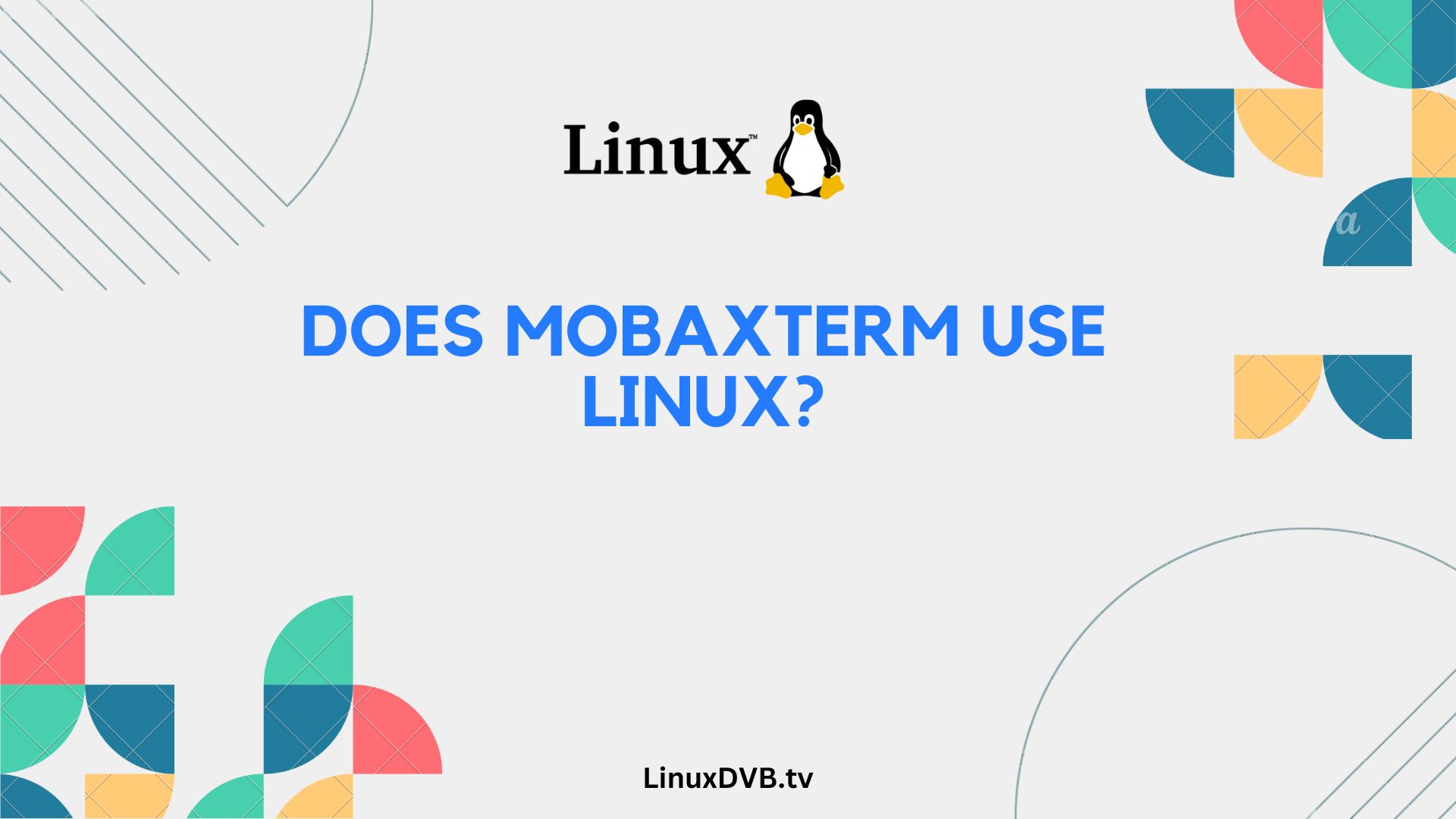Introduction
MobaXterm is a powerful and versatile terminal application that has gained a significant following among IT professionals and developers. If you’re a Linux user, you might be wondering, “Does MobaXterm use Linux?” In this article, we’ll dive deep into this question, exploring MobaXterm’s compatibility with Linux and shedding light on its features, benefits, and drawbacks.
Table of Contents
Understanding MobaXterm
Before we get into the details of MobaXterm’s compatibility with Linux, let’s take a moment to understand what MobaXterm is and why it’s so popular.
What is MobaXterm?
MobaXterm is an all-in-one terminal and remote computing application that combines various network tools and utilities into a single, easy-to-use interface. It’s designed to enhance the productivity of system administrators, developers, and anyone who works with remote servers and systems.
Features of MobaXterm
MobaXterm boasts a wide range of features, including:
- X Server: It provides X11 server capabilities, allowing you to run graphical applications remotely.
- SSH Client: MobaXterm includes a robust SSH client for secure remote connections.
- Tabbed Terminal: You can manage multiple sessions in a tabbed interface for streamlined multitasking.
- Remote Desktop: Access remote desktops with ease.
- Unix Commands: Execute Unix commands effortlessly.
- Plugin Support: Extend functionality with plugins and add-ons.
Does MobaXterm Work on Linux?
Now, let’s address the burning question: Does MobaXterm use Linux? The short answer is yes, but there are some nuances to consider.
Native Linux Support
MobaXterm primarily targets Windows users, and its installation packages are tailored for Windows environments. However, it is possible to run MobaXterm on Linux using compatibility layers or emulators such as Wine. While this method can be effective, it may not offer the same seamless experience as on Windows.
Wine Compatibility
Wine is a compatibility layer that allows you to run Windows applications on Linux. Many users have reported success in running MobaXterm through Wine, and it can be a viable solution for Linux enthusiasts who want to harness the power of MobaXterm.
Alternatives for Linux Users
While running MobaXterm on Linux is possible, some Linux users prefer native alternatives that are designed specifically for Linux environments. Tools like “Terminator,” “Tilix,” and “Konsole” offer similar functionalities and are optimized for Linux.
FAQs about MobaXterm and Linux
Here are some frequently asked questions about MobaXterm’s compatibility with Linux, along with detailed answers:
Can I install MobaXterm directly on a Linux system?
No, MobaXterm does not provide a native Linux version for installation. You would need to use compatibility layers like Wine to run it on a Linux system.
Does MobaXterm run smoothly on Linux through Wine?
While many users have reported successful usage of MobaXterm via Wine, the experience may vary depending on your specific Linux distribution and setup.
Are there any native alternatives to MobaXterm for Linux users?
Yes, Linux users can explore native terminal applications like Terminator, Tilix, and Konsole, which offer similar features and are optimized for Linux environments.
Is MobaXterm free to use on Linux?
MobaXterm offers both free and paid versions. The free version comes with limitations, and Linux users should be aware of the licensing terms when using it.
Can I use MobaXterm for remote server administration on Linux?
Yes, MobaXterm is a versatile tool for remote server administration and can be used on Linux systems with the help of compatibility layers.
Are there any known issues when running MobaXterm on Linux?
Users have reported occasional compatibility and performance issues when running MobaXterm through Wine on Linux. It’s advisable to check user forums and resources for troubleshooting tips.
Does MobaXterm use Linux?
No, MobaXterm is primarily a Windows-based application for remote access and terminal services.What is similar to MobaXterm for Linux?
One similar tool for Linux is “Terminator,” which provides multiple terminal windows in a single interface and supports various features for remote access and system administration.Conclusion
In conclusion, MobaXterm is a powerful terminal and remote computing tool that can be used on Linux systems with some effort and the assistance of compatibility layers like Wine. While it may not provide a seamless native Linux experience, it remains a valuable option for users who appreciate its rich feature set. Linux users seeking native alternatives can explore various terminal applications optimized for their operating system.
If you’re considering using MobaXterm on Linux, it’s essential to weigh the pros and cons, explore alternative tools, and ensure compatibility with your specific Linux distribution. Ultimately, the choice between MobaXterm and native Linux alternatives will depend on your preferences and requirements.