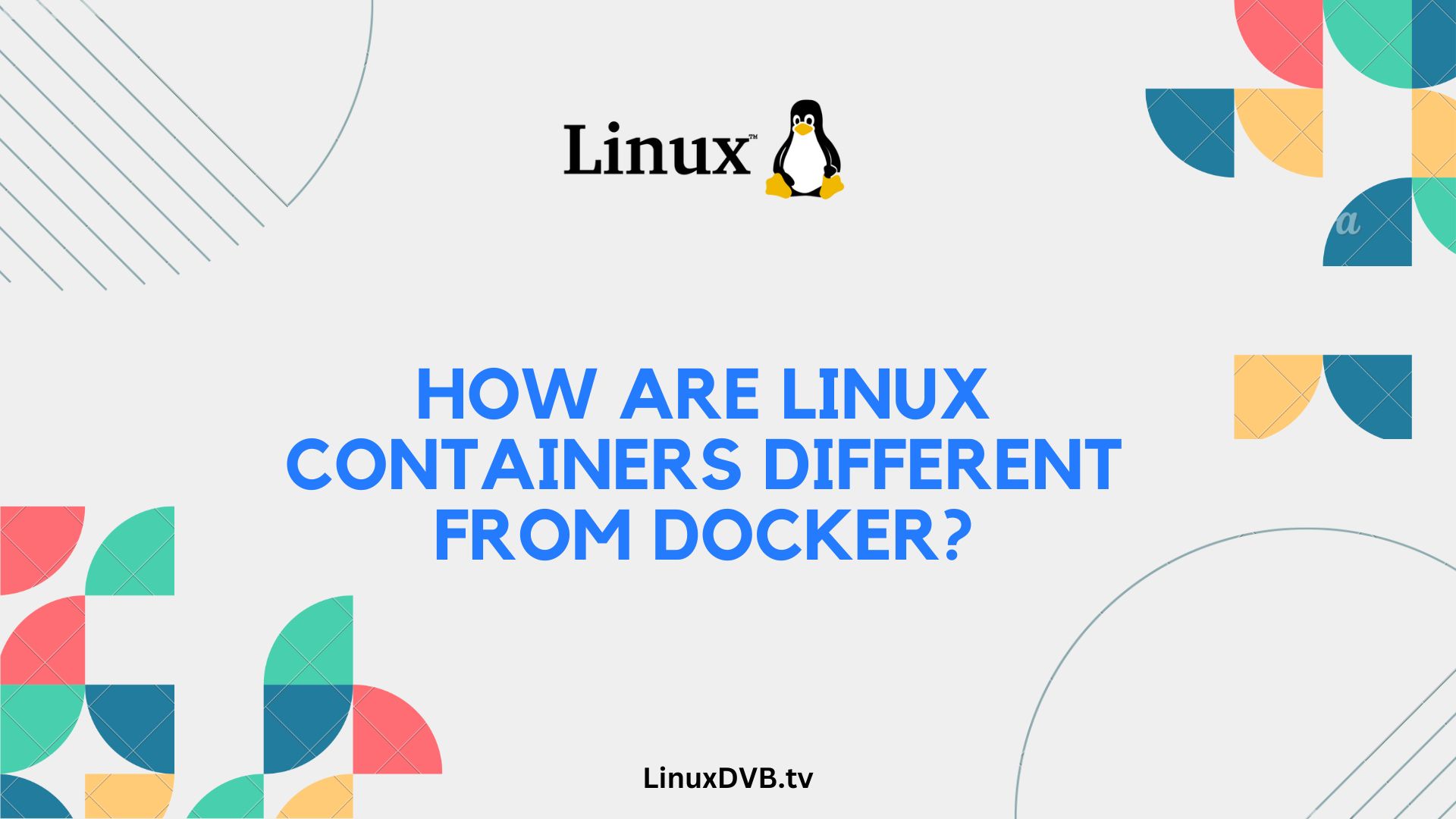Introduction
In the ever-evolving world of technology, containerization has become a cornerstone of modern software development and deployment. Two popular terms that often surface in discussions are “Linux containers” and “Docker.” But how exactly are Linux containers different from Docker? In this comprehensive guide, we will delve into the nuances, features, and use cases of both, shedding light on their distinctions and helping you make informed decisions.
Table of Contents
What Are Linux Containers?
Linux containers, also known simply as containers, are a lightweight form of virtualization that allow applications and their dependencies to run in isolated environments. These containers share the host operating system’s kernel but have their separate user spaces, making them incredibly efficient and resource-friendly.
Containerization Pioneers
Linux containers have a rich history, with early implementations dating back to the early 2000s. They gained traction thanks to their ability to solve many of the problems associated with traditional virtualization, such as resource overhead and portability.
Key Features of Linux Containers
Linux containers come with several key features that set them apart:
- Kernel Sharing: Containers share the host OS kernel, conserving system resources.
- Isolation: Each container runs in its own user space, preventing conflicts.
- Resource Efficiency: Containers are lightweight and boot quickly.
- Portability: They can run on any system with the appropriate container runtime.
Docker: A Containerization Platform
Docker, on the other hand, is a containerization platform that has played a pivotal role in popularizing container technology. Docker simplifies container management and provides a user-friendly interface for building, sharing, and deploying containers.
The Docker Ecosystem
Docker encompasses a comprehensive ecosystem, including Docker Engine for container runtime, Docker Hub for container images, and Docker Compose for defining multi-container applications.
Key Features of Docker
Docker’s appeal lies in its robust feature set:
- Containerization Management: Docker makes it easy to create, deploy, and manage containers.
- Image-Based: Containers are created from images, allowing for easy replication.
- Version Control: Docker images can be versioned, facilitating rollbacks.
- Community Support: Docker has a large and active community, offering support and a vast library of images.
How Are They Different?
Now that we have a foundational understanding of both Linux containers and Docker, let’s explore their differences in detail.
Containerization vs. Platform
- Linux Containers: Linux containers are a containerization technology, providing the fundamental framework for isolating applications.
- Docker: Docker, on the other hand, is a complete containerization platform that includes tools for building, managing, and orchestrating containers.
Compatibility
- Linux Containers: They are a broader concept and can encompass various container runtimes, including Docker.
- Docker: Docker containers are specific to the Docker platform and may not be compatible with other container runtimes.
Ecosystem
- Linux Containers: They are not tied to a particular ecosystem, allowing flexibility in choosing tools and services.
- Docker: Docker has a tightly integrated ecosystem, which can simplify container management but may limit flexibility.
Image Distribution
- Linux Containers: Image distribution is not standardized and can vary between container runtimes.
- Docker: Docker Hub provides a centralized repository for Docker images, streamlining image distribution.
Community and Support
- Linux Containers: Support and community resources may vary depending on the chosen container runtime.
- Docker: Docker boasts a large and active community, making it easier to find resources and assistance.
Frequently Asked Questions
Can I run Docker containers on a system that uses a different container runtime for Linux containers?
Yes, with the right compatibility layer, you can run Docker containers on systems using other container runtimes for Linux containers.
Are there any security differences between Docker and other Linux container runtimes?
Security largely depends on how you configure and manage containers, so both can be equally secure when configured correctly.
Which is better for microservices: Docker or Linux containers?
Both are suitable for microservices, but Docker’s ecosystem and tooling make it a popular choice for microservices architectures.
Can I use Docker Compose with Linux containers that are not Docker-specific?
Docker Compose is primarily designed for Docker containers, but there are alternative tools available for other container runtimes.
Are there performance differences between Docker and Linux containers?
Performance differences are minimal, as both share the same underlying Linux kernel.
Can I switch between container runtimes for Linux containers if needed?
Yes, you can switch between container runtimes, but it may require some configuration adjustments.
How are Linux containers different from Docker?
Linux containers refer to the underlying technology that allows for isolation and packaging of applications, while Docker is a popular platform that uses containerization technology to create, deploy, and manage containers.Is there a difference between Docker and Linux containers?
Yes, there is a difference. Docker is a specific software platform for creating and managing containers, whereas Linux containers are a broader concept that includes various containerization technologies, with Docker being one of the most well-known implementations.Conclusion
In the realm of containerization, understanding the distinctions between Linux containers and Docker is essential for making informed decisions. While Linux containers provide the foundation, Docker offers a comprehensive platform with a rich ecosystem. Depending on your specific needs and preferences, you can choose the approach that best suits your containerization requirements.
With this knowledge in hand, you are well-equipped to navigate the dynamic landscape of container technology and make choices that align with your development and deployment goals.