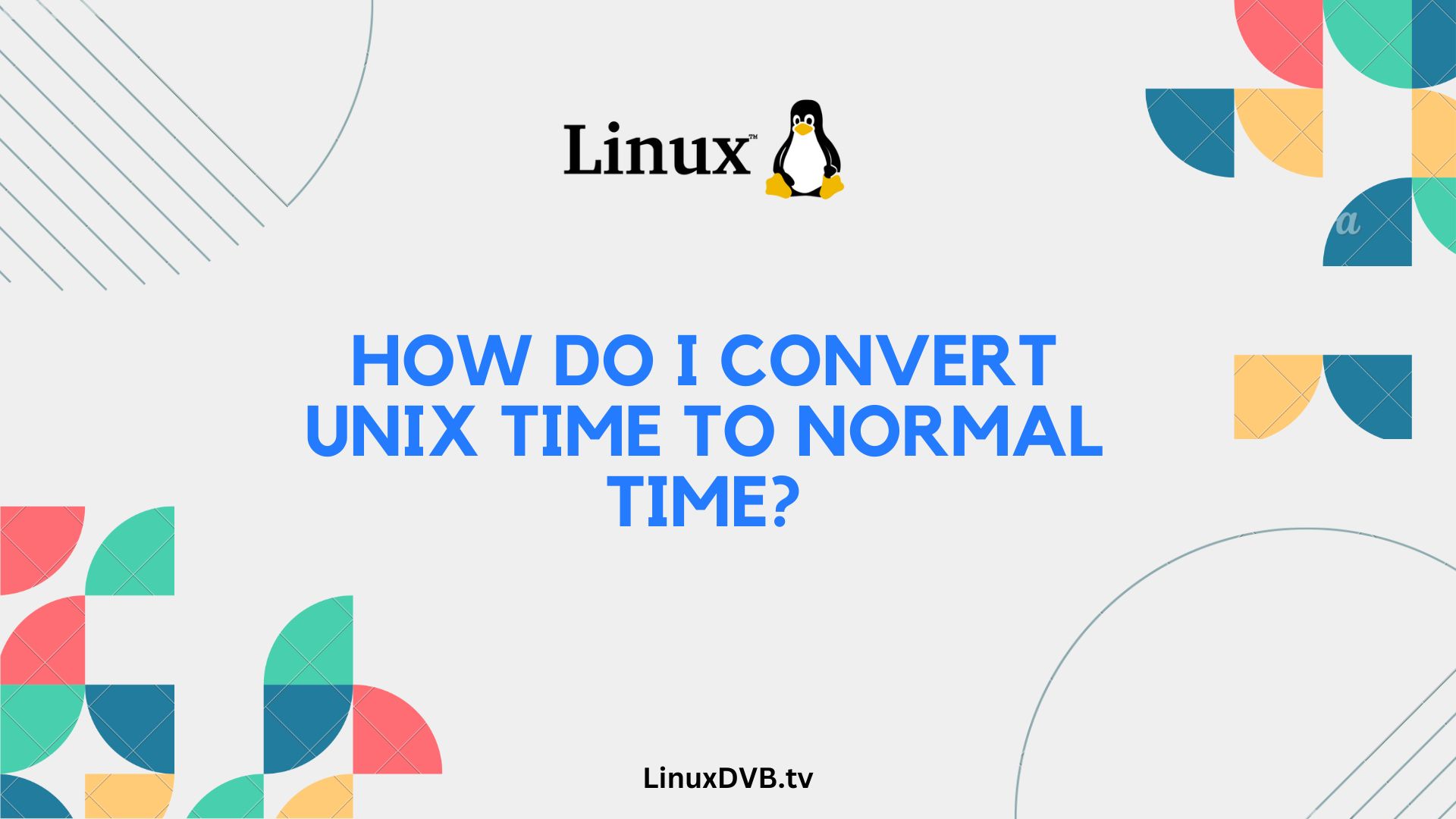Have you ever wondered how to convert Unix time to regular, human-readable time? If you’re not familiar with Unix time, it’s a system used to represent timestamps in a simple numerical format. In this comprehensive guide, we’ll dive deep into the world of Unix time and explore various methods to convert it into a format that makes sense to us.
Table of Contents
What is Unix Time?
Unix time, also known as POSIX time or epoch time, is a way to represent time as a single number. It’s the number of seconds that have elapsed since 00:00:00 Coordinated Universal Time (UTC) on January 1, 1970 (not counting leap seconds). This numeric representation is incredibly useful in computing because it provides a consistent way to handle dates and times across different systems and programming languages.
Importance of Unix Time
You might be wondering why we need Unix time when we already have human-readable date and time formats. Unix time has several advantages, including simplicity and consistency. It’s easy to perform calculations with, and it eliminates the ambiguity of date and time formats used in different parts of the world.
Unix Time Conversion Methods
There are several methods to convert Unix time to normal time, and the choice depends on your specific needs and the programming language you’re using. Let’s explore some of the most common methods.
Unix Time to Human-Readable Time
Converting Unix time to a format we can understand involves a few simple steps. First, you need to determine the Unix time value you want to convert. Then, using your chosen programming language, you can perform the conversion. Let’s break it down step by step.
- Obtain the Unix time value you want to convert.
- Use the programming language’s date and time functions to convert it to a human-readable format.
Let’s take a closer look at how this works in popular programming languages.
Unix Time in Different Systems
It’s important to note that Unix time doesn’t change, but the way it’s displayed can vary depending on the system or programming language you’re using. In some systems, Unix time is stored as a 32-bit integer, which means it will reach its limit in 2038, causing potential issues. Most modern systems use a 64-bit integer to store Unix time, which extends far into the future.
Challenges in Unix Time Conversion
While Unix time is a convenient way to represent time, it’s not without its challenges. One of the most significant challenges is handling leap seconds. Leap seconds are added periodically to account for variations in the Earth’s rotation, and they can disrupt the simple linear progression of Unix time.
Popular Programming Languages
Let’s explore how you can convert Unix time to normal time in some of the most popular programming languages.
Python:
Python provides the datetime module, which makes Unix time conversion a breeze.
import datetime
unix_time = 1638897600 # Replace with your Unix time value
human_readable_time = datetime.datetime.utcfromtimestamp(unix_time).strftime('%Y-%m-%d %H:%M:%S')
print(human_readable_time)
JavaScript:
In JavaScript, you can use the Date object to convert Unix time.
const unixTime = 1638897600; // Replace with your Unix time value
const humanReadableTime = new Date(unixTime * 1000).toLocaleString();
console.log(humanReadableTime);
These are just a few examples, and many other programming languages offer similar functionality.
Unix Time Libraries
If you’re working extensively with Unix time, you may want to consider using libraries specifically designed for Unix time conversion. These libraries can simplify your code and handle edge cases more effectively.
Manual Calculation
If you want to understand Unix time conversion at a deeper level, you can perform the calculations manually. This involves breaking down the Unix time value into its constituent parts, such as years, months, days, and seconds, and then constructing the human-readable time from these components.
Unix Time in Databases
In database systems, Unix time is often used for timestamping records. Storing time in this format allows for efficient sorting and querying of data based on time intervals.
Unix Time in Web Development
In web development, Unix time is frequently used to track events, measure response times, and manage sessions. It provides a standardized way to work with time-related data across different web applications.
Unix Time in IoT
In the Internet of Things (IoT) world, accurate timestamps are crucial for monitoring and controlling devices. Unix time is commonly used to record when events occur in IoT systems.
Frequently Asked Questions
How accurate is Unix time?
Unix time is highly accurate for most purposes. However, it does not account for leap seconds, which are occasional adjustments made to account for variations in the Earth’s rotation.
Can Unix time be negative?
No, Unix time is defined as the number of seconds since January 1, 1970, and cannot be negative.
What is the Unix epoch?
The Unix epoch refers to the starting point of Unix time, which is 00:00:00 UTC on January 1, 1970.
How do I convert Unix time in Excel?
You can convert Unix time to normal time in Excel using a formula. Divide the Unix time value by 86,400 (the number of seconds in a day) and add the result to the Unix epoch (January 1, 1970).
Is Unix time the same worldwide?
Yes, Unix time is consistent worldwide because it is based on Coordinated Universal Time (UTC).
How can I handle Unix time in Java?
In Java, you can use the java.time.Instant class to work with Unix time. Convert the Unix time value to an Instant object and then format it as needed.
How do I convert Unix time to normal time?
You can convert Unix time to normal time using programming languages or online converters by providing the Unix timestamp as input.How do you convert time to epoch?
To convert a normal time to epoch (Unix timestamp), you can use programming languages or online tools that accept a date and time as input and provide the corresponding Unix timestamp as output.Tips for Unix Time Conversion
When working with Unix time, here are some best practices to keep in mind:
Dealing with time zones: Be aware of time zone differences when converting Unix time to local time. Use appropriate libraries or functions to handle time zone conversions.
Handling daylight saving time: Account for daylight saving time (DST) adjustments if your application involves regions that observe DST.
Error handling: Implement error handling to deal with invalid or out-of-range Unix time values gracefully.
Real-World Applications
Unix time has found its place in various industries and applications, showcasing its versatility and reliability.
Financial industry: Unix time is commonly used to timestamp financial transactions, ensuring accurate and chronological record-keeping.
GPS and navigation systems: GPS devices use Unix time to precisely timestamp location data, enabling accurate navigation.
Network protocols: Many network protocols use Unix time for timing and synchronization, ensuring data is transmitted at the right time.
Astronomy: In astronomy, Unix time is used for recording and analyzing celestial events, providing astronomers with precise timing data.
Conclusion
In conclusion, understanding how to convert Unix time to normal time is essential for anyone working with timestamps in the digital world. Whether you’re a programmer, a data analyst, or simply curious about timekeeping, Unix time offers a standardized and efficient way to represent time. By following the methods and tips outlined in this article, you can confidently convert Unix time into a human-readable format and harness its power in your projects.