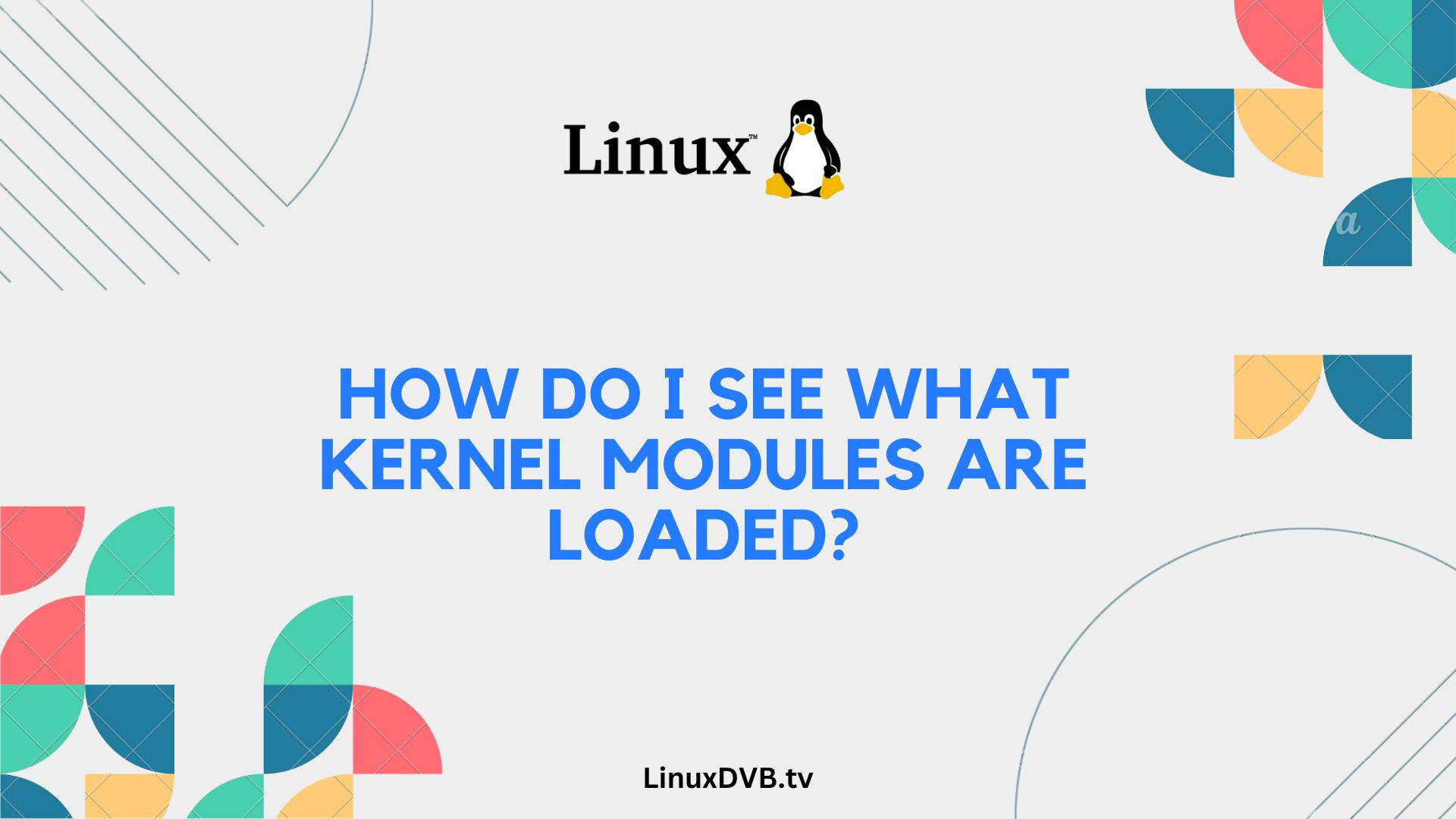In the world of Linux and system administration, understanding kernel modules is a crucial aspect of managing your system efficiently. Kernel modules are pieces of code that can be loaded and unloaded into the Linux kernel as needed, enhancing the kernel’s functionality without requiring a reboot. If you’re wondering how to see what kernel modules are currently loaded on your system, you’ve come to the right place. In this comprehensive guide, we’ll walk you through the process step by step, providing insights, tips, and expert advice along the way.
Table of Contents
Checking Loaded Kernel Modules
How do I see what kernel modules are loaded?
The most straightforward way to check loaded kernel modules is by using the lsmod command. This command displays a list of all loaded modules, along with essential information such as their size, usage count, and dependencies.
To see the list of loaded kernel modules on your Linux system, open a terminal and simply type:
lsmod
The output will provide you with a detailed overview of the currently loaded modules, helping you understand which modules are actively running on your system.
Alternative Methods
Proc file system
Another method to inspect loaded kernel modules is by exploring the /proc file system. Under the /proc directory, you can find a file named modules that contains information about loaded modules.
To access this information, use the following command:
cat /proc/modules
This will display a similar list of loaded modules as the lsmod command but in a slightly different format.
Using modinfo command
The modinfo command allows you to retrieve detailed information about a specific kernel module. You can use it to inspect a particular module’s properties, including its description, author, and dependencies. To use modinfo, simply specify the module’s name as an argument:
modinfo <module_name>
Analyzing Kernel Module Details
Module size and dependencies
When examining loaded kernel modules, it’s essential to understand their size and dependencies. Larger modules may consume more system resources, while dependencies can impact the stability of your system. Use the lsmod or modinfo command to gather this information and make informed decisions regarding module management.
Module author and description
modinfo provides valuable details about a module, including its author and description. This information can be especially helpful when troubleshooting issues or assessing the relevance of a particular module to your system.
Troubleshooting Module Issues
Module conflicts
Conflicts between kernel modules can lead to system instability. If you encounter issues with your system, consider investigating potential module conflicts using the tools mentioned earlier. Unloading or blacklisting conflicting modules can often resolve these problems.
Module loading errors
Sometimes, kernel modules may fail to load due to various reasons, such as missing dependencies or compatibility issues. When faced with module loading errors, refer to system logs and error messages for detailed information on what went wrong.
Kernel Module Management
Inserting and removing modules
You can manually insert and remove kernel modules using commands like insmod and rmmod. These commands are useful when you need to load or unload specific modules without rebooting your system.
Blacklisting modules
Blacklisting allows you to prevent certain modules from loading automatically during system startup. This can be useful for modules that are known to cause conflicts or issues on your system.
Exploring Kernel Module Utilities
lsmod vs. modinfo
Understanding the differences between lsmod and modinfo is crucial. While lsmod provides a comprehensive list of loaded modules, modinfo offers in-depth information about individual modules. Both tools have their unique purposes and can be valuable in different scenarios.
Managing module dependencies
Managing module dependencies is vital to ensure the smooth operation of your Linux system. Be aware of the dependencies associated with each module, and make sure they are satisfied to avoid potential issues.
Kernel Module Security
Risks of insecure modules
Insecure or unsigned kernel modules can pose significant security risks to your system. Always be cautious when using third-party modules and consider the source’s credibility and trustworthiness.
Ensuring module integrity
Verifying the integrity of kernel modules is essential to prevent tampering and ensure that they have not been compromised. Utilize cryptographic signatures and secure distribution channels when possible.
Custom Kernel Modules
Building and loading custom modules
For advanced users and developers, creating custom kernel modules can be a powerful tool for extending kernel functionality. Learn how to build and load custom modules to tailor your Linux system to your specific needs.
Best practices for custom modules
When working with custom modules, follow best practices for coding, testing, and maintaining them. Properly documented and well-maintained modules are less likely to cause issues and can enhance your system’s capabilities.
Performance Optimization
Impact of modules on system performance
Kernel modules can impact system performance, especially if they are poorly optimized or consume excessive resources. Monitor your system’s performance and consider optimizing or removing unnecessary modules if performance issues arise.
Optimizing kernel modules
If you discover that certain modules are causing performance bottlenecks, explore options for optimization. This may involve tweaking module parameters or, in extreme cases, modifying the module’s source code.
Kernel Module Updates
Keeping modules up-to-date
Regularly updating kernel modules is essential for security and compatibility. Ensure that you stay informed about updates for your installed modules and apply them promptly.
Checking for module updates
Check the official sources and documentation for your modules to find updates and patches. Keeping your modules current will help maintain a stable and secure system.
Real-world Use Cases
Module usage in device drivers
Kernel modules play a vital role in device drivers, allowing hardware components to communicate with the operating system. Understanding which modules correspond to your hardware can be crucial for troubleshooting and optimizing your system’s performance.
Module usage in system administration
System administrators often rely on kernel modules to enable specific features or support hardware devices. Familiarize yourself with commonly used modules in your field to streamline your administrative tasks.
Kernel Modules in Linux Distributions
Variations in kernel module handling
Different Linux distributions may have variations in how they handle kernel modules. Familiarize yourself with your distribution’s specific practices to ensure compatibility and smooth operation.
Popular Linux distributions and modules
Explore the kernel modules commonly used in popular Linux distributions like Ubuntu, CentOS, and Debian. Each distribution may have its own set of default modules and configurations.
Community Resources
Online forums and communities
The Linux community is vast and supportive. If you encounter challenges or have questions about kernel modules, consider seeking help in online forums and communities where experienced users and experts are willing to assist.
Troubleshooting with the Linux community
Don’t hesitate to reach out to the Linux community for troubleshooting assistance. Sharing your experiences and challenges can lead to valuable insights and solutions.
Advanced Kernel Module Topics
Module signing and security
Learn about module signing to enhance the security of your system. Signed modules can prevent the loading of unauthorized or tampered modules.
Debugging kernel modules
When working with custom or third-party modules, debugging may become necessary. Explore debugging tools and techniques to identify and resolve issues effectively.
Future Trends in Kernel Modules
Emerging technologies and modules
Stay informed about emerging technologies and modules that may shape the future of Linux and kernel development. Keeping up with these trends can give you a competitive edge in system administration and development.
The role of kernel modules in the future
As Linux continues to evolve, the role of kernel modules may expand. Stay curious and open to new possibilities, as the Linux ecosystem is known for its adaptability and innovation.
FAQs
How do I see what kernel modules are loaded?
Use the ‘lsmod’ command to list loaded kernel modules in Linux.How do I know if a Linux kernel module is loaded?
You can check if a specific kernel module is loaded using the ‘lsmod’ command or ‘lsmod | grepConclusion
In this comprehensive guide, we’ve delved into the world of kernel modules, providing you with insights, techniques, and expert advice on how to see what kernel modules are loaded on your Linux system. Whether you’re a seasoned system administrator or a curious enthusiast, understanding and managing kernel modules is a valuable skill that can enhance the performance and security of your Linux-based systems.
Now, armed with this knowledge, you can confidently navigate the world of kernel modules, troubleshoot issues, optimize performance, and stay up-to-date with the latest developments in Linux kernel technology.