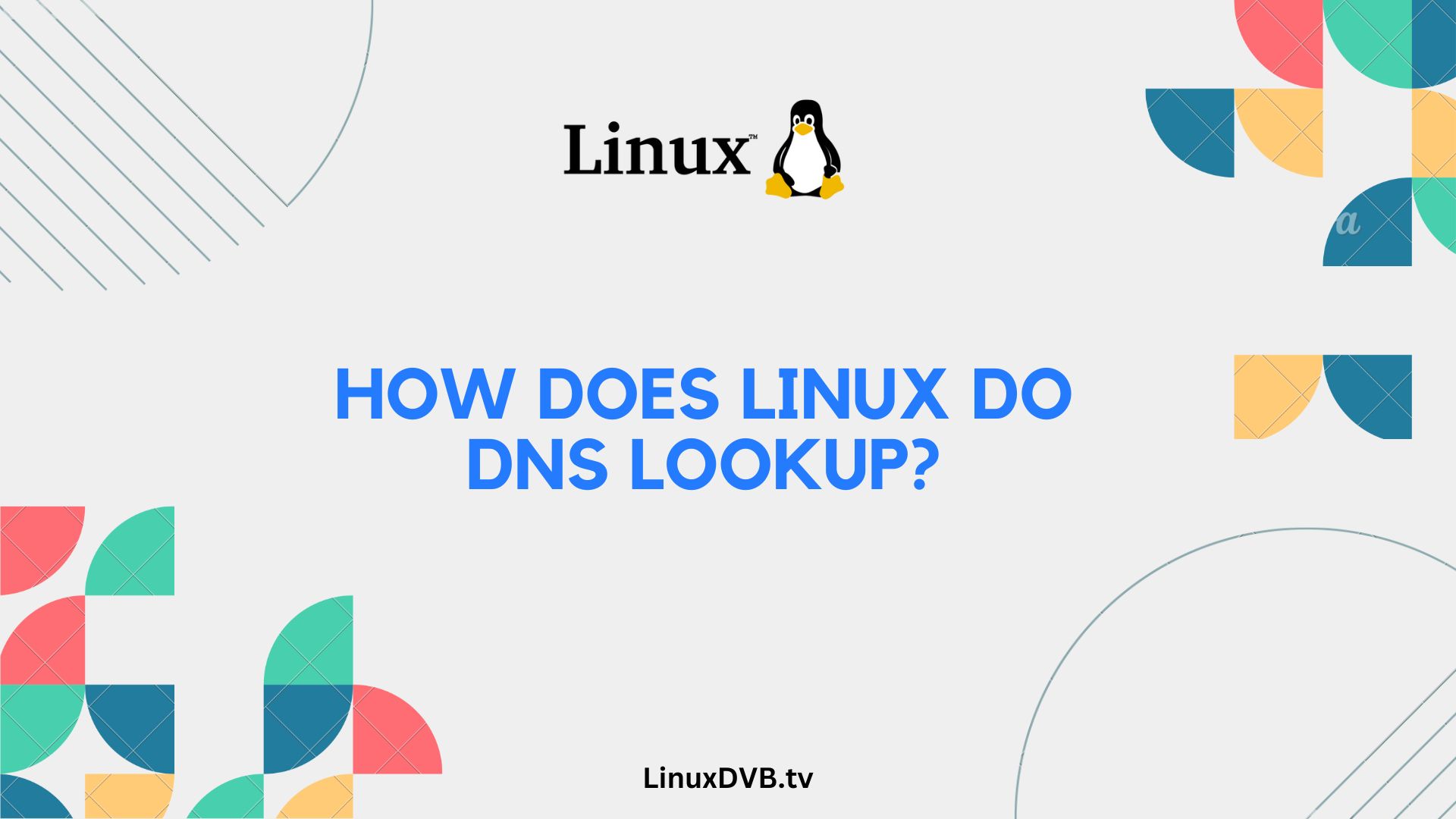Introduction
In the realm of networking, DNS (Domain Name System) lookup is a fundamental task that helps translate human-readable domain names into IP addresses. This process is essential for connecting to websites and services on the internet. Linux, a popular operating system among tech enthusiasts and professionals, has its own unique way of handling DNS lookup. In this article, we will delve into the intricate details of how Linux accomplishes this task efficiently. So, let’s explore the inner workings of Linux DNS lookup and demystify the technical aspects that make it tick.
Table of Contents
How does Linux do DNS lookup?
Understanding DNS Lookup
DNS lookup is akin to the internet’s address book. When you enter a website’s URL in your browser, your computer needs to find the corresponding IP address to connect to the server hosting that website. This is where DNS lookup comes into play. Linux, like other operating systems, follows a series of steps to resolve domain names to IP addresses.
DNS Resolution Process
Linux typically follows these steps to perform DNS lookup:
- User Query: When you enter a URL, your system checks its local DNS cache to see if it already knows the corresponding IP address. If found, the process ends here, resulting in faster page loading.
- Root Servers: If the IP address is not in the cache, Linux contacts a root DNS server. These servers are responsible for managing top-level domains (TLDs) like .com, .org, and more.
- TLD Server: The root server points Linux to the appropriate TLD server. For instance, if you’re visiting a .com website, it directs you to the .com TLD server.
- Authoritative Server: The TLD server then directs Linux to the authoritative DNS server responsible for the specific domain you’re trying to access.
- IP Address Retrieval: The authoritative server finally provides Linux with the IP address associated with the domain name.
Caching for Efficiency
To enhance performance and reduce the load on DNS servers, Linux, like other operating systems, caches DNS information locally. This means that if you visit a website frequently, your system can quickly retrieve the IP address from its cache instead of repeating the entire DNS lookup process.
Troubleshooting DNS Issues
Linux provides a robust set of tools for troubleshooting DNS issues. Commands like nslookup, dig, and host allow users to manually query DNS servers, inspect DNS records, and diagnose problems.
Frequently Asked Questions
How can I clear the DNS cache in Linux?
To clear the DNS cache in Linux, open a terminal and use the following command: sudo systemd-resolve --flush-caches. This command will flush both the negative and positive DNS cache entries.
What is a DNS resolver?
A DNS resolver is a component responsible for converting domain names into IP addresses. In Linux, the DNS resolver is typically part of the system’s networking stack.
Can I use custom DNS servers in Linux?
Yes, you can configure custom DNS servers in Linux by editing the /etc/resolv.conf file. This allows you to use DNS servers other than those provided by your internet service provider.
How can I test DNS resolution in Linux?
You can test DNS resolution in Linux using the nslookup or dig command. For example, to test the resolution of a domain, you can run nslookup example.com in the terminal.
What is DNS caching, and why is it important?
DNS caching is the process of storing DNS lookup results locally for future use. It is important because it reduces the time required to resolve domain names and decreases the load on DNS servers, resulting in faster internet access.
How can I troubleshoot DNS issues on my Linux system?
To troubleshoot DNS issues on a Linux system, you can use diagnostic tools like nslookup, dig, or host to query DNS servers, check DNS records, and identify problems. Additionally, reviewing the /etc/resolv.conf file and network configuration can help pinpoint issues.
How does Linux do DNS lookup?
Linux uses the Domain Name System (DNS) resolver library to perform DNS lookups, which involves querying DNS servers to translate domain names into IP addresses.What is the nslookup command in Linux?
The `nslookup` command in Linux is a network troubleshooting tool used to query DNS servers and retrieve information about DNS records for a given domain name or IP address.Conclusion
Understanding how Linux performs DNS lookup is essential for anyone working with this operating system. By grasping the intricacies of the DNS resolution process and knowing how to troubleshoot potential issues, you can ensure a smoother and more reliable internet experience. Linux’s efficient handling of DNS lookup is a testament to its capabilities in managing network tasks.
So, the next time you wonder, “How does Linux do DNS lookup?” you’ll have a comprehensive answer at your fingertips. With Linux’s robust networking capabilities and the knowledge you’ve gained here, you’re well-equipped to navigate the digital landscape with confidence.