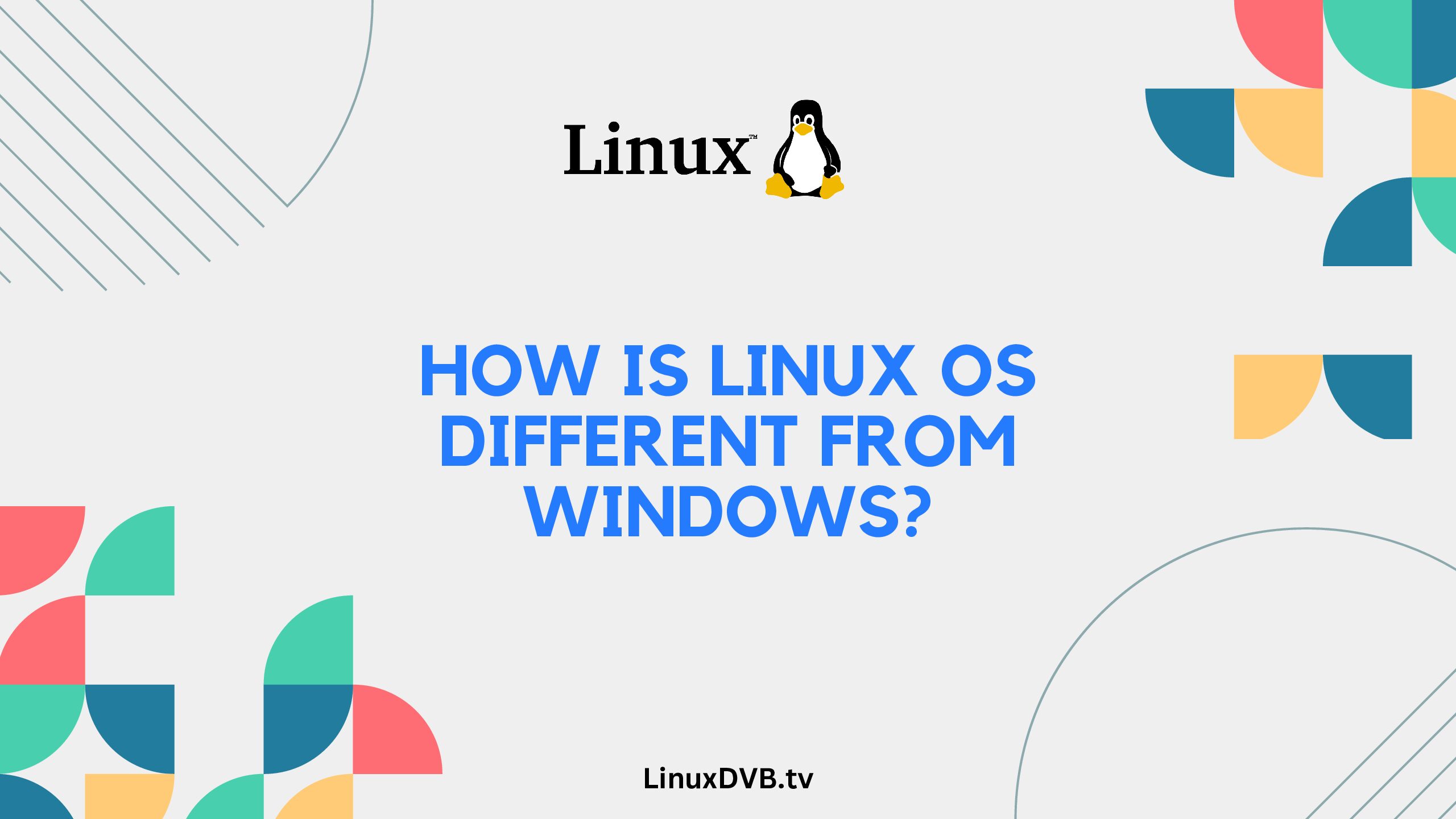Introduction:
In the realm of operating systems, Linux and Windows stand out as two giants, each with its distinct features and functionalities. Whether you’re a tech enthusiast or an everyday user, understanding how Linux OS differs from Windows can provide valuable insights into choosing the right platform for your needs. This article delves deep into their differences, showcasing both the strengths and weaknesses of Linux and Windows.
Table of Contents
How is Linux OS Different from Windows?
Linux and Windows, while serving the same purpose, exhibit fundamental differences that influence user experience, security, customization, and more. Let’s dive into these differences and explore how each system brings its unique flavor to the digital table.
1. User Interface (UI) and Experience:
The visual aspect of an operating system can significantly impact a user’s comfort and productivity. Linux offers a range of desktop environments, such as GNOME, KDE, and XFCE, allowing users to choose their preferred UI. On the other hand, Windows provides a consistent UI across versions, making it easy for users to transition.
2. Open Source vs. Proprietary:
Linux operates on an open-source model, meaning its source code is accessible to the public. This fosters a collaborative environment where developers worldwide contribute to its improvement. In contrast, Windows is a proprietary system developed and maintained by Microsoft.
3. Software Compatibility:
Windows boasts an extensive library of software, games, and applications compatible with the platform. Linux, although catching up, may still face limitations in software availability due to its open-source nature.
4. Customization Options:
Linux shines when it comes to customization. Users can modify nearly every aspect of the system, from the desktop environment to the kernel itself. Windows, while allowing some customization, retains stricter control over certain elements.
5. System Security:
Linux has a reputation for robust security. Its architecture and permission system make it less vulnerable to malware and viruses. Windows, being a more common target, requires vigilant security measures.
6. Command Line Interface (CLI):
Linux is renowned for its powerful CLI, which provides advanced users with unparalleled control over the system. While Windows also has a CLI, Linux’s terminal capabilities are often considered more versatile.
7. Licensing and Cost:
One of Linux’s major draws is its cost – it’s free! Users can download, install, and use Linux distributions without purchasing a license. Windows, on the other hand, comes with a price tag, although Microsoft has introduced free versions like Windows 10 Home.
8. Hardware Requirements:
Linux distributions are known for their efficiency, making them suitable for older hardware. Windows can be more resource-intensive, which might require users to upgrade their systems for optimal performance.
9. Updates and Stability:
Linux distributions often provide timely updates, contributing to stability and security. Windows updates can sometimes be disruptive, although they aim to enhance user experience.
10. Gaming Experience:
Windows has historically been the preferred platform for gaming due to its extensive game library and compatibility with DirectX. However, Linux’s gaming scene is growing, thanks to projects like Steam’s Proton.
11. Community and Support:
Linux boasts a passionate community that offers robust support through forums, wikis, and online resources. Windows users can also access support, but Linux’s community-driven assistance is a standout feature.
12. File System Structure:
Linux and Windows utilize different file system structures. Linux employs a hierarchical structure with a root directory, while Windows uses drive letters (C:, D:) for partitioned storage.
13. Updates and Patching:
Linux updates are centralized and often managed through a package manager, simplifying the process. Windows updates, though essential, can sometimes be cumbersome to manage.
14. Multitasking and Performance:
Linux is known for its multitasking capabilities and efficient performance. Windows has made significant improvements in this area but may not match Linux’s optimization for resource management.
15. Privacy Concerns:
Linux is generally more privacy-conscious, collecting less user data compared to Windows, which has faced criticism for its data collection practices.
16. Virtual Desktops:
Linux’s virtual desktop feature allows users to manage multiple workspaces efficiently. Windows also offers virtual desktops, but Linux’s implementation often provides more customization.
17. Driver Management:
Linux has made strides in driver support, but Windows still holds the edge due to its extensive driver database and compatibility.
18. Backward Compatibility:
Windows tends to maintain good backward compatibility, allowing older software to run on newer versions. Linux distributions might struggle with compatibility, especially for legacy applications.
19. Terminal Services and Remote Access:
Linux’s command-line prowess extends to terminal services and remote access, giving administrators powerful tools. Windows offers Remote Desktop Protocol (RDP) for remote access.
20. Package Management:
Linux’s package management simplifies software installation and updates. Windows software installation can be more fragmented, requiring users to download and install from various sources.
21. Boot Time and Startup:
Linux distributions are known for their fast boot times, often outperforming Windows. However, Windows has worked to improve startup times in recent versions.
22. Licensing Flexibility:
Linux licenses grant users more freedom to modify and distribute the software. Windows licenses come with stricter usage terms.
23. Cloud Integration:
Linux seamlessly integrates with cloud platforms, making it a favorite for developers and cloud enthusiasts. Windows also supports cloud integration but may not offer the same ease.
24. Accessibility Features:
Both Linux and Windows offer accessibility features, but Linux’s open-source nature can lead to innovative third-party solutions.
25. End User Focus:
Windows prioritizes user-friendliness and familiarity, making it accessible for a wide audience. Linux can require a learning curve, but offers extensive capabilities for advanced users.
FAQs:
Can I run Windows software on Linux?
Yes, you can use compatibility layers like Wine to run many Windows applications on Linux.
Is Linux more secure than Windows?
Generally, Linux is considered more secure due to its architecture and permission system.
Which is better for programming, Linux or Windows?
Linux is favored by many programmers due to its terminal, developer tools, and open-source nature.
Can I switch from Windows to Linux without losing data?
Yes, you can migrate data, but it’s essential to back up important files before making the switch.
What is the most significant advantage of Windows over Linux?
Windows excels in software compatibility and offers a vast library of applications.
Is Linux suitable for beginners?
Yes, many user-friendly Linux distributions are well-suited for beginners.
What is the difference between Windows and Linux?
Windows and Linux differ in their core architectures, user interfaces, and software compatibility.How is Linux different from other operating systems?
Linux stands out due to its open-source nature, customizable kernel, and diverse distributions.What are 3 differences between Windows and Linux?
Windows has a proprietary license, higher system requirements, and a larger selection of commercial software, while Linux is open-source, has lower requirements, and offers a variety of free software.What is the main difference between Linux and Windows?
The main difference lies in their kernel and philosophy: Linux is open-source and modular, whereas Windows is proprietary and tightly integrated.How is Linux OS different from Windows?
Linux is open-source, has different file structures, and relies on a terminal, while Windows is proprietary, uses a different file system, and emphasizes graphical interfaces.What are the differences between Windows and Linux file systems?
Windows typically uses NTFS or FAT file systems, while Linux often uses ext4, offering differing features and compatibility.Is Linux made by Windows?
No, Linux is not made by Windows; it is a separate open-source operating system developed by Linus Torvalds.Is Linux OS same as Windows?
No, Linux and Windows are distinct operating systems with different architectures, kernels, and software ecosystems.What is the difference between Windows and Linux terminal?
The Windows Command Prompt uses different commands and syntax than the Linux terminal, which employs Bash commands and offers more scripting capabilities.How is Linux kernel different from Windows?
The Linux kernel is open-source, modifiable, and supports various hardware configurations, whereas the Windows kernel is proprietary, closed-source, and tailored to Microsoft’s software.What is Linux difference between Windows?
Linux differs from Windows in its open-source nature, diverse distributions, and emphasis on command-line interactions.Is Windows a Linux based operating system?
No, Windows is not Linux-based; it uses its own proprietary kernel and architecture.What is the difference between OS and Linux?
An operating system (OS) is a broader term encompassing various systems, while Linux is a specific OS kernel that serves as the core of Linux-based operating systems.How are MS Windows and Linux different?
MS Windows is proprietary, has a different architecture, and emphasizes graphical interfaces, whereas Linux is open-source, modular, and often relies on the command line.What is the difference between Linux and Microsoft?
Linux is an open-source OS kernel used in various distributions, while Microsoft is a company that develops the proprietary Windows operating system.What is the difference between Windows and Linux in terms of performance?
Linux is often considered more efficient in resource usage, better for servers, and customizable for performance optimization, while Windows may be heavier and less customizable.Is Linux and operating system the same thing?
Linux is the core kernel of the operating system, whereas an operating system includes the kernel, software, and user interfaces.What is the difference between Linux kernel and Windows NT kernel?
The Linux kernel is open-source, developed collaboratively, and used in various OS distributions, while the Windows NT kernel is proprietary, developed by Microsoft, and used in Windows OS versions.What is the difference between Linux and Unix and Windows?
Linux and Unix share similarities due to Linux’s Unix-like design, while Windows has a distinct architecture, kernel, and software ecosystem.What is the difference between Windows NT and Linux?
Windows NT is a proprietary kernel used in Microsoft’s OS versions, while Linux is an open-source kernel used in various Linux-based distributions.What is the difference between Linux kernel and Windows kernel?
The Linux kernel is open-source, highly customizable, and serves as the core of Linux-based systems, whereas the Windows kernel is proprietary, closed-source, and used in Microsoft’s Windows OS.What is difference between Linux and OS?
Linux is an OS kernel, while “OS” generally refers to the broader operating system that includes the kernel, software, and user interfaces.Conclusion:
In the realm of operating systems, Linux and Windows offer diverse experiences. While Linux thrives on open-source collaboration and customization, Windows provides a user-friendly environment with a vast software library. Whether you’re a developer, a gamer, or an everyday user, understanding these differences can