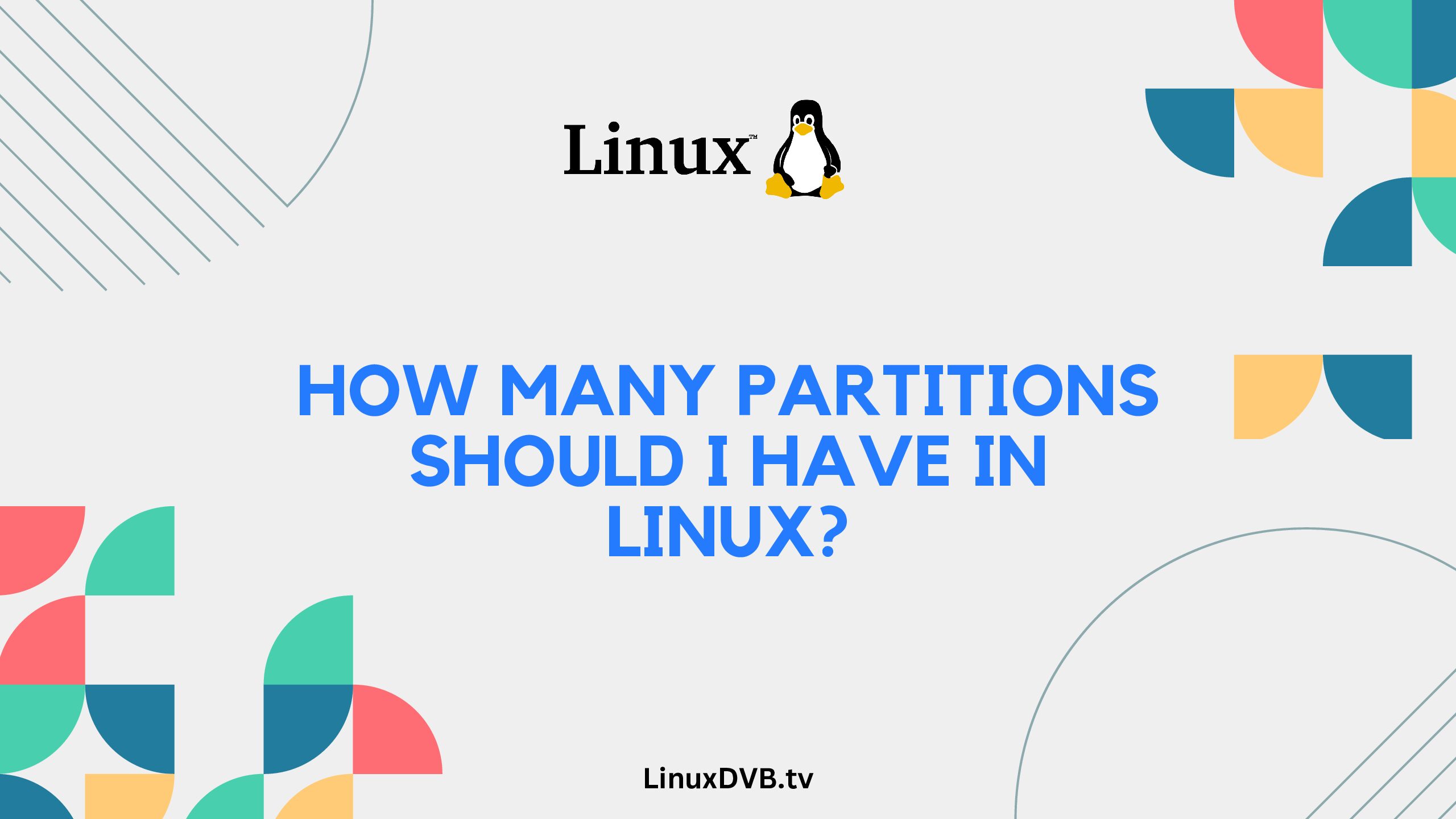Introduction
When it comes to setting up a Linux system, one of the critical decisions you’ll face is determining the number of partitions to create. Partitioning is essential for organizing your data, improving system performance, and ensuring data security. In this guide, we will delve into the world of Linux partitions, answering the fundamental question: “How many partitions should I have in Linux?”
Table of Contents
Understanding Linux Partitions
Before we dive into the ideal number of partitions, let’s first understand what partitions are in the Linux context. In Linux, a partition is a logical division of your hard drive, essentially creating separate sections that can be used to store data, system files, or even swap space.
The Benefits of Partitioning
Partitioning your Linux system offers several advantages:
1. Data Organization
Having multiple partitions allows you to keep your data organized. You can segregate your personal files, system files, and application data, making it easier to locate and manage your information.
2. Improved Performance
Partitioning can enhance system performance. By separating your root file system from other data, you reduce the risk of running out of disk space on the root partition, which can cause system instability.
3. Data Security
If you accidentally corrupt one partition, other partitions remain unaffected. This adds an extra layer of security to your system.
4. Easier Backup and Restoration
With partitions, it’s easier to back up and restore specific parts of your system. You can focus on critical partitions without the need to back up the entire disk.
How Many Partitions Should I Have in Linux?
Now, let’s address the central question: How many partitions should you have in your Linux system? The answer to this question depends on your specific needs and use cases. Here are some common partition types you might consider:
Root Partition
The root partition, denoted as “/,” is the core of your Linux system. It contains the operating system files and directories. It’s recommended to have a dedicated root partition to ensure system stability.
Swap Partition
A swap partition is used as virtual memory when your RAM is fully utilized. It helps prevent system crashes due to memory overload. The size of your swap partition should typically be at least equal to your RAM size.
Home Partition
Having a separate home partition (“/home”) is a good practice. It stores user-specific data, such as documents, music, and configuration files. This partition can be essential for user data backup and recovery.
Boot Partition
A separate boot partition (“/boot”) may be required in some cases, particularly if you’re using encryption or multiple operating systems. It stores the kernel and bootloader files.
Data Partition
Creating a separate partition for your data can be beneficial, especially if you have a large amount of multimedia files or documents. This partition can make it easier to manage and backup your data.
Var Partition
The “/var” partition stores variable data, such as log files, spool directories, and temporary files. Separating it can prevent log files from filling up your root partition.
Usr Partition
In some Linux distributions, “/usr” contains user-related programs and data. Having a separate partition for this can be useful for managing system updates.
Opt Partition
The “/opt” partition is often used for third-party software installations. Separating it can help manage these applications more efficiently.
Custom Partitions
Depending on your specific needs, you may create additional partitions. For example, you might have separate partitions for databases, web server files, or development environments.
FAQs
Can I have just one partition for my Linux system?
Yes, it’s possible to have a single partition for everything, but it’s not recommended. Partitioning offers numerous benefits for organization, performance, and security.
What is the minimum size for a root partition?
The root partition should ideally be at least 20-30 GB to accommodate the operating system and essential software. However, the required size may vary based on your usage.
Do I need a separate boot partition?
In most cases, a separate boot partition is not necessary. It’s primarily used in advanced setups, such as dual-boot systems or when encryption is involved.
Can I change partition sizes after installation?
Yes, you can resize partitions after installation, but it’s a complex process and involves some risk. It’s best to plan your partitions carefully from the beginning.
How can I create and manage partitions in Linux?
You can use tools like GParted or the command-line tool fdisk to create and manage partitions in Linux.
What happens if I run out of space on a partition?
Running out of space on a partition can lead to system instability and data loss. It’s essential to monitor your disk space and resize partitions as needed.
How many partitions should I have for Linux?
You should have at least two partitions for Linux: one for the root directory (“/”) and one for swap.
What is the best partitioning scheme for Linux?
The best partitioning scheme for Linux depends on your specific needs, but a common recommendation is to have separate partitions for /boot, /home, /var, and /tmp in addition to the root (“/”) and swap partitions.
What partitioning scheme does Linux use?
Linux can use various partitioning schemes, but the most common is the Ext4 file system for partitions, which can be combined with LVM (Logical Volume Manager) for more flexibility.
What is the best partition scheme for Linux?
The best partition scheme for Linux depends on your use case, but a good starting point is to have separate partitions for /boot, /home, /var, /tmp, and swap, while keeping the root (“/”) partition for the operating system files.
Conclusion
In the world of Linux, partitioning is a crucial aspect of system setup. While there’s no one-size-fits-all answer to the question, “How many partitions should I have in Linux?” understanding your specific needs and considering the benefits of partitioning can guide you to make the right decisions. Remember that partitioning is a flexible process, and you can adapt it to your changing requirements.