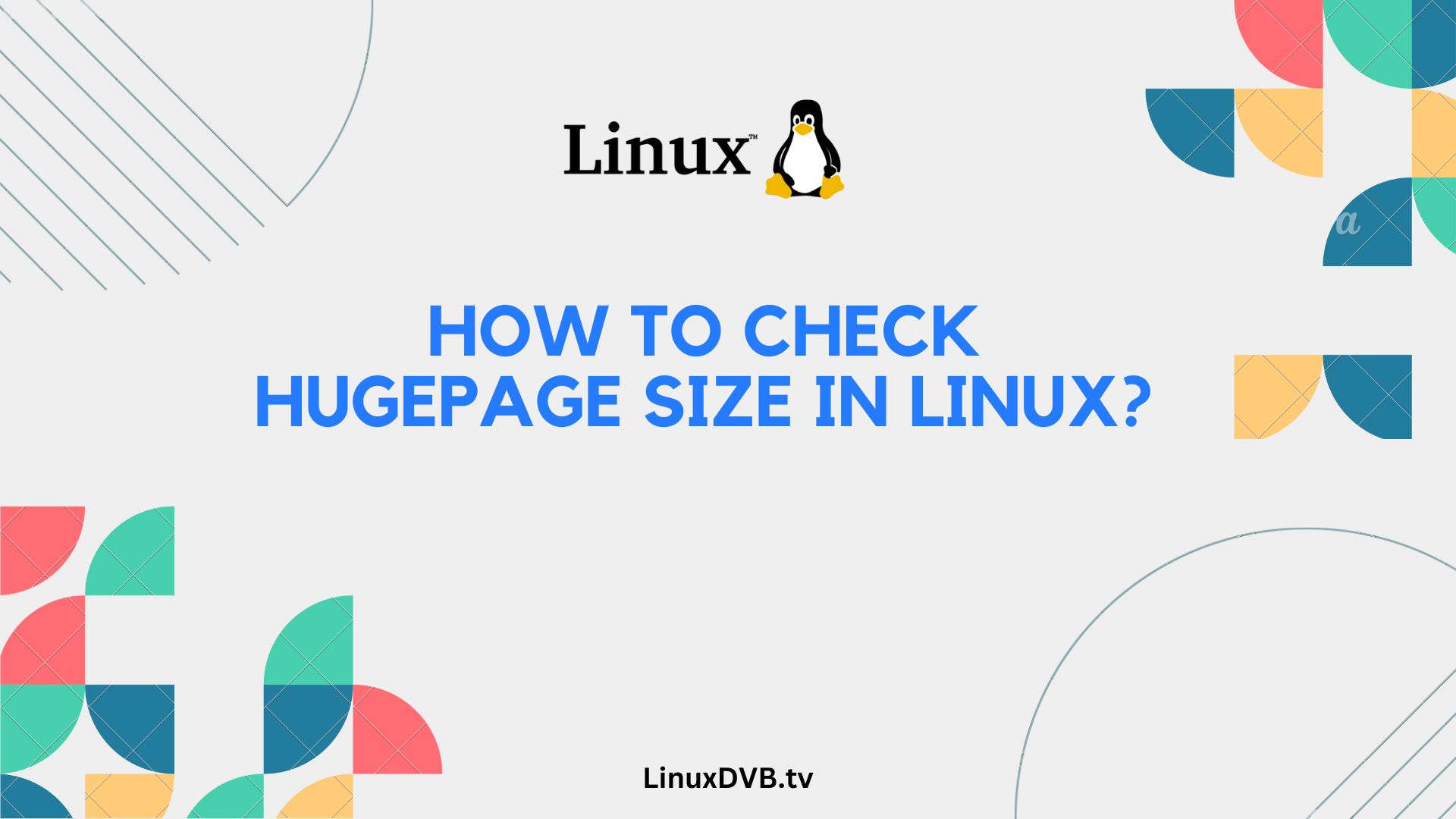Introduction
In the world of Linux, optimizing system performance is a crucial task, and one aspect that often requires attention is hugepage management. Hugepages can significantly impact your system’s efficiency, especially for applications with large memory requirements. In this comprehensive guide, we will explore how to check hugepage size in Linux and make the most of this essential feature.
Table of Contents
How to Check Hugepage Size in Linux?
Hugepages in Linux play a vital role in improving memory utilization for specific applications. To harness their benefits effectively, it’s essential to understand how to check the hugepage size on your system. Let’s dive into the details.
What Are Hugepages?
Before we delve into the specifics of checking hugepage size, let’s briefly discuss what hugepages are. Hugepages are larger memory pages that the Linux kernel uses to manage physical memory more efficiently. They are particularly beneficial for applications that require large memory allocations.
Verifying Hugepage Configuration
To check the current hugepage configuration on your Linux system, open a terminal and run the following command:
cat /proc/meminfo | grep HugePages
This command will display information about the total number of hugepages available, as well as their sizes and usage. You should see output similar to the following:
AnonHugePages: 40960 kB
HugePages_Total: 1024
HugePages_Free: 512
HugePages_Rsvd: 256
HugePages_Surp: 0
Hugepagesize: 2048 kB
Interpreting the Output
- AnonHugePages: This represents the amount of memory used by anonymous hugepages, typically from applications.
- HugePages_Total: This shows the total number of hugepages available on your system.
- HugePages_Free: Indicates the number of hugepages that are currently free and can be allocated.
- HugePages_Rsvd: This is the number of hugepages that have been reserved for future use.
- HugePages_Surp: Represents the surplus hugepages, which are not currently in use.
- Hugepagesize: Specifies the size of each hugepage in kilobytes.
Allocating Hugepages
Now that you know how to check your system’s current hugepage configuration, you may want to allocate more hugepages for specific applications. To do this, you can use the echo command as follows:
echo <number_of_pages> > /proc/sys/vm/nr_hugepages
Replace <number_of_pages> with the desired number of hugepages you want to allocate. This will help you optimize memory usage for applications that require it.
Frequently Asked Questions
What are the benefits of using hugepages in Linux?
Hugepages improve memory utilization, reduce TLB (Translation Lookaside Buffer) misses, and enhance overall system performance for memory-intensive applications.
Can I change the hugepage size on a running system?
No, you cannot change the hugepage size on a running system. You must configure it during the system’s boot process by modifying kernel parameters.
Are there any downsides to using hugepages?
While hugepages offer numerous advantages, they may not be suitable for all applications. Some applications may experience issues with memory fragmentation when using hugepages.
How can I determine if an application is utilizing hugepages?
You can use the pmap command to check whether a running process is using hugepages. Simply run pmap -X <pid> where <pid> is the process ID.
Is it possible to disable hugepages if they cause problems?
Yes, you can disable hugepages by setting the number of hugepages to zero using the echo command mentioned earlier.
Are there any performance monitoring tools for hugepages?
Yes, several tools like hugeadm and numactl can help you manage and monitor hugepages on your Linux system.
How to check hugepage size in Linux?
You can check the hugepage size in Linux by running the command “cat /proc/meminfo | grep Hugepagesize.”How to free HugePages in Linux?
To free HugePages in Linux, you can use the “echo 0 > /proc/sys/vm/nr_hugepages” command as the root user or with sudo privileges.Conclusion
Understanding how to check hugepage size in Linux and managing it effectively can significantly enhance your system’s performance, especially for memory-intensive applications. By following the steps outlined in this guide and exploring the frequently asked questions, you’re well on your way to optimizing your Linux system for the best possible performance.