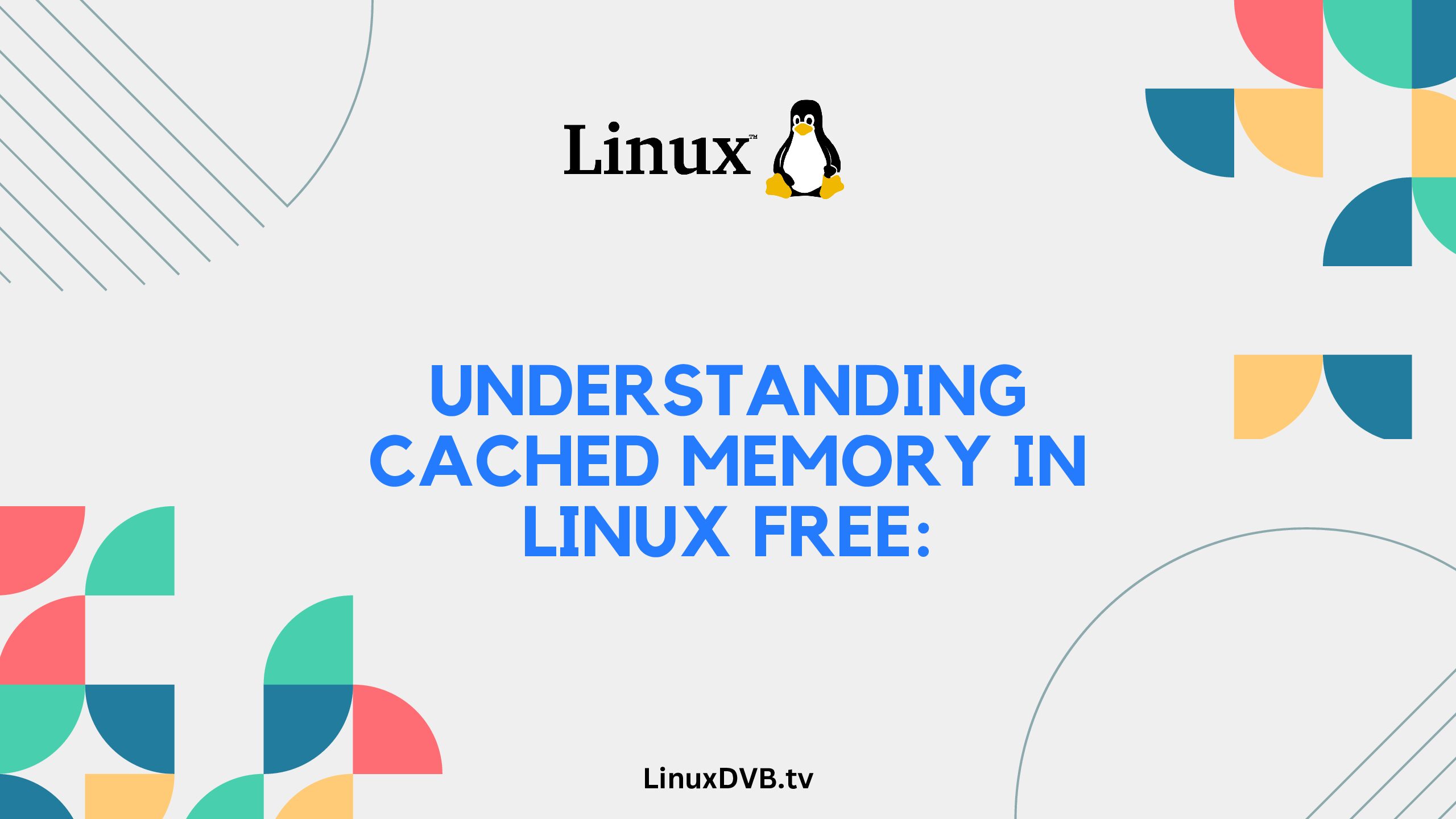Introduction
In the realm of Linux operating systems, understanding the intricate components that contribute to smooth functionality is essential. Cached memory is one such critical element that significantly impacts system performance. This article aims to unravel the mysteries surrounding cached memory in Linux free, providing insights, explanations, and practical implications.
Table of Contents
What is Cached Memory in Linux Free?
Cached memory in Linux free refers to the data stored in the system’s main memory (RAM) that has been retrieved from the disk but is retained for quicker access. This intelligent mechanism enhances system efficiency by minimizing redundant disk reads and accelerating application execution. It’s important to note that cached memory is distinct from active memory, which contains data actively being used by running processes.
The Role of Cached Memory
Cached memory acts as a buffer between the processor and slower storage devices like hard drives. When a file or application is first accessed, Linux fetches the data from the disk and stores a copy in the cache. This way, if the same data is needed again, the system can retrieve it from the faster cache memory instead of reading from the comparatively slower disk.
Benefits of Cached Memory
- Faster Data Access: Cached memory allows frequently accessed data to be available in a high-speed storage location, reducing the need to repeatedly fetch data from the disk.
- Improved Performance: Applications that rely on cached data experience improved response times and overall performance, contributing to a seamless user experience.
- Efficient Resource Utilization: Cached memory optimizes resource usage by avoiding redundant disk operations, ensuring the system allocates resources effectively.
How Cached Memory Works
Cached memory operates on the principle of data locality. It takes advantage of the fact that programs tend to access the same data repeatedly. When an application requests data from the disk, the kernel checks if it’s already present in the cache. If it is, the cached copy is provided, resulting in significantly faster access times. If not, the data is fetched from the disk and stored in the cache for subsequent use.
Common Misconceptions about Cached Memory
- Cached Memory is Wasted Memory: Some users might worry that cached memory consumes valuable system resources. However, it’s important to understand that cached memory can be quickly cleared if the system requires more memory for active processes.
- Cached Memory Equals Free Memory: While cached memory contributes to available memory, it’s not the same as free memory. Free memory refers to the portion of RAM that has no data or cache.
Optimizing Cached Memory Usage
Linux offers tools and commands to manage cached memory effectively. The sync command can be used to force the system to write cached data to disk, ensuring data integrity. Additionally, the drop_caches command can be employed to release cached memory that is no longer needed, freeing up resources for active processes.
Frequently Asked Questions (FAQs)
Does cached memory slow down my system?
Cached memory is designed to enhance system performance, not slow it down. It minimizes the need to access data from slower storage devices, resulting in improved application response times.
Can I manually clear cached memory?
Yes, you can use the drop_caches command to manually release cached memory. However, this is generally unnecessary, as the Linux kernel efficiently manages cached memory based on system demands.
How can I monitor cached memory usage?
Tools like free, top, and htop provide insights into memory usage, including cached memory. These utilities help you keep track of system resources and identify potential bottlenecks.
Is cached memory volatile?
Yes, cached memory is volatile and temporary. It holds data that has been fetched from storage but might be overwritten as needed by the system or applications.
Can cached memory be used by active processes?
If an active process requires more memory, the Linux kernel can reclaim cached memory to fulfill the process’s needs. This dynamic management ensures optimal resource allocation.
Does cached memory survive a system reboot?
No, cached memory is not preserved across reboots. Once the system is restarted, cached data is cleared, and the cache starts fresh.
What is cached memory in Linux free?
Cached memory in Linux refers to data that is stored in memory for quicker access, but can be reclaimed when needed.
Is cached memory free memory in Linux?
Cached memory is not counted as free memory in Linux, as it’s used to store data for faster retrieval.
What is the difference between free buffer and cache?
Free memory is completely unused, while buffer holds data temporarily for I/O, and cache stores frequently accessed data for faster retrieval.
What is Linux buffer cache?
Linux buffer cache is a portion of memory used to temporarily store data from disk, optimizing read and write operations.
What is the difference between free memory and buffer cache in Linux?
Free memory is unused and immediately available, whereas buffer cache temporarily holds data from disk to enhance I/O operations.
Conclusion
In the intricate landscape of Linux free operating systems, cached memory plays a pivotal role in optimizing performance and resource utilization. Understanding its mechanics empowers users to make informed decisions for smoother system operation. Cached memory, a behind-the-scenes hero, showcases the intricate harmony of hardware and software, contributing to a seamless user experience.