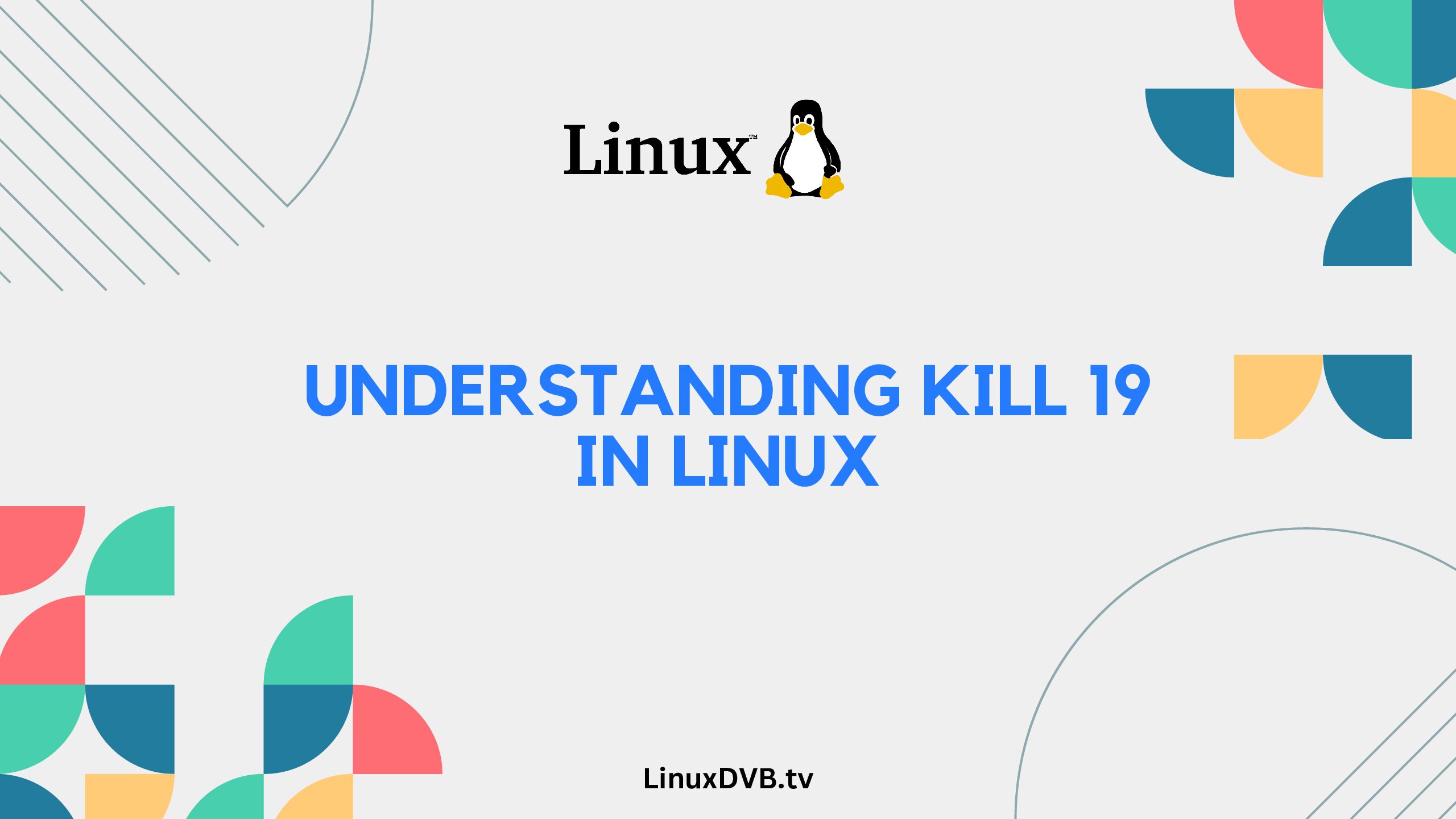Introduction
When it comes to managing processes in the Linux operating system, understanding commands like “kill” is essential. One intriguing aspect is “kill 19” – a command that has garnered attention for its unique role in Linux process management. In this article, we’ll delve into the world of Linux processes and explore what exactly “kill 19” means, how it works, and why it’s relevant for Linux users.
Table of Contents
What is Kill 19 in Linux?
At its core, “kill 19” refers to a signal sent to a specific process in Linux. In the Linux environment, each process is assigned a unique Process ID (PID) for identification. The “kill” command is used to send signals to these processes, instructing them to perform certain actions. Signal 19, specifically, is known as the “SIGSTOP” signal. When a process receives the SIGSTOP signal, it is paused or halted temporarily. This can be incredibly useful for various scenarios, such as debugging or managing system resources.
The Significance of Kill 19
The significance of “kill 19” lies in its ability to freeze a process without terminating it. Unlike other signals that lead to process termination, SIGSTOP offers a non-destructive way to halt a process. This becomes handy when you want to investigate the current state of a process, troubleshoot issues, or free up system resources. By temporarily stopping a process, you can analyze its memory usage, CPU consumption, and overall behavior, aiding in efficient system maintenance.
How to Use Kill 19 Effectively
Using “kill 19” effectively requires a clear understanding of the command and its implications. To send the SIGSTOP signal to a process with PID 12345, you would use the following command in the terminal:
kill -19 12345
Replace “12345” with the actual PID of the target process. Once the process receives the SIGSTOP signal, it will be paused and won’t consume any system resources until resumed.
Exploring Alternatives: Other Useful Signals
While “kill 19” is a powerful tool, it’s essential to know about other signals that can influence processes. Here are a few noteworthy alternatives:
- SIGTERM (15): This signal requests a process to terminate gracefully. It allows the process to perform cleanup tasks before shutting down.
- SIGKILL (9): Known as the “unstoppable” signal, SIGKILL forcefully terminates a process, bypassing any cleanup procedures.
- SIGCONT (18): After using “kill 19” to pause a process, SIGCONT can be used to resume its execution.
FAQs
What happens when a process receives the SIGSTOP signal?
When a process receives the SIGSTOP signal (kill 19), it is paused and suspended, temporarily halting its execution. The process remains in this state until a SIGCONT signal is sent to resume its execution.
Can I resume a process after sending the SIGSTOP signal?
Yes, you can resume a paused process by sending the SIGCONT signal (kill 18) to the process. This will allow the process to continue executing from where it was paused.
Is SIGSTOP signal useful for system maintenance?
Absolutely! The SIGSTOP signal is valuable for system maintenance tasks. It allows administrators to freeze processes temporarily for analysis, troubleshooting, or freeing up system resources.
Are there any risks associated with using “kill 19”?
While using “kill 19” (SIGSTOP) is generally safe, it’s important to remember that paused processes can’t perform their intended tasks. Improperly pausing critical system processes could lead to performance issues or system instability.
How does SIGSTOP differ from SIGKILL?
Unlike SIGSTOP, which temporarily halts a process, SIGKILL forcefully terminates a process without giving it a chance to perform any cleanup tasks. SIGSTOP is more suitable when you need to investigate or analyze a process without ending its execution.
Can SIGSTOP be used for all processes?
SIGSTOP can be used for most processes, but there are exceptions. Processes with special privileges or kernel-related tasks might not respond to SIGSTOP in the same way as regular user-level processes.
What is kill -9 in Linux?
“kill -9” is a command in Linux used to forcefully terminate a process.
What are the kill options in Linux?
Kill options in Linux include signals like -1 (SIGHUP), -9 (SIGKILL), -15 (SIGTERM), and more, which affect how processes are terminated.
What is the Linux kill command?
The “kill” command in Linux is used to send signals to processes, allowing you to control their behavior, such as terminating or restarting them.
What is the difference between the kill and kill -9 commands on a Linux computer?
The “kill” command sends various signals to processes, while “kill -9” specifically sends a SIGKILL signal, which forcefully terminates a process without allowing it to perform cleanup actions.
Conclusion
In the realm of Linux process management, “kill 19” (SIGSTOP) stands out as a valuable tool. Its ability to temporarily pause processes provides administrators with the means to inspect, troubleshoot, and optimize system performance. By understanding the nuances of “kill 19,” Linux users can harness its potential to effectively manage their systems. So, next time you encounter a process that needs a pause, remember the power of “kill 19” in Linux.