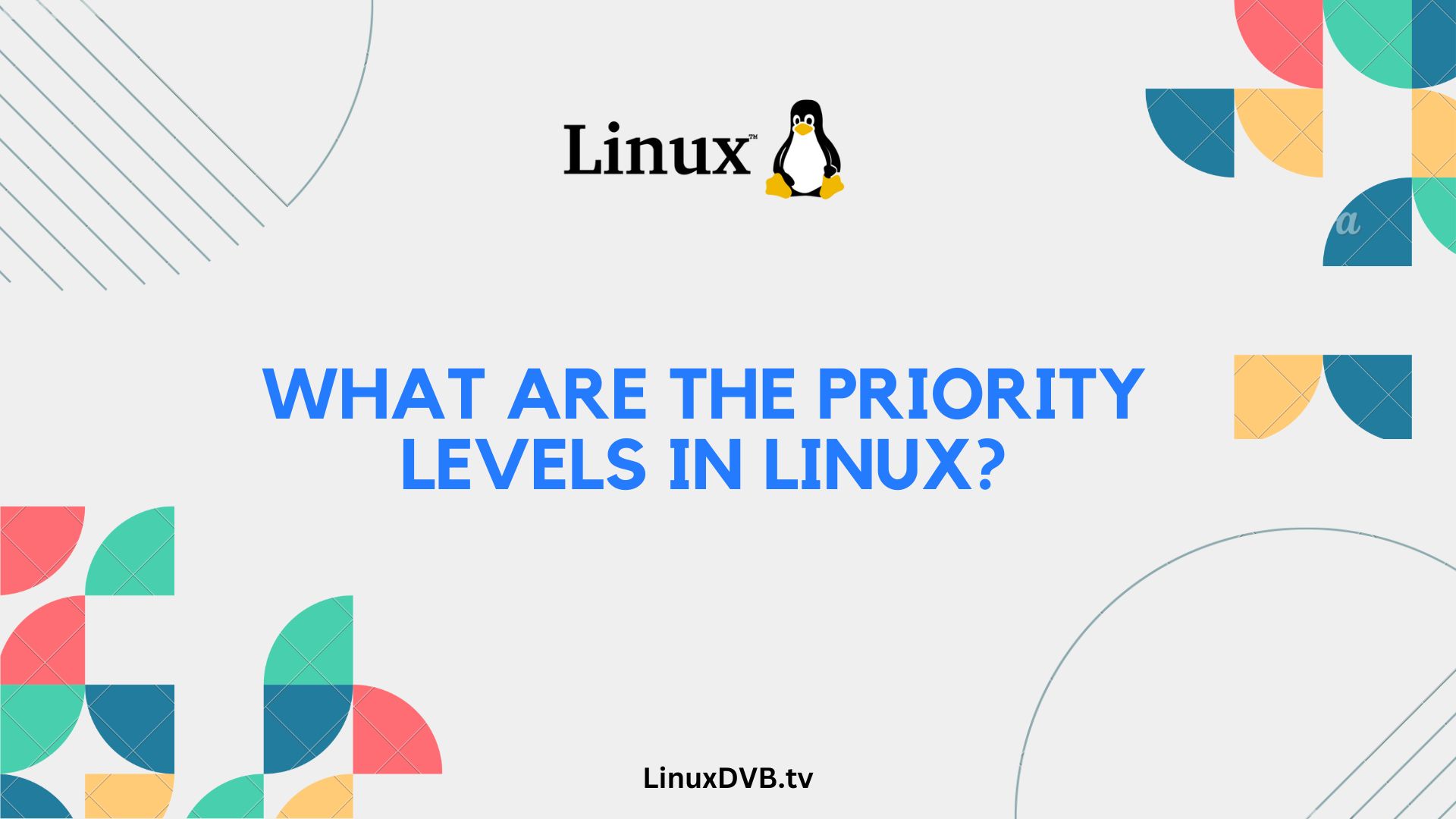Introduction
Linux, the open-source operating system loved by developers and system administrators alike, operates on a complex web of tasks and processes. Understanding the priority levels in Linux is crucial for optimizing system performance and resource allocation. In this comprehensive guide, we will delve deep into the world of Linux priorities, exploring what they are, how they work, and why they matter. So, let’s start our journey to demystify the priority levels in Linux.
Table of Contents
What are the Priority Levels in Linux?
Priority levels, often referred to as process priorities or nice values, are an essential aspect of Linux’s process scheduling mechanism. They determine the importance of a process in the eyes of the Linux kernel and influence how system resources are allocated to different tasks. In Linux, priority levels range from -20 to 19, with lower values indicating higher priority. Now, let’s break down the priority levels and their implications:
Real-Time Priority (-20 to -1)
Real-time priority is the highest priority level in Linux. Processes with real-time priority get immediate access to CPU resources, making them ideal for tasks requiring instant response, such as critical system functions, multimedia applications, or industrial automation. However, excessive use of real-time priorities can lead to system instability, so it must be used judiciously.
Normal Priority (0)
Normal priority is the default priority level for most processes. Linux assigns this level to everyday applications, ensuring fair resource sharing among them. These processes won’t starve for resources, and the system will distribute CPU time reasonably.
Nice Value (1 to 19)
Nice values are used for processes with lower priority. The higher the nice value, the lower the priority. These processes yield CPU resources to higher-priority tasks. Nice values are commonly associated with background and non-essential tasks that can run when the system is idle.
How Do Priority Levels Affect System Performance?
Understanding how priority levels impact system performance is vital for optimizing your Linux system:
- Resource Allocation: Priority levels determine the allocation of CPU time. Higher priority processes get more CPU time, ensuring that critical tasks are completed promptly.
- Responsiveness: Real-time priority processes respond swiftly to external events. This is crucial for applications like video streaming or telecommunication systems that require minimal latency.
- Stability: Managing priority levels carefully is essential to maintain system stability. Inappropriate use of real-time priorities can lead to system hangs or crashes.
Insights from Experience
As someone who has worked extensively with Linux systems, I can attest to the significance of priority levels. I’ve seen firsthand how optimizing priorities can boost system performance, whether it’s ensuring a smooth gaming experience or running a web server efficiently.
FAQ
Can I change the priority of a running process?
Yes, you can adjust a process’s priority using commands like nice and renice in Linux. Be cautious when modifying priorities to avoid disrupting critical system functions.
Are real-time priority processes always the best choice for performance-critical applications?
Not necessarily. While real-time priority can provide swift access to resources, it should be used sparingly, as excessive use can lead to system instability. It’s crucial to strike a balance between responsiveness and stability.
How can I check the priority of a running process?
You can use the ps command to view the priority of running processes. The NI column displays the nice value, which indicates the priority level.
Can I change the priority of a process permanently?
Yes, you can set the priority of a process permanently by modifying its configuration files or using system utilities. However, exercise caution when making such changes to prevent unintended consequences.
What happens if two processes have the same priority?
When two processes have the same priority, they share CPU time equally. The Linux kernel uses a round-robin scheduling algorithm to ensure fair resource allocation.
Are there any tools to help manage process priorities in Linux?
Yes, there are several tools like top, htop, and system monitoring utilities that provide insights into process priorities and resource usage. These tools are valuable for fine-tuning system performance.
What are the priority levels in Linux?
In Linux, priority levels range from -20 (highest) to 19 (lowest).How do I prioritize tasks in Linux?
You can prioritize tasks in Linux using the “nice” command or by adjusting process priority with “renice.”How do I change scheduling priority in Linux?
To change scheduling priority in Linux, use the “nice” command to launch a process with a specific priority or the “renice” command to modify an existing process’s priority.Conclusion
In the world of Linux, understanding priority levels is like mastering the art of resource allocation. By comprehending how these levels work and their impact on system performance, you can ensure that your Linux system runs smoothly and efficiently. Remember, while real-time priorities offer immediate access to resources, they should be used judiciously to maintain system stability. So, dive into the world of Linux priorities, optimize your system, and enjoy a seamless computing experience.