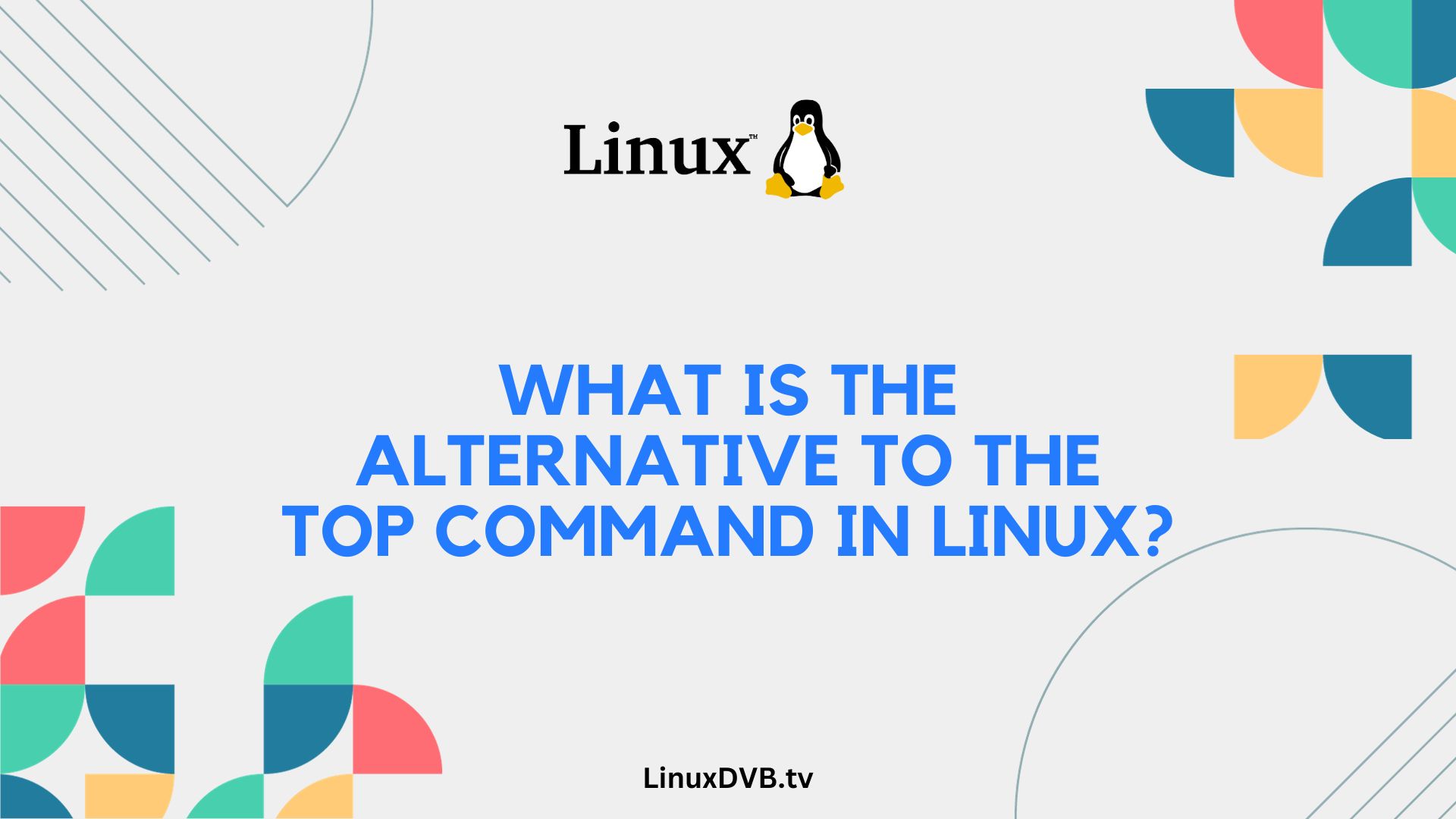Introduction
In the world of Linux, efficiency and versatility are key. The “top” command has long been a go-to tool for system administrators and Linux enthusiasts to monitor system performance. However, there are alternatives to the top command that can provide even more insights and flexibility. In this comprehensive article, we’ll explore these alternatives and help you make an informed choice for your Linux system monitoring needs.
Table of Contents
The Importance of System Monitoring
System monitoring is a critical aspect of managing a Linux system effectively. It allows you to keep an eye on resource usage, performance metrics, and potential issues that might arise. The top command is a familiar tool in this domain, but it’s essential to consider other options that may better suit your requirements.
What is the Alternative to the Top Command in Linux?
When it comes to finding an alternative to the top command in Linux, you’ll be pleased to know that there are several robust alternatives available. Each alternative comes with its unique features and capabilities, ensuring you have the right tool for your specific needs. Let’s dive into these alternatives:
1. Htop: A Visual Delight
Htop is a popular alternative to the top command that offers a more user-friendly and interactive interface. It provides a visual representation of system resources, making it easier to identify resource hogs and bottlenecks.
With Htop, you can:
- View processes in a tree structure.
- Easily navigate and select processes.
- Monitor CPU, memory, and swap usage in real-time.
- Customize the display to suit your preferences.
Htop’s intuitive interface and comprehensive feature set make it a top choice for many Linux users.
2. Glances: A Comprehensive Overview
Glances is another powerful alternative that goes beyond the basics of system monitoring. It provides a comprehensive overview of your system’s performance, including CPU, memory, network, disk I/O, and more.
Key features of Glances include:
- A web interface for remote monitoring.
- Alerts and notifications for critical events.
- Plugin support for extending functionality.
- Cross-platform compatibility.
Glances is ideal for users who require in-depth insights into their system’s performance.
3. Atop: Historical Data Analysis
Atop is a unique alternative to the top command that specializes in historical data analysis. It allows you to track resource usage over time, making it invaluable for diagnosing intermittent performance issues.
With Atop, you can:
- Record resource usage data for later analysis.
- Monitor multiple systems simultaneously.
- Identify resource usage trends.
Atop’s focus on historical data sets it apart from other monitoring tools.
4. Nmon: Performance Optimization
Nmon (short for “Nigel’s Monitor”) is a lightweight yet powerful tool that provides a wide range of performance data in a concise format. It excels at performance optimization by helping you identify resource bottlenecks quickly.
Nmon features:
- A simple, text-based interface.
- Detailed performance data for CPU, memory, and more.
- Support for saving data to CSV for analysis.
Nmon’s simplicity and effectiveness make it a valuable addition to your monitoring toolkit.
FAQs
Is the top command still relevant?
While the top command remains useful, exploring alternative tools can provide additional features and insights.
Can I use multiple monitoring tools simultaneously?
Yes, you can use multiple tools to gain a comprehensive understanding of your system’s performance.
Are these alternatives suitable for beginners?
Some alternatives, like Htop and Glances, offer user-friendly interfaces suitable for beginners.
Do I need to install these alternatives separately?
Yes, you can install these alternatives via your distribution’s package manager.
Can I automate alerts with these tools?
Yes, tools like Glances and Atop offer alerting and notification features.
Which tool is best for real-time monitoring?
Htop and Nmon excel at real-time monitoring with user-friendly displays.
What is the alternative to the top command in Linux?
The alternative to the top command in Linux is the “htop” command.What is the modern replacement for top?
The modern replacement for the “top” command is also “htop.”Is there anything better than htop?
There are other system monitoring tools, but “htop” is considered one of the best for interactive process viewing in Linux.Conclusion
In the world of Linux system monitoring, the top command has been a stalwart tool for many years. However, exploring alternatives such as Htop, Glances, Atop, and Nmon can provide you with a more tailored and powerful monitoring experience. By selecting the right tool for your needs, you can gain deeper insights into your system’s performance, ensuring your Linux journey is both efficient and productive.