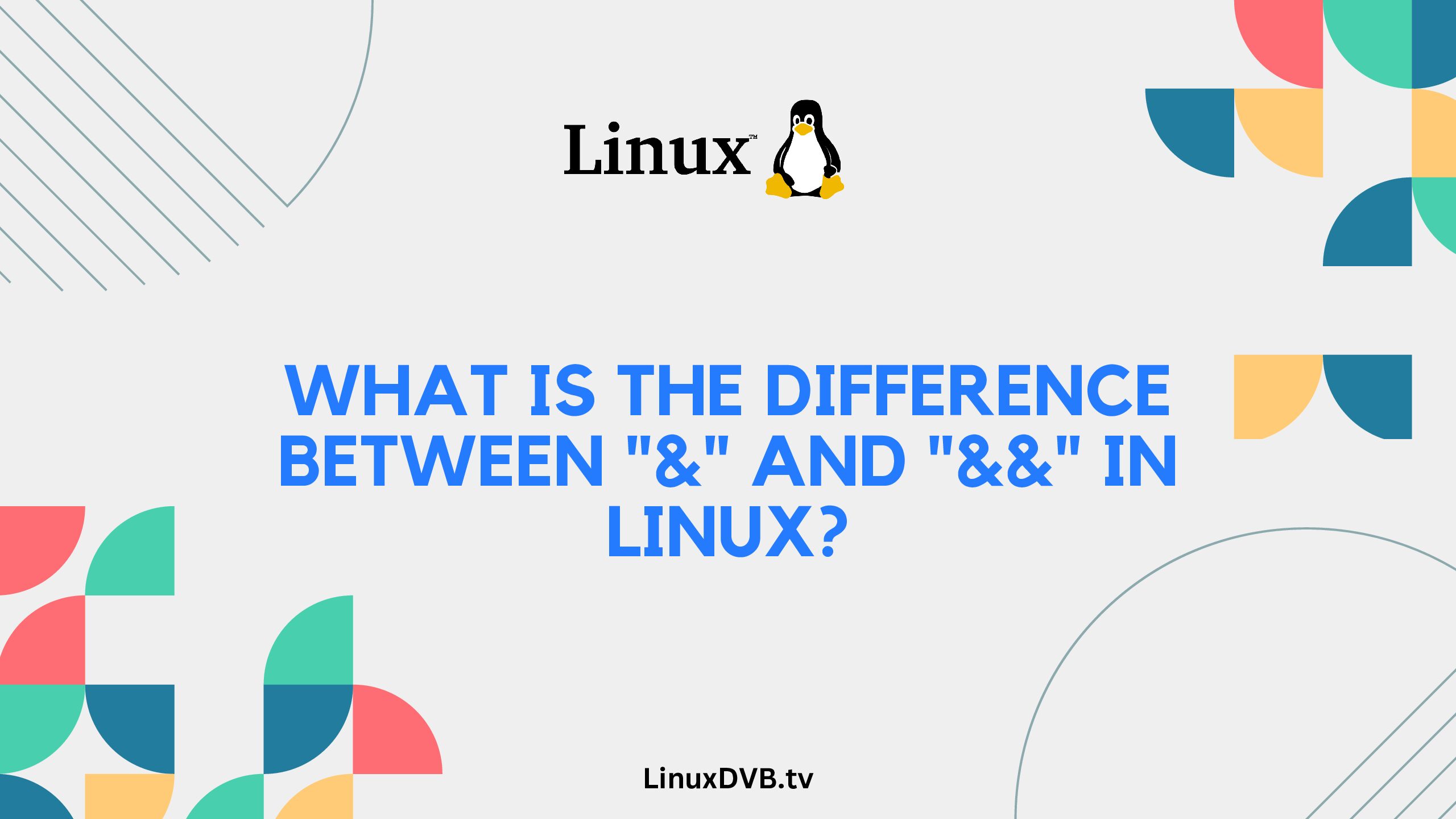Introduction
In the realm of Linux commands, efficiency and precision are paramount. Two commonly used operators, “&” and “&&,” play a crucial role in command execution. While both might seem similar, they serve distinct purposes. In this article, we will delve into the difference between “&” and “&&” in Linux, exploring their functionalities and when to use each. By the end, you’ll have a clear understanding of how to wield these operators effectively.
Table of Contents
What is the Difference Between “&” and “&&” in Linux?
Running Commands in the Background (&)
Using the “&” operator in Linux allows you to run a command in the background while still retaining control of your terminal. This means you can execute other commands without waiting for the initial one to complete. For example, if you’re compressing a large file using the “gzip” command, you can use:
gzip -c large_file.txt > large_file.txt.gz &
The “&” at the end of the command lets you continue working on other tasks without being blocked by the compression process.
Command Sequencing with “&&”
On the other hand, “&&” serves as a command sequencer. It allows you to execute multiple commands in succession, but the subsequent commands only run if the preceding ones are successful. This is particularly handy when you want to ensure that each step of a process completes without errors before moving on. For instance:
make && make install
In this example, the “make install” command will only be executed if the “make” command succeeds.
Key Differences Table
Here’s a concise overview of the distinctions between “&” and “&&”:
| Operator | Functionality | Usage |
|---|---|---|
| “&” | Run command in the background | Command & |
| “&&” | Sequences commands; runs if successful | Command1 && Command2 |
When to Use “&” and “&&”
Using “&”
The “&” operator shines when multitasking is essential. It lets you fire off resource-intensive tasks without stalling your workflow. For example, you might want to run backups, downloads, or data synchronization processes in the background.
Using “&&”
“&&” is your go-to choice when executing tasks that depend on the success of previous ones. It’s ideal for scripts and complex operations where any failure in the chain of commands should halt further execution.
FAQs
Can I use multiple “&” operators in a single command?
Yes, you can. However, keep in mind that running too many background tasks simultaneously could impact system performance.
If the first command in “&&” fails, will the subsequent ones still execute?
No, “&&” ensures that commands only proceed if the preceding ones complete successfully. If any of them fail, the sequence stops.
Do these operators work the same across all Linux distributions?
Yes, the “&” and “&&” operators have consistent behavior across various Linux distributions.
Are there any alternatives to these operators for background execution?
Yes, you can use the “nohup” command to achieve a similar effect.
Can I use “&&” to run commands in parallel?
No, “&&” is used for sequential execution based on the success of the preceding command. To run commands in parallel, you would need a different approach.
Are there any risks associated with using “&” extensively?
Running too many background tasks can consume system resources and potentially lead to performance issues.
What is the difference between & and && in Linux?
The key difference is that ‘&’ runs a command in the background, while ‘&&’ chains commands based on success.What is the && symbol in Linux?
The ‘&&’ symbol in Linux is a logical operator used to execute a command only if the preceding command succeeds.What does && command do in Linux?
The ‘&&’ command in Linux executes the following command only if the preceding command (on the left) succeeds.What is the use of && in Linux?
The primary use of ‘&&’ in Linux is to string commands together, ensuring that the subsequent command runs only when the previous one succeeds.What is the difference between && and in Linux?
The main difference is that ‘&&’ executes the next command only if the previous one succeeds, whereas ‘;’ executes the next command regardless of the success of the previous one.Conclusion
In the intricate world of Linux commands, mastering the nuances of operators like “&” and “&&” can significantly enhance your productivity. Whether you’re aiming to multitask efficiently or meticulously sequence commands, understanding when to employ each operator is crucial. Remember that “&” sets commands free in the background, while “&&” orchestrates them with precision. With this knowledge in hand, you’re better equipped to navigate the Linux command landscape.