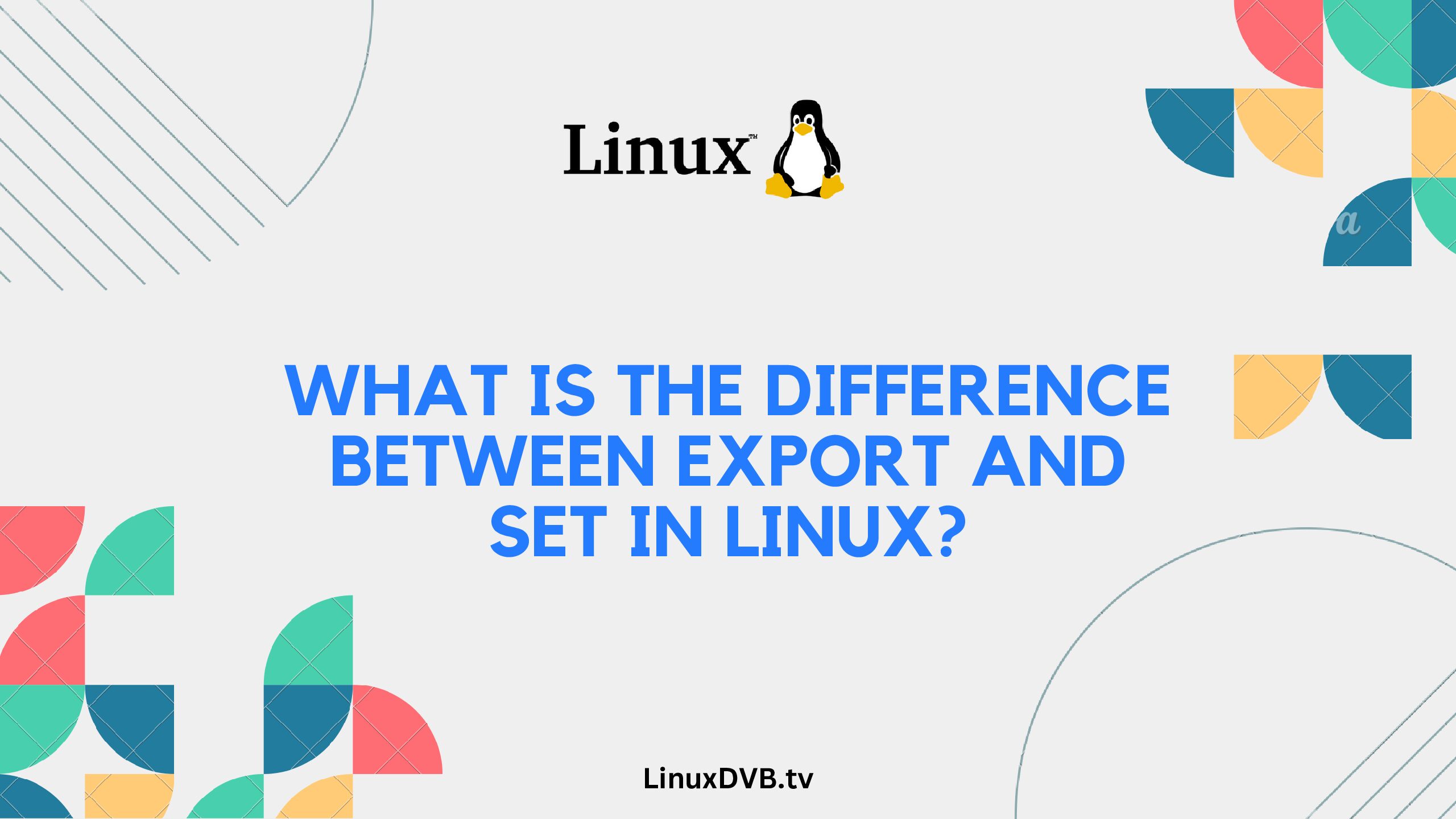Introduction
In the world of Linux, the commands “export” and “set” are frequently used, but their roles and functionalities are often misunderstood. These two commands serve distinct purposes, and understanding their differences can be invaluable for any Linux enthusiast or administrator. In this article, we will delve into the nuances of “export” and “set” in Linux, exploring their unique features, use cases, and practical applications.
Table of Contents
Export: What Does It Do?
Understanding the “export” Command
The “export” command is a fundamental part of the Linux environment. It is primarily used to make environment variables available to child processes spawned from the current shell session. This ensures that child processes have access to specific variables defined in the parent shell. Let’s dive deeper into its functionality.
Exporting Environment Variables
When you use the “export” command, you are essentially declaring an environment variable as accessible to child processes. This is particularly useful when you need a variable to be available to a script or program running in a new shell session.
Example Use Case
Imagine you have a script that requires access to a custom environment variable, such as “MY_VARIABLE.” By using the “export” command, you can make “MY_VARIABLE” accessible to the script, ensuring it has the information it needs to execute correctly.
Set: What Is Its Purpose?
Demystifying the “set” Command
On the other hand, the “set” command serves an entirely different purpose in Linux. Unlike “export,” “set” is used to modify the shell’s behavior and settings. It allows you to customize your shell environment according to your preferences and requirements.
Configuring Shell Options
“Set” enables you to change various shell options, such as turning on debugging mode, altering the behavior of specific built-in commands, and configuring the shell’s interactive features.
Example Use Case
Suppose you want to enable the “verbose” mode in your shell session to gain more detailed information about each command executed. You can achieve this by using the “set -x” command, which turns on debugging and displays each command as it is executed.
Key Differences Between Export and Set
Now that we’ve explored the individual functionalities of “export” and “set,” let’s highlight their key differences:
1. Purpose and Functionality
- Export: Used to make environment variables available to child processes.
- Set: Used to configure shell behavior and settings.
2. Application
- Export: Applied to environment variables.
- Set: Applied to shell options and features.
3. Use Cases
- Export: Ideal for sharing data between parent and child processes.
- Set: Useful for customizing the shell environment.
4. Command Examples
- Export:
export MY_VARIABLE="some_value" - Set:
set -x(for enabling debugging mode)
When to Choose Export or Set?
Deciding whether to use “export” or “set” depends on your specific requirements:
- Use “export” when you need to share environment variables between parent and child processes.
- Use “set” when you want to customize your shell environment, enabling or modifying various options and features.
FAQs
Can I use “export” and “set” together?
Yes, you can use both commands in the same shell session. “Export” is for managing environment variables, while “set” is for configuring shell behavior.
Are there any risks associated with using “set”?
Using “set” to modify shell behavior should be done with caution, as it can impact how commands are executed. Be mindful of unintended consequences.
Can I unset an exported variable?
Certainly! You can unset an exported variable using the “unset” command. For example, to remove the “MY_VARIABLE” variable, use unset MY_VARIABLE.
Is there a limit to the number of variables I can export?
While there isn’t a strict limit to the number of variables you can export, it’s essential to manage them efficiently to avoid cluttering your environment.
Can I use “set” to change the default shell?
No, “set” is not used for changing the default shell. To change your default shell, you should modify the user’s shell in the “/etc/passwd” file.
Which is more commonly used, “export” or “set”?
“Export” is typically used more frequently in day-to-day Linux operations because it’s essential for sharing variables among processes.
What is the difference between export and SETX?
“export” is a command in Unix/Linux for setting environment variables in the current session, while “SETX” is a command in Windows for setting environment variables globally.
What is the difference between export and set in Linux?
In Linux, “export” is used to make environment variables available to child processes, while “set” is used to set shell variables within the current shell session.What is the difference between export and set commands?
The “export” command is used to make variables available to child processes, while the “set” command sets variables within the current shell session.What is difference between set and export in Linux?
In Linux, “set” is used for setting shell variables locally, while “export” is used to make variables available to child processes in the current session.Conclusion
In the vast realm of Linux, understanding the nuances of commands like “export” and “set” can significantly enhance your efficiency and productivity. While “export” facilitates the sharing of environment variables between processes, “set” empowers you to tailor your shell environment to your specific needs. By grasping the differences between these two commands, you can navigate the Linux ecosystem with confidence and precision.