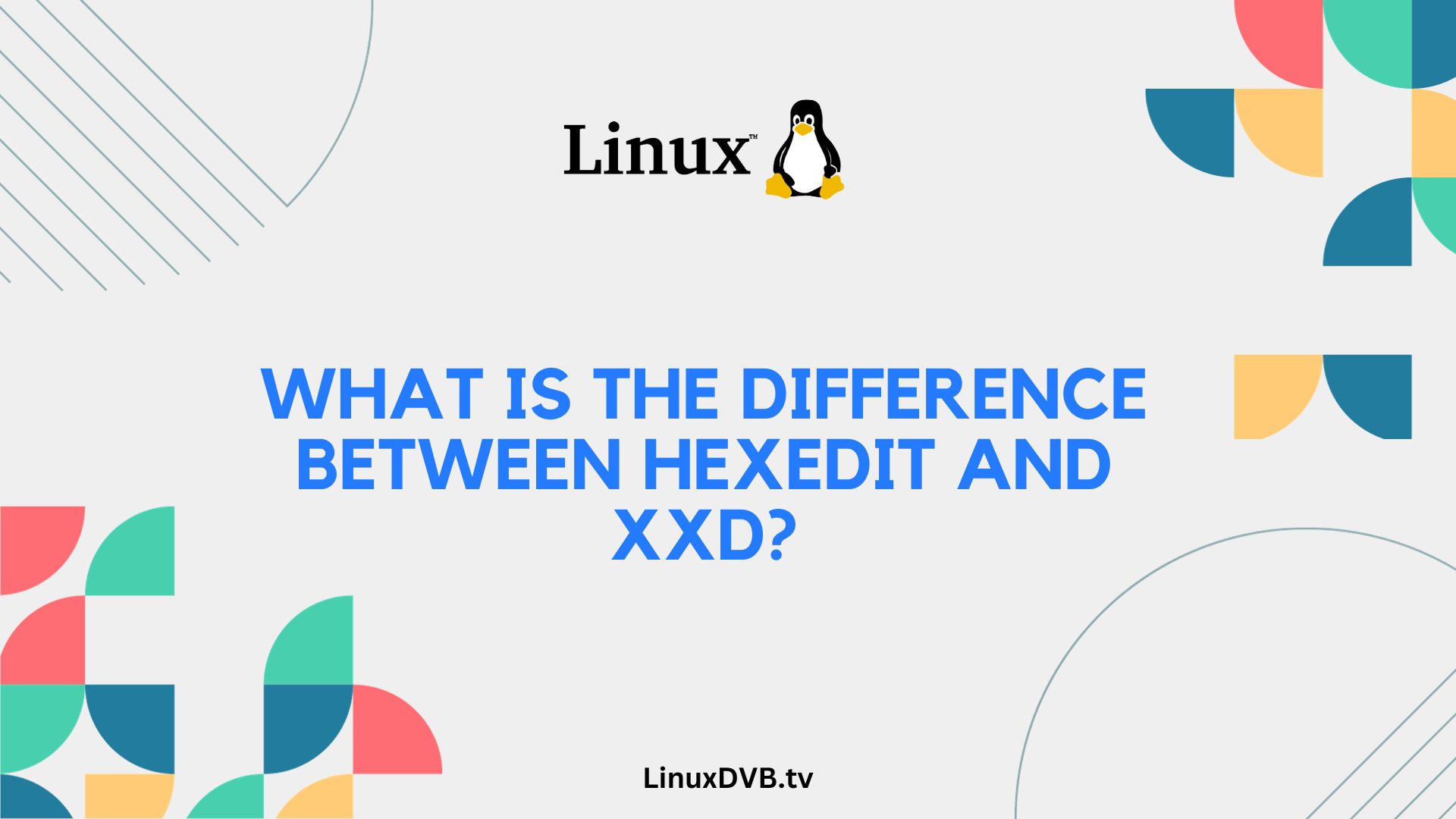Introduction
When it comes to working with binary files and hexadecimal data, two popular tools often come to mind: Hexedit and xxd. These utilities play a crucial role in the world of data manipulation, but they have their own unique characteristics and use cases. In this informative article, we’ll unravel the mysteries of Hexedit and xxd, shedding light on their differences and helping you choose the right tool for your specific needs.
Table of Contents
Hexedit vs. xxd: An In-Depth Comparison
What is Hexedit?
Hexedit is a versatile hexadecimal file editor that allows users to view and edit binary files in a hexadecimal format. It provides a user-friendly interface for inspecting and modifying data at a low level. Here are some key features of Hexedit:
- Intuitive Interface: Hexedit boasts a straightforward interface that makes it easy for both beginners and experienced users to navigate.
- Editing Capabilities: Users can modify individual bytes, making it ideal for tasks that require precise alterations.
- Search and Replace: Hexedit includes powerful search and replace functionality, enabling users to locate specific data patterns within a file.
- Data Analysis: It facilitates in-depth analysis of binary files, making it a valuable tool for reverse engineering and debugging.
What is xxd?
On the other hand, xxd is a command-line utility available on Unix-like operating systems. It primarily serves as a tool for creating binary and hexadecimal dumps of files. Here are the key aspects of xxd:
- Dump Creation: Xxd excels at generating hexadecimal and binary representations of files, making it suitable for tasks like examining file structures.
- Compact Output: It produces compact and concise output, which can be useful when working with large files or scripts.
- Automation: Xxd is scriptable, allowing users to automate various tasks related to file manipulation and analysis.
- Limited Editing: While xxd can display the hexadecimal representation of a file, it doesn’t offer the extensive editing capabilities of Hexedit.
Use Cases
Now that we’ve introduced both tools, let’s explore their typical use cases:
Hexedit Use Cases
- File Recovery: Hexedit can be used to recover data from corrupted files by manually repairing damaged sections.
- File Analysis: Security professionals often use Hexedit to analyze binary files for vulnerabilities and malware.
- Custom File Formats: Developers use Hexedit to work with custom file formats or proprietary data structures.
xxd Use Cases
- Binary Dumps: Xxd is frequently used to create binary dumps of files, aiding in debugging and analysis.
- Scripting: Its command-line nature makes xxd a valuable component in shell scripts for various file-related tasks.
- Hexadecimal Conversion: Xxd can quickly convert binary data into a more human-readable hexadecimal format.
Comparing Hexedit and xxd
Now that we’ve covered the basics, let’s dive deeper into the differences between Hexedit and xxd in a tabular format:
| Feature | Hexedit | xxd |
|---|---|---|
| Interface | User-friendly GUI | Command-line |
| Editing Capabilities | Extensive | Limited |
| Automation | Limited | Scriptable |
| Search and Replace | Yes | No |
| Data Analysis | Extensive | Limited |
Frequently Asked Questions (FAQs)
Can Hexedit be used on Windows?
Yes, there are versions of Hexedit available for Windows, although it’s more commonly associated with Unix-like systems.
Is xxd suitable for editing binary files?
No, xxd is primarily a tool for creating binary and hexadecimal dumps. It lacks the comprehensive editing capabilities of Hexedit.
Are there alternatives to Hexedit and xxd?
Certainly, there are several other hexadecimal editors and file dumping tools available, but Hexedit and xxd are among the most popular choices.
Can I use xxd to recover data from corrupted files?
Xxd is not designed for data recovery. Hexedit, with its advanced editing capabilities, is better suited for such tasks.
Which tool is better for analyzing binary files?
Hexedit is the preferred choice for in-depth analysis of binary files due to its robust feature set.
Is xxd a cross-platform tool?
Yes, xxd is available on various Unix-like operating systems, making it cross-platform.
What is the difference between Hexedit and xxd?
Hexedit and xxd are both hex editors, but Hexedit typically provides a graphical user interface (GUI) for editing binary files, while xxd is a command-line tool for hex editing.Does Linux have a hex editor?
Yes, Linux has several hex editors available, both command-line and graphical, to edit binary files.What is the default hex editor in Linux?
The default hex editor in Linux can vary depending on the distribution, but some common choices include ‘hexedit,’ ‘bless,’ or ‘ghex.’ However, there is no single universal default hex editor for all Linux distributions.Conclusion
In the world of binary file manipulation, having the right tool can make all the difference. Hexedit and xxd cater to distinct needs and preferences. Hexedit offers a user-friendly interface with powerful editing capabilities, making it ideal for detailed data manipulation. On the other hand, xxd excels at generating binary dumps and is a valuable asset for scriptable tasks.
Whether you’re a developer, security analyst, or data enthusiast, understanding the differences between Hexedit and xxd can help you choose the right tool for your specific requirements. So, the next time you find yourself working with binary data, you’ll know which tool to reach for.