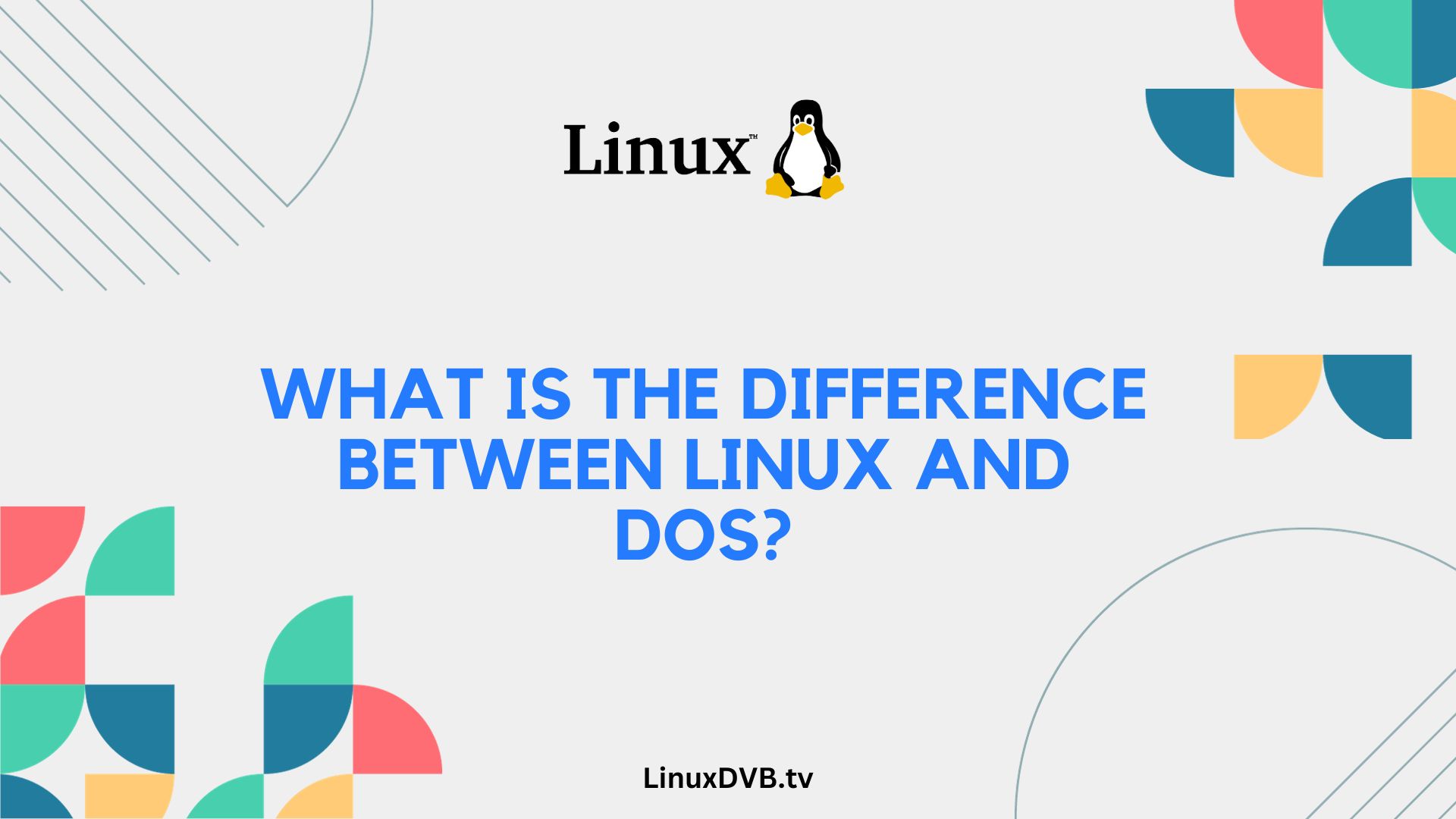In today’s digital age, operating systems play a pivotal role in computing. Two prominent names that often surface in discussions are Linux and DOS. Both have their unique characteristics and serve distinct purposes. In this comprehensive article, we’ll delve into the key differences between Linux and DOS, exploring their histories, functionalities, advantages, and disadvantages. So, whether you’re a tech enthusiast or someone looking to understand these operating systems better, read on to gain valuable insights.
Table of Contents
What is Linux?
Linux, often referred to as GNU/Linux, is an open-source operating system renowned for its versatility and robustness. This section will provide an in-depth look into what Linux is and its historical background.
Definition of Linux
At its core, Linux is a Unix-like operating system kernel initially developed by Linus Torvalds in 1991. It forms the foundation of many operating systems commonly referred to as “Linux distributions” or “distros.” These include Ubuntu, Debian, CentOS, and many more.
History of Linux
Linux’s origin can be traced back to the early 1990s when Linus Torvalds, a Finnish computer science student, embarked on the journey to create a free and open-source alternative to the Unix operating system. His efforts led to the birth of Linux, which quickly gained popularity and attracted a community of developers and users.
What is DOS?
DOS, or Disk Operating System, holds a special place in the history of personal computing. In this section, we’ll define DOS and explore its historical significance.
Definition of DOS
DOS, an acronym for Disk Operating System, is a single-user, command-line-based operating system. It was developed by Microsoft and IBM in the early 1980s. MS-DOS (Microsoft Disk Operating System) became the most widely used version.
History of DOS
DOS made its debut in 1981 when IBM introduced the IBM PC. MS-DOS, developed by Microsoft, became the operating system of choice for a wide range of personal computers during the 1980s and early 1990s.
Key Differences
Now that we have a fundamental understanding of Linux and DOS, let’s dive into the key differences that set them apart.
Operating System Architecture
- Linux is a multi-user, multitasking operating system with a monolithic kernel.
- DOS is a single-user, single-tasking operating system with a simple architecture.
User Interface
- Linux provides a variety of graphical user interfaces (GUIs) like GNOME, KDE, and Xfce.
- DOS primarily relies on a command-line interface (CLI), making it less user-friendly for those accustomed to GUIs.
File System
- Linux uses a hierarchical file system with support for various file systems like ext4, Btrfs, and more.
- DOS utilizes a simpler file system with limitations on file names and sizes.
Multitasking Capability
- Linux excels in multitasking, allowing multiple processes to run simultaneously.
- DOS lacks robust multitasking capabilities, often running one program at a time.
Compatibility
- Linux is highly compatible with modern hardware and supports a wide range of software applications.
- DOS compatibility is limited, especially with contemporary hardware and software.
Advantages of Linux
Linux boasts numerous advantages that have contributed to its popularity in the computing world.
Open-source Nature
Linux is open-source, meaning its source code is freely available to the public. This fosters collaboration, innovation, and a diverse range of distributions tailored to various needs.
Security
Linux is known for its robust security features, with regular updates and a vigilant community of developers actively addressing vulnerabilities.
Customizability
Users have the freedom to customize every aspect of their Linux systems, from the desktop environment to the kernel itself.
Software Availability
The Linux ecosystem offers a vast repository of free and open-source software, ensuring users have access to a wide range of applications.
Advantages of DOS
Despite its age and simplicity, DOS has its own set of advantages.
Simplicity
DOS is straightforward and easy to learn, making it a suitable choice for basic computing tasks.
Compatibility
DOS remains compatible with older hardware and software, making it useful for running legacy applications.
Disadvantages of Linux
While Linux offers many benefits, it’s essential to be aware of its drawbacks.
Learning Curve
Linux can have a steep learning curve, particularly for beginners who are new to the command-line interface.
Hardware Support
Although Linux supports a wide range of hardware, there may be compatibility issues with certain devices.
Limited Gaming Support
While Linux gaming has improved, it still lags behind Windows in terms of game compatibility and performance.
Software Compatibility
Certain proprietary software may not be readily available for Linux, which can be a limitation for some users.
Disadvantages of DOS
DOS has its share of disadvantages as well.
Lack of Modern Features
DOS lacks many modern features found in contemporary operating systems, such as advanced multitasking and hardware support.
Limited Multitasking
Due to its single-tasking nature, DOS struggles to handle multiple applications simultaneously.
Vulnerability to Viruses
DOS is more susceptible to viruses and malware compared to modern, security-focused operating systems like Linux.
Frequently Asked Questions (FAQs)
Is Linux free to use?
Yes, Linux is free and open-source, allowing anyone to use, modify, and distribute it.
Can I run Windows software on Linux?
Some Windows software can run on Linux using compatibility layers like Wine, but not all applications are compatible.
What are some popular Linux distributions?
Popular Linux distributions include Ubuntu, Fedora, Debian, and CentOS.
Is DOS still in use today?
DOS is mostly obsolete for everyday use but may still be used for specific applications or legacy systems.
Is Linux more secure than Windows?
Linux is generally considered more secure due to its open-source nature and strong community support.
Can I install Linux alongside Windows on my computer?
Yes, you can set up a dual-boot system to run both Linux and Windows on the same computer.
What is the difference between Linux and DOS?
Linux is a modern, open-source operating system known for its stability and versatility, while DOS (Disk Operating System) is an older, command-line-based operating system primarily used in the early days of personal computing.Is MS-DOS and Linux the same thing?
No, MS-DOS (Microsoft Disk Operating System) and Linux are not the same thing. MS-DOS is a proprietary operating system developed by Microsoft, whereas Linux is an open-source operating system developed collaboratively by a community of developers.What is Linux, Unix, and DOS?
Linux is a modern, open-source operating system. Unix is a family of multi-user, multitasking operating systems that includes various versions and flavors. DOS (Disk Operating System) is an older, command-line-based operating system primarily used in the early days of personal computing.Conclusion
In conclusion, the difference between Linux and DOS extends beyond their technical specifications. Linux represents a modern, versatile, and secure choice for today’s computing needs, while DOS, though simple and nostalgic, is largely outdated. Understanding these differences can help you make informed decisions about which operating system best suits your requirements.