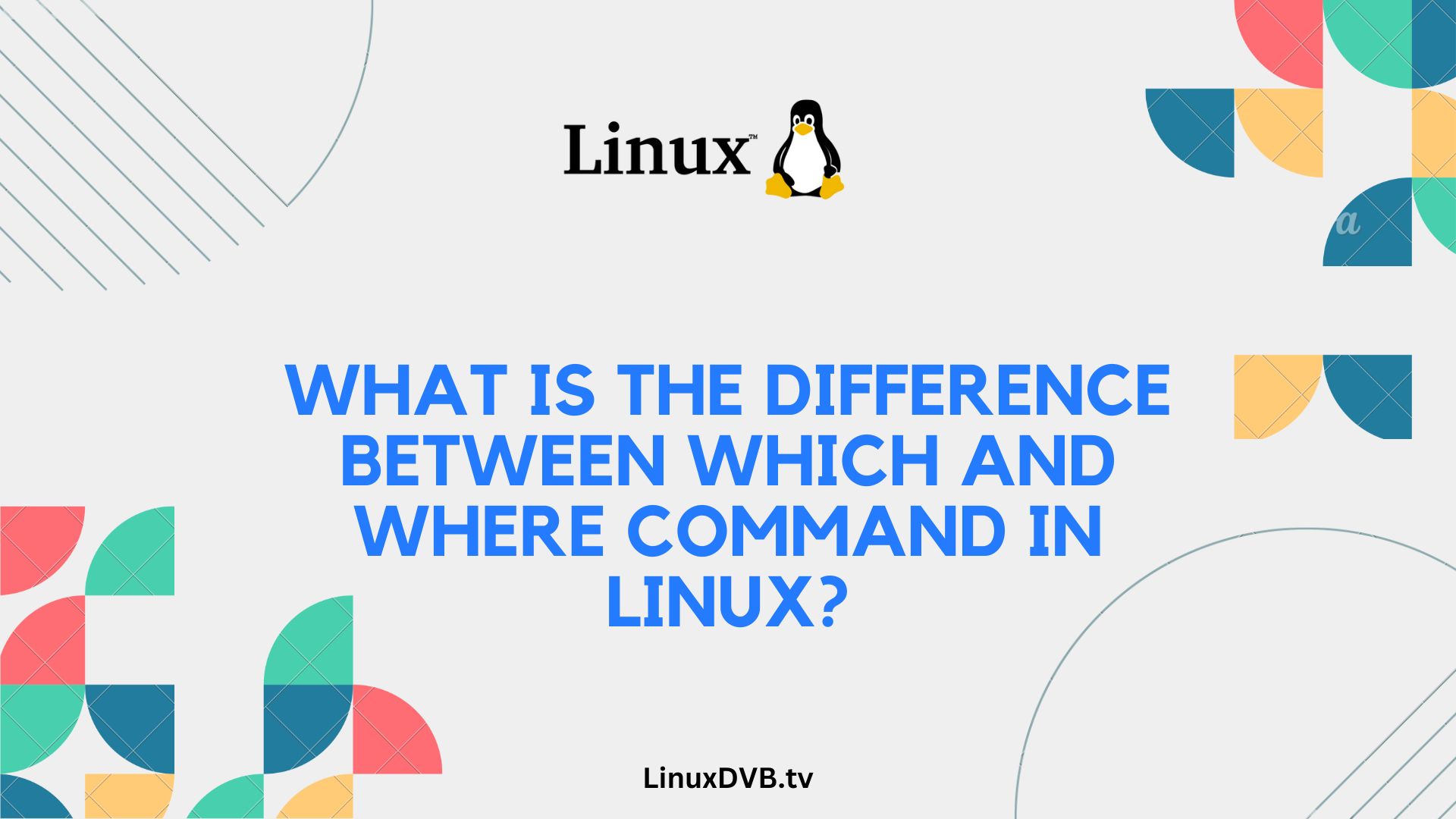Introduction
Linux commands can be powerful tools, but they often come with nuances that can leave users scratching their heads. Two commonly used commands, “which” and “where,” may seem similar at first glance, but they serve distinct purposes. In this article, we will explore the subtle yet crucial differences between these two commands, shedding light on when and how to use them effectively.
Table of Contents
Understanding the Basics
What is the Difference Between Which and Where Command in Linux?
Linux aficionados often encounter scenarios where they need to locate executables or scripts within the system. Both the “which” and “where” commands assist in this quest, but their approaches differ.
The “which” Command
The “which” Command: An Introduction
The “which” command is like a searchlight in the Linux system. It is designed to locate the first instance of an executable in your system’s PATH (a list of directories where Linux searches for commands). This means that “which” will provide you with the path to the first occurrence of a command it finds.
Using “which”
To use the “which” command, simply type:
which [command]
For example, if you want to find the location of the “python” command, you would type:
which python
The “where” Command
The “where” Command: An Introduction
In contrast, the “where” command takes a different approach. It provides a broader view by listing all instances of a command found in your system’s PATH. This can be particularly useful when you have multiple versions of a program installed.
Using “where”
To utilize the “where” command, enter:
whereis [command]
For instance, to locate all instances of the “bash” command, you would execute:
whereis bash
When to Use Which or Where
When to Use “which”
Advantages of “which”
- Precisely identifies the first occurrence of a command.
- Ideal when you only need to know the location of a specific executable.
Common Scenarios for “which”
- Verifying the location of a specific utility.
- Ensuring you’re using the intended version of a command.
When to Use “where”
Advantages of “where”
- Offers a comprehensive list of all instances of a command.
- Useful when you have multiple versions or installations of a program.
Common Scenarios for “where”
- Diagnosing potential conflicts between different versions of a command.
- Gaining a complete overview of all available executions of a specific command.
FAQs
Can “which” and “where” locate scripts and executables in custom directories?
Yes, both “which” and “where” can find scripts and executables in custom directories if those directories are included in your system’s PATH.
Do “which” and “where” work for all commands?
Both commands work for most commands installed on your system. However, they may not locate commands that are not in directories listed in your PATH.
What if I want to locate a specific file, not just a command?
To locate a specific file, you can use the “find” command in Linux, specifying the file’s name or a pattern.
Can “where” be used with regular expressions to search for similar command names?
No, “where” does not support regular expressions. It only searches for exact matches of the provided command name.
Is it possible to modify the PATH variable?
Yes, you can modify the PATH variable in your shell’s configuration file to include custom directories or reorder the search priority of existing directories.
Which command is more suitable for debugging conflicts between different command versions?
The “where” command is better suited for diagnosing conflicts between different versions of a command because it provides a comprehensive list of all instances.
What is the difference between which and where command in Linux?
The “which” command in Linux is used to locate the executable of a given command, while the “where” command is not a standard Linux command.What is the difference between where and which command in Linux?
The “where” command is not a standard Linux command, while the “which” command is used to find the executable of a given command.What is the difference between whereis and which commands in Linux?
The “whereis” command in Linux is used to locate the binary, source, and manual page files for a given command, whereas the “which” command is used to find the executable of a given command.Conclusion
In the world of Linux, knowing when to use the “which” and “where” commands can save you time and help you avoid potential pitfalls. “Which” excels at pinpointing the first occurrence of a command, while “where” offers a broader perspective. By mastering these nuances, you’ll navigate the Linux ecosystem with confidence and efficiency.