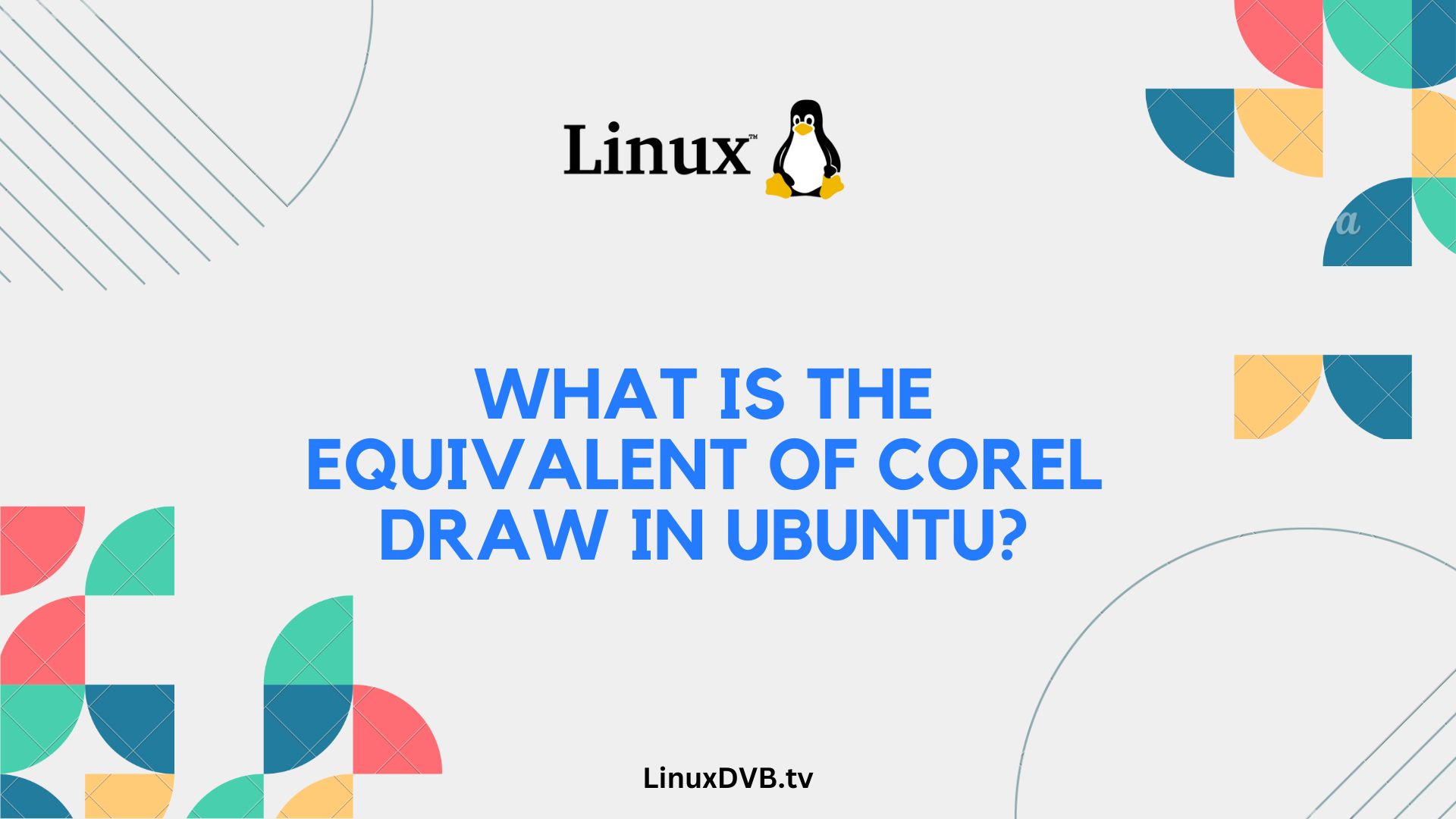Are you a creative professional or an artist looking for graphic design software on Ubuntu? CorelDRAW is a popular choice for Windows users, but what’s the equivalent for Ubuntu? In this article, we will dive deep into the world of graphic design on Ubuntu and explore the alternatives to CorelDRAW that can meet your creative needs.
Table of Contents
Introduction
Graphic design plays a pivotal role in various industries, including marketing, advertising, and art. While Adobe products are well-known in the design world, CorelDRAW has been a trusted alternative for Windows users. However, for Ubuntu enthusiasts, finding a suitable replacement can be challenging. Fear not! We’re here to shed light on some fantastic alternatives.
What is the Equivalent of CorelDRAW in Ubuntu?
If you’ve recently switched to Ubuntu or are considering making the switch, you might be wondering about graphic design options. Below, we’ll explore some of the best alternatives to CorelDRAW in the Ubuntu environment.
Inkscape: The Open-Source Wonder
Inkscape is often hailed as the go-to graphic design tool for Ubuntu users. It’s a free and open-source vector graphics editor that’s powerful and user-friendly. With Inkscape, you can create stunning illustrations, logos, and more with ease.
GIMP: The Photoshop Alternative
GIMP, which stands for GNU Image Manipulation Program, is a robust open-source raster graphics editor. It’s a fantastic alternative to Adobe Photoshop and can be used for tasks like photo retouching, image composition, and image authoring.
Scribus: Desktop Publishing at Its Best
For those looking to create professional-quality documents and publications, Scribus is the answer. This open-source desktop publishing software empowers you to design everything from brochures to newspapers.
Vectr: Online and Cross-Platform
Vectr is a vector graphics editor that runs in your web browser. What’s great about Vectr is its cross-platform compatibility; you can use it on Ubuntu, Windows, and macOS seamlessly.
Gravit Designer: Versatile and Feature-Rich
Gravit Designer is another excellent choice for graphic designers. It offers a wide range of features for vector design, making it a versatile tool for various design tasks.
Synfig Studio: Animation Made Easy
If animation is your passion, Synfig Studio is your best friend. This open-source 2D animation software allows you to create engaging animations right on your Ubuntu system.
Frequently Asked Questions
Is there a free version of CorelDRAW for Ubuntu?
Unfortunately, CorelDRAW doesn’t have a native version for Ubuntu, but you can explore the alternatives mentioned above.
Are these alternatives beginner-friendly?
Yes, many of these alternatives have user-friendly interfaces and extensive documentation to help beginners get started.
Can I open CorelDRAW files in these alternatives?
In most cases, you can import CorelDRAW files into these programs, but some formatting and effects may not be fully preserved.
Which alternative is best for professional graphic designers?
Inkscape, GIMP, and Gravit Designer are among the top choices for professional graphic designers on Ubuntu.
Do these programs receive regular updates?
Yes, these open-source alternatives are actively developed and receive regular updates to improve features and security.
Is Ubuntu a good choice for graphic design work?
Ubuntu is a viable option for graphic design work, especially with the availability of powerful open-source software.
What is the equivalent of CorelDRAW in Ubuntu?
The equivalent of CorelDRAW in Ubuntu is Inkscape.Is there CorelDRAW for Linux?
No, there is no native CorelDRAW version for Linux.What program is similar to CorelDRAW in Linux?
Inkscape is a program similar to CorelDRAW that is available for Linux.Conclusion
While CorelDRAW may not have a native version for Ubuntu, you have a plethora of alternatives to explore. Inkscape, GIMP, Scribus, Vectr, Gravit Designer, and Synfig Studio are just a few of the options that can help you unleash your creativity on the Ubuntu platform.