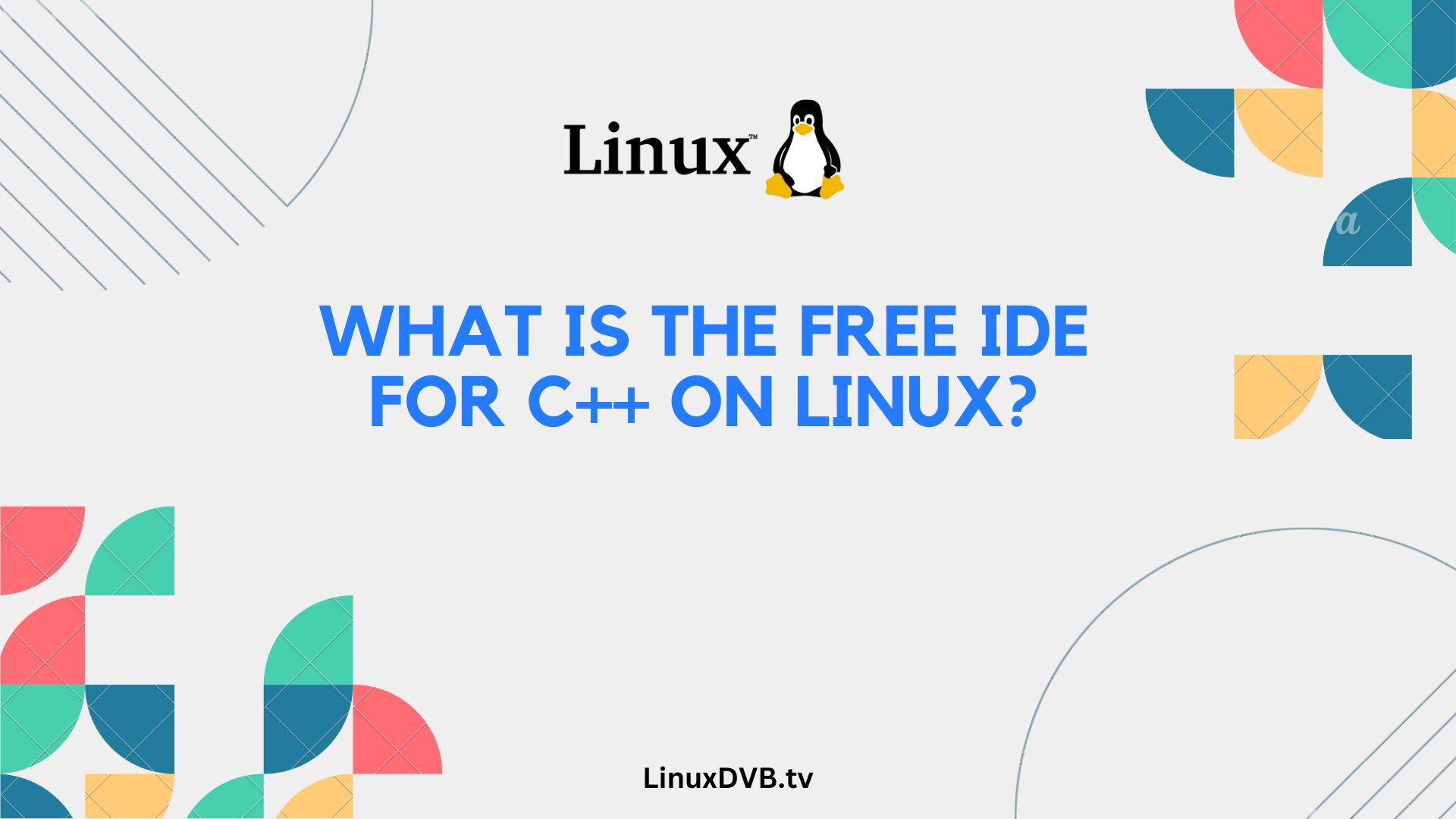Introduction
If you’re a developer working with C++ on Linux, you’re in the right place. Choosing the right Integrated Development Environment (IDE) can significantly impact your productivity and coding experience. In this article, we’ll delve into the world of C++ IDEs for Linux, helping you find the perfect one for your needs. From beginners to seasoned professionals, this guide is here to provide you with expert advice and valuable insights.
Table of Contents
Exploring the Landscape
The Basics of C++ Development on Linux
To start our journey, let’s understand the fundamentals of C++ development on Linux. Knowing the essentials is crucial before diving into IDE options.
What is the Free IDE for C++ on Linux?
Code::Blocks – A Versatile Choice
Code::Blocks is an open-source and feature-rich IDE that offers a comfortable environment for C++ developers. It supports multiple compilers, making it a versatile choice for Linux users.
CLion – A Professional Option
Developed by JetBrains, CLion is a robust IDE known for its powerful code analysis and refactoring tools. While it’s not entirely free, there’s a 30-day trial period available.
Eclipse CDT – Eclipse’s C/C++ IDE
Eclipse is famous for its extensibility, and Eclipse CDT is no exception. It’s an excellent choice for those already familiar with the Eclipse ecosystem.
Visual Studio Code – A Lightweight Alternative
Visual Studio Code, often referred to as VSCode, is a lightweight and highly customizable IDE. With the right extensions, it can become an excellent C++ development environment on Linux.
Geany – A Simple and Fast IDE
Geany is a no-frills IDE that offers simplicity and speed. It’s perfect for those who prefer a minimalistic approach to development.
Anjuta – A GNOME-Based IDE
Anjuta is designed for GNOME users, providing a seamless integration experience. It supports various programming languages, including C++.
NetBeans – A Cross-Platform IDE
NetBeans is a cross-platform IDE that caters to C++ developers. Its modular architecture allows you to expand its features as needed.
KDevelop – A KDE-Focused IDE
If you’re a KDE enthusiast, KDevelop is the IDE for you. It integrates seamlessly with the KDE Plasma desktop environment and offers excellent C++ support.
Emacs – A Text Editor and IDE Hybrid
Emacs, known for its extensibility, can be transformed into a powerful C++ IDE with the right packages and configurations.
What to Look for in a C++ IDE
Features to Consider
Choosing the right IDE involves considering several essential features:
Code Completion
Efficient code completion saves time and reduces errors, making your coding process smoother.
Debugging Tools
Robust debugging tools are essential for identifying and fixing issues in your code effectively.
Compiler Support
Compatibility with different compilers allows you to adapt to various project requirements.
Customizability
A customizable IDE allows you to tailor your coding environment to your preferences.
Version Control Integration
Integration with version control systems streamlines collaboration and code management.
The Importance of LSI Keywords
When searching for the ideal C++ IDE, understanding Latent Semantic Indexing (LSI) keywords can enhance your search and help you discover the most relevant options.
What is the Free IDE for C++ on Linux?
First-Hand Experiences
To provide you with valuable insights, let’s explore some personal experiences with C++ IDEs on Linux.
Choosing the Right IDE
Factors to Consider
Selecting the perfect C++ IDE depends on several factors, including your experience level, project requirements, and personal preferences.
FAQs (Frequently Asked Questions)
Is there a completely free C++ IDE for Linux?
Yes, several free C++ IDEs are available for Linux, as mentioned in this guide.
Are paid IDEs worth considering?
Paid IDEs like CLion offer advanced features and support, making them worth considering for professional developers.
Can I use Visual Studio Code for C++ development on Linux?
Yes, Visual Studio Code can be configured for C++ development on Linux with the right extensions.
Which IDE is best for beginners?
Geany and Code::Blocks are excellent choices for beginners due to their simplicity and user-friendly interfaces.
Are there any IDEs specifically designed for Linux?
Yes, IDEs like Anjuta and KDevelop are tailored for Linux environments.
How can I install these IDEs on my Linux distribution?
You can typically install these IDEs using your distribution’s package manager or by downloading them from the official websites.
What is the free IDE for C++ on Linux?
The most commonly used free IDE for C++ on Linux is Code::Blocks.What is the best free C++ IDE for Linux?
Many developers consider Code::Blocks and Eclipse with CDT to be among the best free C++ IDEs for Linux.Conclusion
In the world of C++ development on Linux, choosing the right IDE is a crucial decision. Whether you’re an experienced coder or just starting your programming journey, the options mentioned in this article cater to a wide range of needs. Remember to consider your specific requirements and personal preferences when making your choice.
Now, armed with this knowledge, you’re well-equipped to embark on your coding adventures in the Linux world.