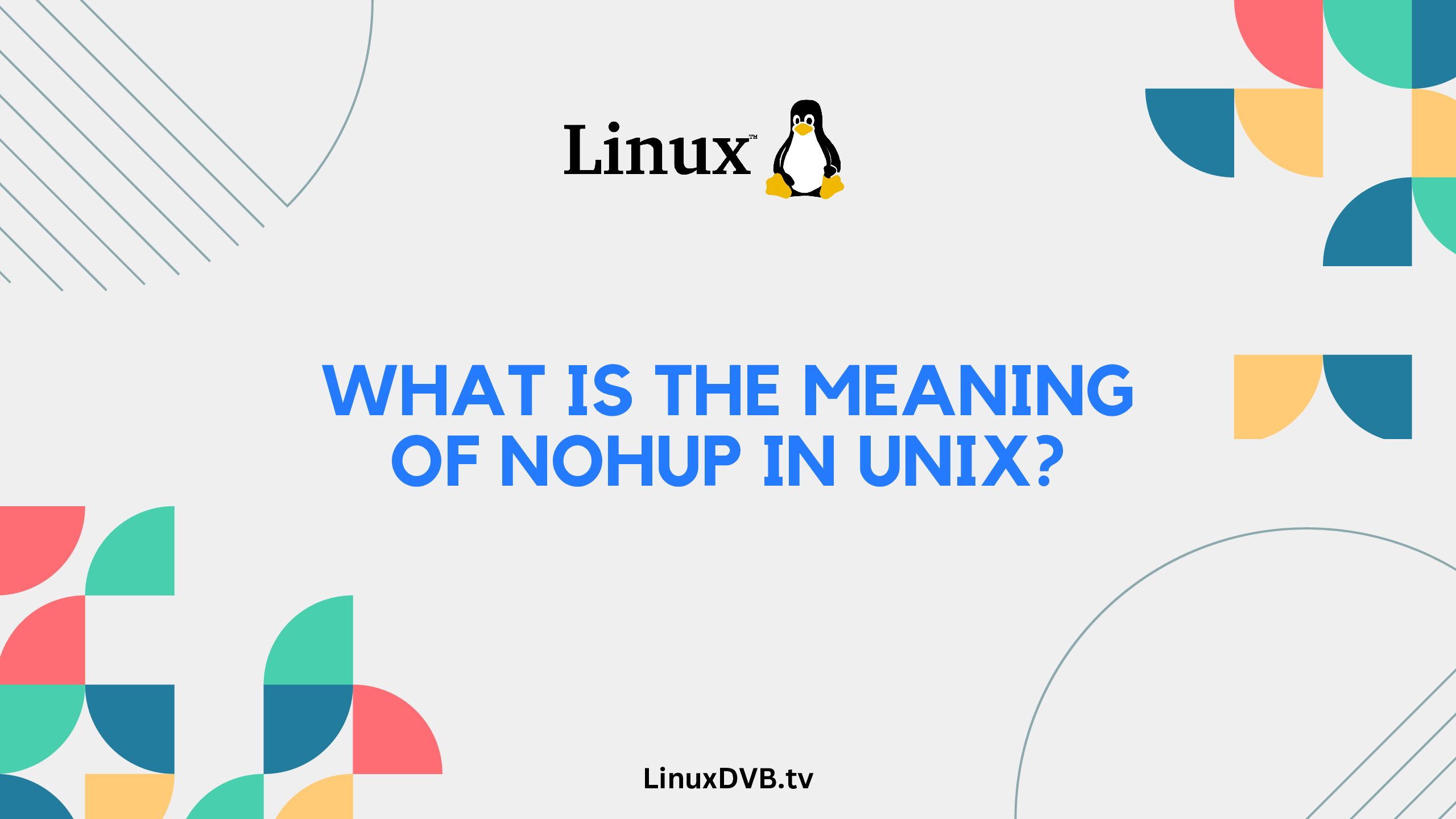Introduction
Unix, the renowned operating system, comes with a plethora of powerful commands that empower users to interact with their systems efficiently. Among these commands, “nohup” holds a distinct place due to its unique functionality. In this guide, we’ll delve into the meaning of “nohup” in Unix, explore its various use cases, and understand why it’s an invaluable tool for system administrators, developers, and anyone navigating the world of Unix.
Table of Contents
What is the Meaning of Nohup in Unix?
Nohup, short for “no hang up,” is a Unix command designed to run another command in the background, detached from the user’s terminal. This means that even if the user logs out or closes the terminal, the command initiated with nohup continues to run uninterrupted. This functionality is especially useful for tasks that require a significant amount of time to complete or run independently from the terminal session.
How Does Nohup Work?
Nohup ensures that a command is fully detached from the terminal by performing the following steps:
- Disassociating from Input and Output: When a command is executed with nohup, it disconnects from the terminal’s standard input, output, and error streams. This prevents the command from being affected by the user’s terminal actions.
- Ignoring SIGHUP Signals: Normally, when a user logs out, the terminal sends a SIGHUP (hang-up) signal to the running processes associated with it. Nohup prevents the command from receiving this signal, allowing it to continue running.
Use Cases of Nohup in Unix
Nohup finds its utility in various scenarios, such as:
- Long-Running Processes: When executing processes that take a considerable amount of time, like data backups or software installations, using nohup prevents interruptions due to terminal closures.
- Remote Sessions: For remote sessions through SSH or other methods, nohup ensures that processes continue after disconnecting from the remote session.
- Server Management: System administrators often utilize nohup for managing servers and running scripts that need to persist even after logging out.
Benefits of Using Nohup
The advantages of utilizing nohup are evident:
- Enhanced Productivity: Nohup allows users to initiate tasks and continue with their work without waiting for lengthy processes to complete.
- Flexibility: Users can log out or close the terminal without worrying about terminating critical tasks.
- Efficient Resource Management: System resources are utilized optimally, as nohup permits background processes to utilize CPU time efficiently.
How to Use Nohup?
Using nohup is straightforward:
- Open your terminal.
- Type
nohupfollowed by the command you want to run. For instance,nohup python my_script.py &. - Append
&at the end of the command to instruct Unix to run it in the background. - Press Enter.
FAQs
Is nohup Useful Only for Command-Line Programs?
No, while nohup is commonly used for command-line programs, it can also be used for scripts, shell commands, and other executable files.
Can I Check the Output of a Command Run with Nohup?
Yes, the output is typically redirected to a file named nohup.out in the same directory where the nohup command was executed.
Does Nohup Require an Active Terminal?
No, that’s the beauty of nohup. It allows processes to continue running even after you’ve logged out or closed the terminal.
Can I Send a Nohup Process to the Background After It’s Started?
No, the nohup command should be used at the beginning of the command you want to run in the background.
Can I Terminate a Nohup Process?
Yes, you can manually terminate a nohup process by identifying its process ID (PID) using the ps command and then using the kill command.
Are There Any Alternatives to Nohup?
Yes, tools like screen and tmux provide similar functionality, allowing you to create virtual terminal sessions that persist after disconnection.
What is the meaning of nohup in Unix?
The nohup (no hang up) command is used to run a command or script in the background, immune to hangup signals.
What is the difference between nohup and sh?
nohup is a command used to detach a process from the terminal and prevent it from being terminated by hangup signals, while sh is the default Unix shell used to execute commands and scripts.
How do you run a command using nohup?
To run a command using nohup, you can use the following syntax: nohup command arguments &.
What is nohup used for in Linux?
In Linux, nohup is used to run commands or scripts in the background even after the user logs out, ensuring they continue running and are not affected by hangup signals.
When to use nohup Linux?
You should use nohup in Linux when you want a command or script to keep running after you log out or close the terminal, preventing it from being terminated by hangup signals.
Conclusion
In the realm of Unix, where efficiency and productivity are paramount, the “nohup” command stands as a reliable companion for executing tasks in the background without hindrance. By grasping its meaning, applications, and benefits, you’ve gained a valuable tool for managing processes effectively in Unix environments.