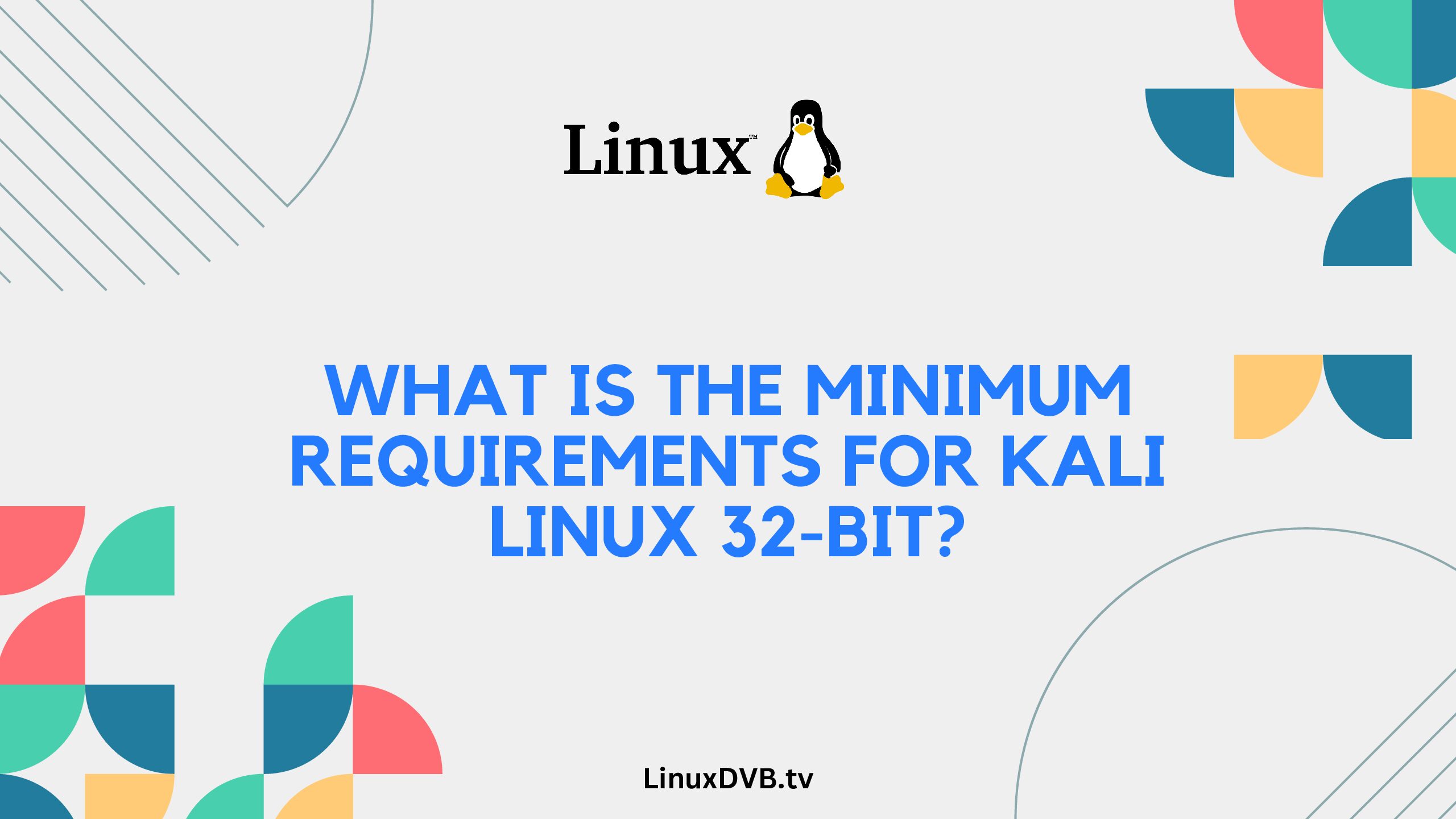Introduction:
Kali Linux is a powerful and widely-used operating system for penetration testing, ethical hacking, and cybersecurity tasks. To ensure optimal performance and seamless functionality of Kali Linux 32-bit, it’s crucial to meet the minimum hardware requirements. In this comprehensive guide, we’ll walk you through the key specifications needed to run Kali Linux 32-bit effectively on your system. Whether you’re a beginner or a seasoned professional, understanding these requirements is essential for a successful Kali Linux experience.
Table of Contents
What is the Minimum Requirements for Kali Linux 32-bit?
Kali Linux 32-bit demands certain hardware specifications to function optimally. These requirements ensure smooth performance and efficient execution of its diverse tools and functionalities. Here are the key minimum requirements for running Kali Linux 32-bit on your system:
- Processor (CPU): A 1 GHz Pentium 4 processor or equivalent is the minimum requirement for Kali Linux 32-bit. However, for optimal performance, a multi-core processor is recommended.
- RAM (Memory): The system should have at least 1 GB of RAM. Keep in mind that more RAM will lead to better performance when running resource-intensive tasks.
- Storage Space: A minimum of 20 GB of free hard disk space is necessary for the installation of the operating system and essential tools. However, for practical usage, a larger storage capacity is advisable.
- Graphics and Display: Kali Linux 32-bit doesn’t have specific requirements for graphics cards. A basic graphics card capable of displaying a graphical interface is sufficient.
- Network Connection: An active network connection is essential for downloading updates, tools, and maintaining the system’s security.
Hardware Compatibility and Installation Process
Kali Linux 32-bit is designed to be compatible with a wide range of hardware configurations. Whether you’re using a desktop, laptop, or virtual machine, the installation process is straightforward. Follow these steps to install Kali Linux 32-bit on your system:
- Download Kali Linux: Visit the official Kali Linux website and download the 32-bit ISO image.
- Create Bootable Media: Burn the ISO image to a USB drive or DVD to create a bootable installation media.
- Boot from Media: Insert the bootable media into your system and restart it. Select the boot device as your USB drive or DVD.
- Begin Installation: Follow the on-screen instructions to initiate the installation process. Select language, time zone, keyboard layout, and set up the network connection.
- Partitioning: Choose either guided partitioning or manual partitioning based on your preference. Allocate disk space for the installation.
- User Setup: Create a root password and a non-root user account. This account will be used for daily tasks to enhance security.
- Install GRUB Bootloader: Choose the appropriate disk for installing the GRUB bootloader. This will enable you to choose between Kali Linux and other operating systems during boot.
- Finalize Installation: After the installation completes, remove the installation media and reboot your system.
FAQs (Frequently Asked Questions):
Can I run Kali Linux 32-bit on a virtual machine?
Yes, Kali Linux 32-bit can be installed and run on a virtual machine using software like VirtualBox or VMware.
Do I need to have prior experience with Linux to use Kali Linux?
While prior Linux experience can be helpful, Kali Linux offers a user-friendly interface and documentation that make it accessible to both beginners and experts.
Is a dedicated graphics card necessary for Kali Linux?
No, Kali Linux doesn’t require a dedicated graphics card. Basic graphics capabilities are sufficient for its operation.
Can I upgrade my system’s hardware later for better Kali Linux performance?
Absolutely. Upgrading your system’s RAM, processor, and storage can significantly enhance Kali Linux’s performance and responsiveness.
Is Kali Linux legal to use?
Yes, Kali Linux is legal to use. However, it’s important to use it responsibly and adhere to ethical guidelines and laws in your jurisdiction.
Can I dual-boot Kali Linux with Windows?
Yes, you can dual-boot Kali Linux and Windows on the same system, allowing you to choose between the two operating systems during startup.
How to Install Kali Linux Step by Step?
Follow a comprehensive guide for step-by-step installation of Kali Linux.What is the Minimum Requirements for Kali Linux 32-bit?
At least 1 GHz CPU, 1 GB RAM, and 8 GB disk space.What is the Requirement for Kali Linux 2022?
A 64-bit processor, 2 GB RAM, and 20 GB disk space.What is the Minimum Processor Requirements for Kali Linux?
A 1 GHz processor (recommended: multi-core 64-bit processor).What Can I Run Kali Linux On?
Kali Linux can be run on various platforms, including PCs, virtual machines, and ARM devices.What is the Minimum CPU for Kali Linux?
A processor with a speed of at least 1 GHz.Conclusion:
By understanding the minimum requirements for Kali Linux 32-bit, you’re better equipped to set up a stable and functional environment for your penetration testing and cybersecurity tasks. Meeting these specifications ensures optimal performance, smoother execution of tasks, and a seamless user experience. Whether you’re a security enthusiast or a professional, Kali Linux 32-bit provides the tools you need to accomplish your objectives effectively.