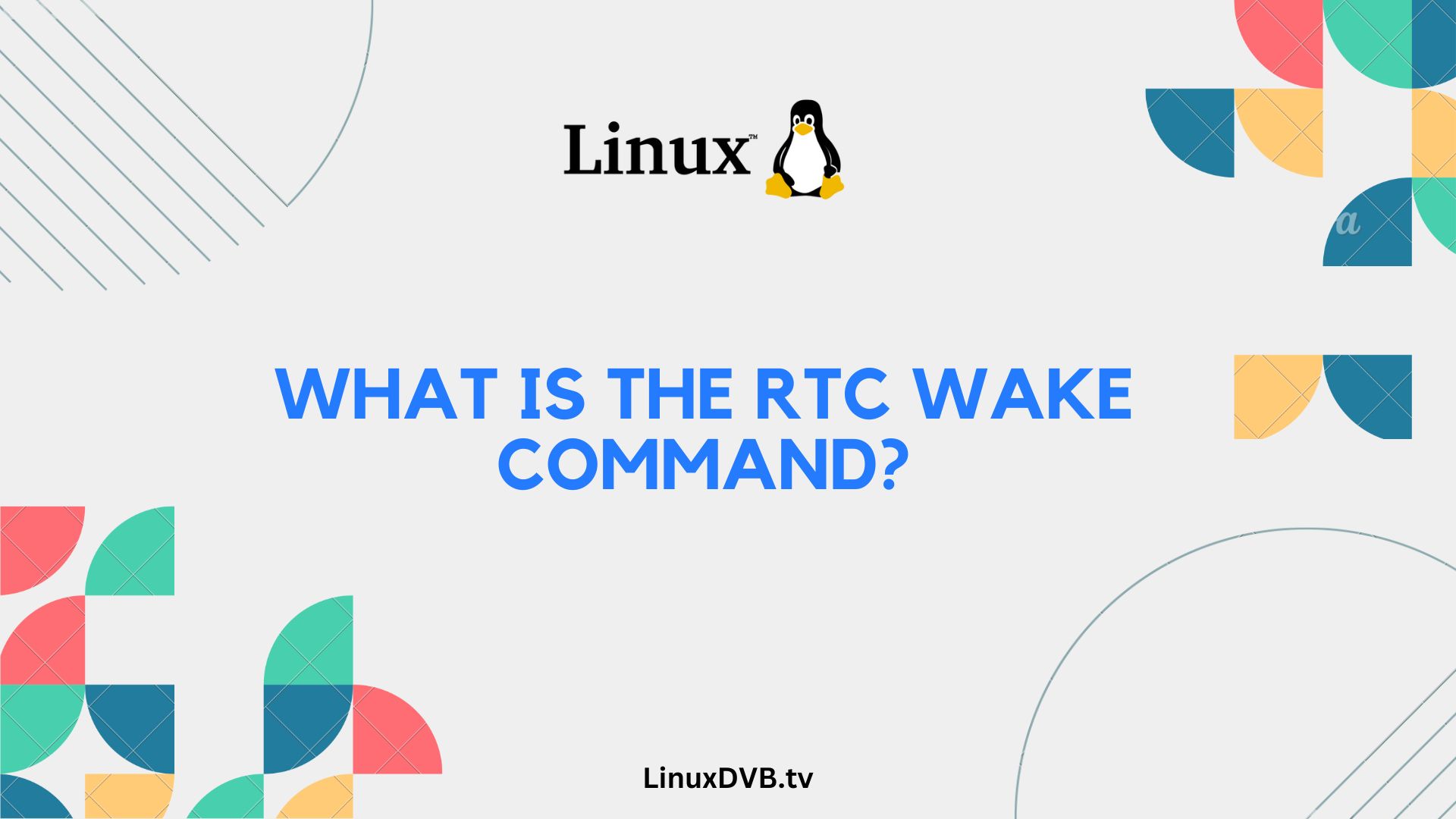Introduction
In the world of computer systems, efficiency and timing are crucial. The rtc wake command is a powerful tool that allows you to schedule wake-up times for your system with precision. In this article, we will delve deep into the rtc wake command, exploring its uses, benefits, and how to make the most of it.
Table of Contents
What is the rtc wake command?
The rtc wake command is a command-line utility that is used to configure wake-up events for a computer’s Real-Time Clock (RTC). This feature is particularly useful for automating tasks such as system backups, updates, or running specific scripts at a predetermined time. By harnessing the power of the rtc wake command, you can ensure that your computer is ready to spring into action when you need it most.
Understanding the Real-Time Clock (RTC)
Before we dive into the specifics of the rtc wake command, it’s essential to understand the role of the Real-Time Clock in a computer system. The RTC is a hardware component that keeps track of the current date and time, even when the computer is powered off. It plays a critical role in various system functions, including scheduling wake-up events.
Setting Up Wake-Up Events
Configuring wake-up events with the rtc wake command is a straightforward process. You can specify the date and time when you want your system to wake up, ensuring that it aligns with your needs and preferences. This level of control can be a game-changer, especially for tasks that require precise timing.
Benefits of Using the rtc wake command
- Energy Efficiency: By scheduling your system to wake up only when necessary, you can reduce energy consumption, contributing to a more eco-friendly computing experience.
- Automated Tasks: The rtc wake command enables you to automate various tasks, such as software updates or data backups, without manual intervention.
- Improved Productivity: Having your computer ready and waiting when you need it can significantly enhance your productivity.
Practical Applications
Let’s explore some practical applications of the rtc wake command:
Scheduled Backups
Backing up your data is crucial, but it can be a hassle to remember to do it regularly. With the rtc wake command, you can schedule automated backups during off-peak hours, ensuring your data is safe without interrupting your work.
Software Updates
Keep your system up-to-date by scheduling software updates during the night. This way, you’ll always have the latest features and security patches without disruption.
Media Downloads
Want to download large files or updates? Schedule the rtc wake command to wake up your computer in the early morning hours, when internet traffic is low, and your downloads will be faster.
FAQs
Can I use the rtc wake command on any operating system?
The availability of the rtc wake command may vary depending on your operating system. It is commonly found in Unix-like systems, including Linux.
Are there any limitations to scheduling wake-up events with rtc wake?
While rtc wake is a powerful tool, keep in mind that it relies on the hardware RTC of your system, which may have limitations in terms of precision.
Can I cancel a scheduled wake-up event?
Yes, you can cancel a scheduled wake-up event using the rtcwake -m off command.
Is there a graphical interface for configuring wake-up events?
Some desktop environments may offer graphical tools for configuring wake-up events, but rtc wake provides precise control from the command line.
Does using the rtc wake command consume additional power?
The rtc wake command itself consumes negligible power. It mainly leverages the hardware RTC’s capabilities, which have a minimal power impact.
Can I schedule recurring wake-up events?
Yes, you can schedule recurring wake-up events by using cron jobs in combination with the rtc wake command.
What is the rtc wake command?
The rtc wake command is used to set the real-time clock (RTC) alarm to wake up a computer at a specified time.How do I wake up my Linux computer?
You can wake up your Linux computer by pressing a key on the keyboard, moving the mouse, or using a wake-on-LAN (WoL) command if your hardware and network support it.How do I make my Linux computer wake up from sleep automatically?
To make your Linux computer wake up from sleep automatically, you can set up a scheduled task or use tools like systemd timers to trigger wake events at a specific time or under certain conditions.Conclusion
The rtc wake command is a valuable tool that empowers you to take control of your computer’s wake-up schedule. Whether you want to automate backups, schedule software updates, or optimize your media downloads, the rtc wake command can make it happen. By harnessing the power of this command, you can boost your efficiency, reduce energy consumption, and ensure that your computer is always ready when you need it.