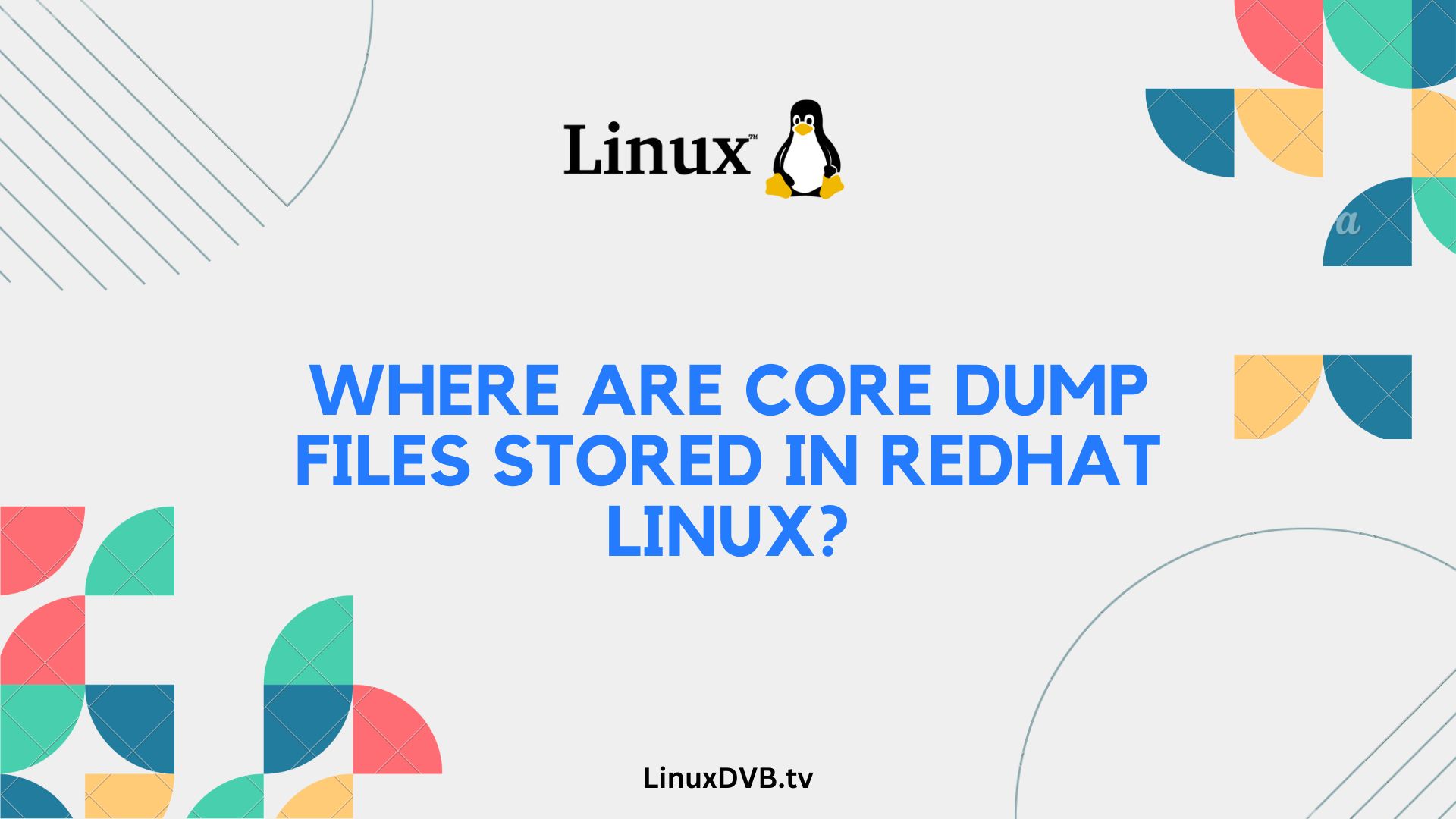Introduction
If you’re delving into the world of Redhat Linux, understanding where core dump files are stored is essential. Core dump files contain valuable diagnostic information about crashed or misbehaving applications. In this comprehensive guide, we will explore the ins and outs of core dump file storage in Redhat Linux.
Table of Contents
Where are Core Dump Files Stored in Redhat Linux?
Core dump files in Redhat Linux are typically stored in the /var/lib/systemd/coredump directory. When an application crashes or encounters a critical error, a core dump file is generated to capture the program’s memory state at the time of the crash. This is invaluable for troubleshooting and debugging.
The Importance of Core Dump Files
Core dump files serve as a lifeline for system administrators and developers. They provide a detailed snapshot of the program’s memory, allowing experts to identify the root cause of crashes and errors. Without these files, diagnosing and resolving issues in Linux systems would be significantly more challenging.
Managing Core Dump Files
Now that we know where to find core dump files, let’s discuss how to manage them effectively.
1. Retrieving Core Dump Files
To access core dump files, navigate to the /var/lib/systemd/coredump directory. Here, you will find the core dump files, each named after the crashed application and the timestamp of the crash.
2. Analyzing Core Dump Files
Analyzing core dump files requires specialized debugging tools like gdb (GNU Debugger). With gdb, you can load a core dump file and examine the program’s memory state, variables, and stack traces to pinpoint the issue.
3. Adjusting Core Dump Settings
Redhat Linux allows you to configure core dump settings using systemd. You can modify parameters such as the maximum file size for core dumps and their storage location to suit your system’s needs.
Frequently Asked Questions
Can I change the default storage location of core dump files in Redhat Linux?
Yes, you can configure the storage location in the systemd settings. Refer to the official Redhat documentation for detailed instructions.
Are core dump files safe to delete?
It’s generally safe to delete old core dump files, but be cautious. Keeping a few recent ones can be beneficial for troubleshooting.
How can I prevent excessive disk space usage by core dump files?
You can limit the size of core dump files to avoid excessive disk space usage. Adjust the settings in systemd to set size limits.
Are there any tools to automate core dump analysis?
Yes, there are automated debugging tools available that can simplify the process of analyzing core dump files and identifying issues.
Can I compress core dump files to save space?
Yes, you can compress core dump files to reduce their disk space footprint. Use tools like gzip or xz for this purpose.
What should I do if core dump files are consuming too much disk space?
If core dump files are using too much space, consider adjusting the storage location and implementing a retention policy to manage older files.
Where are core dump files stored in Redhat Linux?
Core dump files in Redhat Linux are typically stored in the current working directory of the process that crashed.
Where are kernel dumps stored?
Kernel dumps in Redhat Linux are usually stored in the /var/crash directory.
Where is core dump stored in Linux?
In Linux, the location where core dump files are stored can be controlled by the core_pattern setting in the /proc/sys/kernel/ directory, which can specify different paths or actions for storing core dumps.
Conclusion
In the world of Redhat Linux, knowing where core dump files are stored is a crucial skill for system administrators and developers. These files serve as a valuable resource for troubleshooting and resolving issues in your Linux system. By understanding their location and how to manage them effectively, you can ensure the stability and reliability of your Redhat Linux environment.