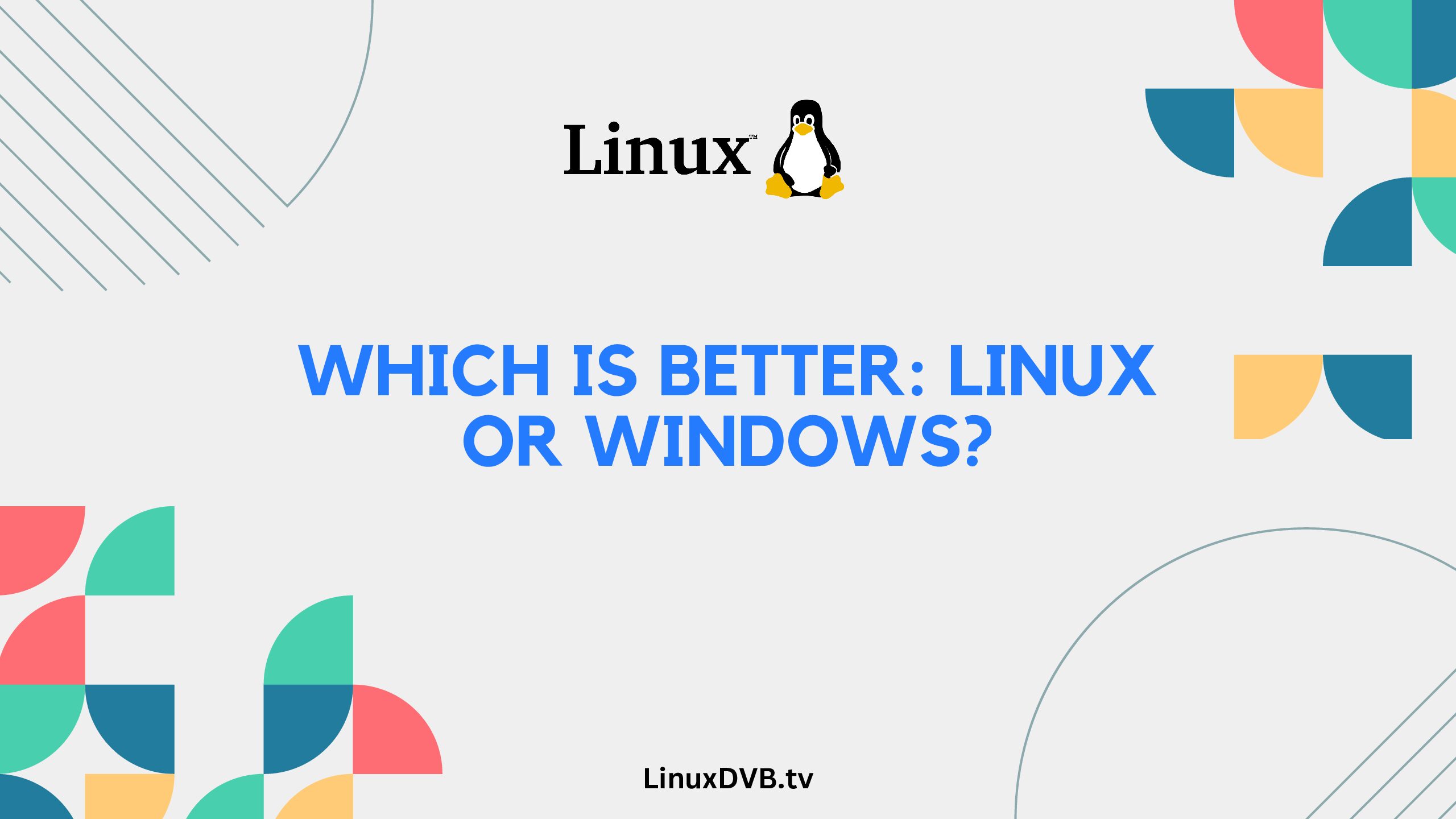Introduction: Deciphering the Linux vs. Windows Debate
When it comes to operating systems, the ongoing debate between Linux and Windows enthusiasts has captured the attention of tech enthusiasts, developers, and everyday users alike. Both systems offer unique features, advantages, and drawbacks. In this article, we’ll delve deep into the key differences between Linux and Windows, helping you make an informed decision on which operating system suits your needs.
Table of Contents
Which is Better Linux or Windows? Unveiling the Differences
Linux and Windows are two of the most prominent operating systems in the world. They have distinct characteristics that cater to different user preferences and requirements. Let’s explore the fundamental differences between the two:
User Interface and Accessibility
Linux:
Linux offers a wide variety of distributions (distros) each with its own user interface (UI) design. This diversity allows users to choose a distro that matches their preferences. Popular distros like Ubuntu provide a user-friendly interface, while others like Arch Linux offer more customization options for advanced users.
Windows:
Windows, on the other hand, boasts a consistent UI across versions, ensuring familiarity and ease of use. The Start menu, taskbar, and intuitive navigation make it a top choice for many users, especially those transitioning from older versions.
Software Compatibility
Linux:
Linux has a vast selection of open-source software available through package managers. However, compatibility issues can arise with certain proprietary software and games, often requiring workarounds or alternatives.
Windows:
Windows has a wider range of commercial software and games available due to its market dominance. Compatibility issues are generally minimal, making it a preferred choice for gamers and professionals who rely on specific software applications.
Customization and Flexibility
Linux:
Linux is renowned for its flexibility and customization options. Advanced users can tailor every aspect of their system, from the desktop environment to the kernel itself. This level of control appeals to developers and tech-savvy users.
Windows:
While Windows has become more customizable over the years, it can’t match the level of freedom offered by Linux. Users can personalize themes, backgrounds, and settings, but they are limited by the overall system design.
Security and Stability
Linux:
Linux’s security reputation is bolstered by its open-source nature. The community quickly identifies and patches vulnerabilities. Additionally, the separation of user and administrator accounts enhances security.
Windows:
Windows has made significant strides in security, with regular updates and built-in tools like Windows Defender. However, its popularity makes it a prime target for malware, requiring users to maintain vigilant security practices.
Performance and Resource Usage
Linux:
Linux is lauded for its efficient resource usage, making it ideal for running on older hardware. Its lightweight nature contributes to smooth performance even on systems with limited RAM and processing power.
Windows:
Windows has improved resource management with newer versions, but it tends to consume more resources compared to Linux. This can lead to slower performance on older machines.
Community Support and Documentation
Linux:
The Linux community is known for its vibrant support forums and extensive documentation. If you encounter an issue, chances are someone else has faced it too, and a solution is readily available.
Windows:
Windows also has a substantial user base, resulting in various support resources. However, the decentralized nature of this support can sometimes lead to inconsistencies in troubleshooting advice.
FAQ’s
Is Linux more secure than Windows?
Yes, Linux’s open-source nature and quick community response to vulnerabilities make it generally more secure than Windows.
Can I run Windows software on Linux?
Certain Windows software can be run on Linux using compatibility layers like Wine or virtualization software like VirtualBox. However, not all software will work seamlessly.
Which operating system is better for gaming?
Windows is the preferred choice for gaming due to its larger library of compatible games and better graphics driver support.
Does Linux have a user-friendly interface?
Yes, many Linux distributions offer user-friendly interfaces, suitable for both beginners and experienced users.
Can I switch from Windows to Linux without losing data?
Yes, you can migrate from Windows to Linux without losing data by creating backups and choosing a Linux distribution that supports data migration during installation.
Is Linux free to use?
Yes, Linux is open-source and free to use. You can download and install various Linux distributions without purchasing a license.
Why Linux is better than Windows?
Linux offers greater customization and security.Is Linux faster than Windows?
Linux generally exhibits better performance than Windows in many scenarios.Which is better: Linux or Windows?
The choice between Linux and Windows depends on individual needs and preferences.Is Linux a good alternative to Windows?
Linux serves as a solid alternative to Windows, especially for privacy-conscious users.Why Linux is better than other operating systems?
Linux’s open-source nature and versatility contribute to its superiority over other OS options.Why Linux is preferred over Windows?
Linux’s stability, security, and open-source ecosystem make it a preferred choice for some users.Why Linux is the best operating system?
Linux’s customizability, security features, and diverse distributions contribute to its status as a top OS.How does Linux differ from other OS?
Linux stands out due to its open-source nature, kernel architecture, and wide range of distributions.Why is Linux OS the best?
Linux’s robustness, community support, and software options contribute to its reputation as the best OS for some users.Why is Linux more powerful?
Linux’s efficiency, command-line capabilities, and ability to run on various hardware make it a powerful choice.What is the difference between Linux and Windows 10?
Linux is open-source with diverse distributions, while Windows 10 is a proprietary OS developed by Microsoft.Is Windows a Linux system?
No, Windows is a separate operating system developed by Microsoft, while Linux is an open-source kernel.What are Linux and Windows used for?
Linux and Windows are both used as operating systems for personal computers, servers, and various devices.Why is Linux just better?
Linux’s open nature, security features, and extensive software options contribute to its superiority for some users.What are the major differences between Linux and Windows 10?
Linux is open-source with various distributions, while Windows 10 is a proprietary OS with a different architecture.What makes Linux different from other OS?
Linux’s unique kernel, open-source philosophy, and wide range of distributions set it apart from other operating systems.What are 2 differences between a Linux and Windows operating system?
Linux is open-source with multiple distributions, while Windows is proprietary with a unified development.Is Linux a better OS?
Linux’s strengths in customization, security, and performance make it a better choice for some users.Is the Linux kernel faster than the Windows kernel?
The Linux kernel often exhibits better performance due to its efficient design and open development.Why is the Linux kernel better than Windows?
The Linux kernel’s open development model, efficiency, and flexibility contribute to its superiority for some users.Is the Linux OS any good?
Yes, the Linux OS is highly regarded for its stability, security, and versatility by many users.Conclusion: Choosing Your Ideal Operating System
In the end, the choice between Linux and Windows comes down to your individual needs, preferences, and technical expertise. Linux offers unmatched customization and control, making it a preferred option for developers and advanced users. On the other hand, Windows provides user-friendliness, a vast software library, and compatibility with mainstream applications.
Before making a decision, evaluate your requirements—whether it’s a stable, secure environment (Linux) or a user-friendly, versatile system (Windows). Whichever path you choose, both Linux and Windows have their own merits and can cater to a wide range of computing needs.
Remember, the “better” operating system depends on what “better” means for you.