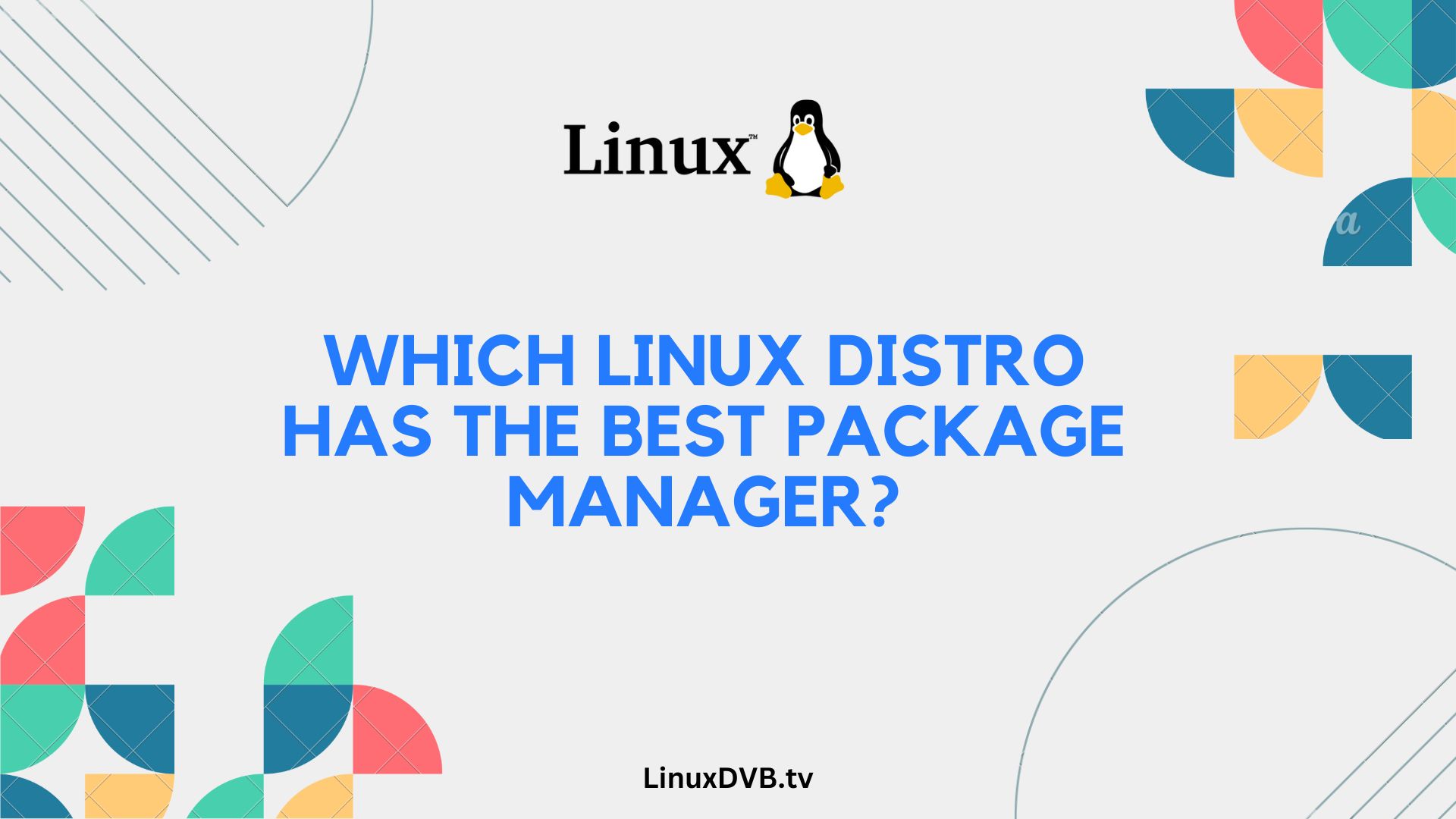Introduction
Welcome to the world of Linux, where the choice of a distribution can make all the difference. One critical aspect to consider when picking a Linux distro is its package manager. In this comprehensive guide, we’ll dive into the question: “Which Linux distro has the best package manager?” We’ll explore various Linux package managers, comparing their strengths and weaknesses. By the end, you’ll have a clear understanding of which Linux distro aligns with your package management preferences.
Which Linux distro has the best package manager?
Let’s begin our journey by addressing the core question: “Which Linux distro has the best package manager?” To answer this, we’ll first need to understand what package managers are and why they are essential.
Understanding Linux Package Managers
Linux package managers are software tools responsible for handling the installation, update, and removal of software packages on a Linux system. They streamline the process of managing software, ensuring that dependencies are met and software is up to date.
The Importance of Package Managers
Package managers play a pivotal role in the Linux ecosystem. They ensure software is installed correctly, resolve dependencies automatically, and simplify the software management process. Without them, users would face complex, manual installations, making Linux less user-friendly.
Comparing Package Managers
Now, let’s delve into the specifics of various package managers:
1. APT – Debian/Ubuntu
APT, short for Advanced Package Tool, is the package manager for Debian and Ubuntu-based distributions. Known for its simplicity and reliability, APT uses .deb packages.
2. YUM/DNF – Fedora
Fedora utilizes YUM (Yellowdog Updater Modified) as its primary package manager, which has evolved into DNF (Dandified YUM). It excels in dependency resolution and offers a rich repository of packages.
3. Pacman – Arch Linux
Arch Linux employs Pacman, a fast and efficient package manager. It follows the KISS (Keep It Simple, Stupid) principle and encourages user customization.
4. Zypper – openSUSE
openSUSE relies on Zypper for package management. Zypper boasts robust dependency resolution and supports multiple package formats, including RPM and DEB.
5. Portage – Gentoo
Gentoo introduces Portage, a unique source-based package manager. It compiles software from source code, allowing for unparalleled customization.
6. Homebrew – macOS
While not exclusive to Linux, Homebrew has gained popularity for macOS package management. Its user-friendly approach and extensive formulae repository make it appealing.
7. Chocolatey – Windows
For Windows users looking to manage software efficiently, Chocolatey is a package manager inspired by APT and Homebrew. It simplifies software installation and updates.
Choosing the Right Package Manager
Selecting the best package manager depends on several factors:
Factors to Consider
- User-Friendliness: Consider how comfortable you are with the package manager’s commands and interface.
- Package Availability: Ensure the package manager has the software you need in its repository.
- System Stability: Some package managers are more conservative, ensuring system stability, while others offer bleeding-edge updates.
- Community Support: A strong user community can provide assistance and troubleshooting.
- Customization and Control: Assess the level of control and customization the package manager allows.
FAQs
What is a Linux package manager?
A Linux package manager is a software tool that automates the installation, removal, and updating of software packages on a Linux system.
Are package managers the same for all Linux distros?
No, different Linux distributions use distinct package managers, tailored to their specific needs.
How do I update packages using a package manager?
You can update packages using the package manager’s specific command, such as ‘apt update’ or ‘yum update.’
Can I switch package managers on my Linux distribution?
While possible, it’s not recommended, as it can lead to system instability and conflicts.
Is it possible to have multiple package managers on one system?
Yes, it’s possible to have multiple package managers, but it can be challenging to manage and may lead to conflicts.
Which package manager do experienced Linux users prefer?
Experienced users often prefer package managers like Pacman (Arch Linux) or Portage (Gentoo) for their customization options.
Which Linux distro has the best package manager?
The choice of the best package manager often depends on personal preference, but some popular Linux distributions with robust package managers include Debian-based systems like Ubuntu and CentOS or Fedora for RPM-based systems.What is the most common package manager in Linux?
The most common package manager in Linux varies by distribution, but some widely used package managers include APT for Debian-based systems, YUM/DNF for RPM-based systems, and Pacman for Arch Linux.Conclusion
In the world of Linux, the best package manager varies depending on your preferences and needs. Each package manager has its strengths and weaknesses, and the choice ultimately comes down to factors like user-friendliness, package availability, and system stability. Remember that what matters most is finding a package manager that aligns with your workflow and helps you make the most of your Linux experience.