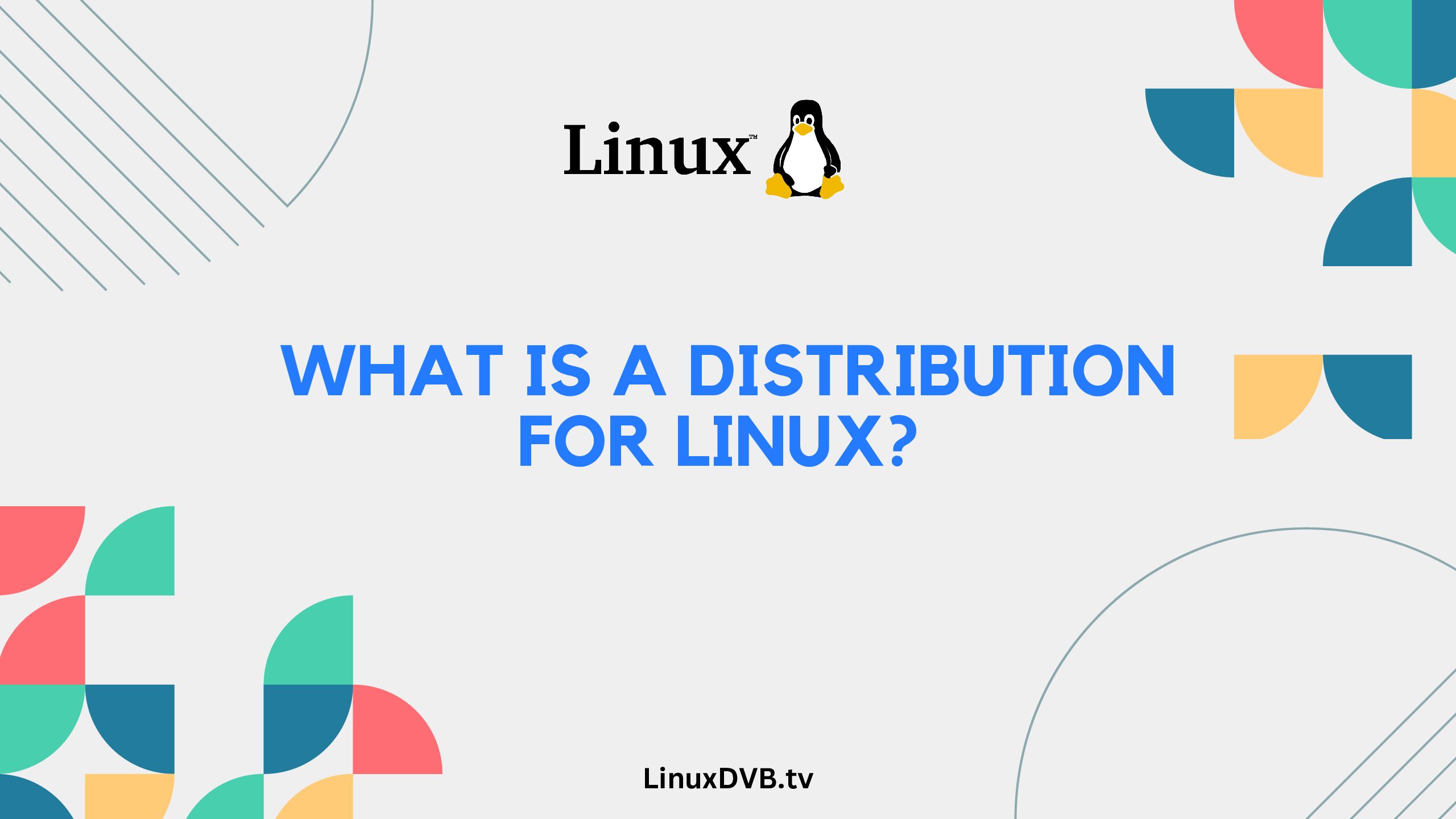Introduction
Linux, renowned for its open-source nature, has become a cornerstone of the digital world. At the heart of this ecosystem lies the concept of Linux distributions, often referred to as distros. But what exactly is a distribution for Linux? This article delves deep into the essence of Linux distributions, offering an insightful journey through their origins, features, and the vibrant landscape they create.
Table of Contents
What is a Distribution for Linux?
A distribution for Linux, or simply a Linux distribution, is a complete operating system built around the Linux kernel. It encompasses a collection of software packages, libraries, utilities, and graphical interfaces that together form a functional environment for users. Each distribution is unique in terms of its software selection, configuration, and purpose. It’s like a recipe that combines the Linux kernel with various ingredients to create a distinct flavor of the operating system.
The Diversity of Linux Distributions
Linux distributions come in a remarkable array, catering to diverse user needs. From beginners to experts, desktop enthusiasts to server administrators, there’s a Linux distribution tailored for every scenario. Whether you’re seeking a user-friendly interface, high security, or minimal resource consumption, the Linux community offers a distribution to match your requirements.
Popular Linux Distributions: Exploring the Landscape
In the realm of Linux distributions, several names stand out prominently. Let’s take a brief look at some of the most popular distributions, showcasing their unique attributes:
Ubuntu
Ubuntu, known for its user-friendliness and extensive community support, has played a pivotal role in introducing Linux to newcomers. With its regular release cycle and long-term support versions, Ubuntu strikes a balance between cutting-edge features and stability.
Fedora
Fedora focuses on innovation and is often at the forefront of adopting new technologies. Backed by Red Hat, it serves as a testing ground for advancements that eventually find their way into enterprise-level solutions.
Debian
Debian boasts a commitment to free and open-source software principles. Its thorough testing process ensures a stable and reliable operating system. Debian serves as the foundation for many other distributions, underscoring its influence in the Linux ecosystem.
CentOS
CentOS, now shifting its focus to CentOS Stream, has been a go-to distribution for servers. It aims to provide a free and open alternative to commercial operating systems while maintaining compatibility with upstream sources.
Arch Linux
Arch Linux appeals to advanced users who desire full control over their system. Its rolling release model ensures continuous updates, enabling users to access the latest software versions.
Creating a Linux Distribution
The process of creating a Linux distribution involves several key steps, each contributing to the final product’s uniqueness. Here’s a simplified overview of the process:
- Choose a Base: Select an existing distribution to use as the foundation. This could be a well-established distro like Debian or Fedora.
- Customize Software Selection: Determine which software packages and applications will be included. Tailor the selection to the distribution’s intended purpose, such as desktop use or server deployment.
- Configuration: Configure the system’s settings, user interfaces, and default behaviors. This step defines the overall user experience of the distribution.
- Branding: Customize the distribution’s appearance, including themes, icons, and wallpapers, to create a cohesive brand identity.
- Testing: Rigorous testing is crucial to ensure stability and compatibility. Test the distribution on various hardware and software configurations.
- Documentation: Provide comprehensive documentation to guide users through installation, usage, and troubleshooting.
Linux Distribution Selection: How to Choose the Right One?
With a plethora of options available, choosing the right Linux distribution can be daunting. Consider the following factors to make an informed decision:
- Purpose: Identify whether you need a distribution for desktop use, server management, development, or specific tasks like ethical hacking or multimedia production.
- User Experience: Evaluate the user interface and overall experience. Some distributions offer familiar interfaces akin to Windows or macOS, while others embrace unique designs.
- Package Management: Different distributions use varying package managers for software installation and updates. Familiarize yourself with these systems to choose one that suits your preferences.
- Community and Support: Opt for a distribution with an active community and ample online resources. Community support can be invaluable, especially for newcomers.
FAQs about Linux Distributions
Are Linux distributions free to use?
Yes, the majority of Linux distributions are open-source and free to use, providing users with complete freedom and flexibility.
Can I switch between Linux distributions easily?
While switching distributions is possible, it can be a bit complex. It involves backing up data, installing the new distribution, and potentially adjusting settings.
Do Linux distributions support a wide range of software?
Yes, Linux distributions offer an extensive repository of software packages. However, not all software designed for other operating systems may be readily available.
Can I contribute to a Linux distribution’s development?
Absolutely! Most distributions encourage community participation. You can contribute code, report bugs, suggest improvements, and even package software.
What is a rolling release model?
A rolling release model entails continuous updates, eliminating the need for major version upgrades. Arch Linux is a notable example of this approach.
Can I create my own Linux distribution?
Yes, you can create your own Linux distribution by following established processes, but it requires in-depth technical knowledge and a clear purpose for the distribution.
What is a distribution in Linux?
A distribution in Linux refers to a complete package of the Linux operating system, including the kernel, software packages, and system tools.What is a distribution for Linux?
A distribution for Linux is a customized version of the Linux operating system that includes the Linux kernel, software applications, and other components.How many Linux Flavours are there?
There are numerous Linux flavors, often referred to as distributions, with hundreds of different variations available.What is an example of a Linux flavor?
An example of a Linux flavor is Ubuntu.What is meant by Linux distros?
Linux distros, short for distributions, are different versions of the Linux operating system, each with its own set of software and configurations.What do the different Linux distributions do?
Different Linux distributions cater to various user needs, offering different software combinations, package management systems, and user interfaces.What is an example of a Linux distribution?
An example of a Linux distribution is Debian.What is Linux OS versions?
Linux has various operating system versions, known as distributions or distros.What are Linux distributions? Why are there various distributions of Linux?
Linux distributions are diverse versions of the Linux OS, tailored for specific purposes, preferences, and user communities.What type of distribution is Linux?
Linux is a type of open-source operating system distribution.What is distribution on Linux?
Distribution on Linux refers to the diverse array of operating system versions that are built on the Linux kernel.What is a Linux distribution also called a Linux?
A Linux distribution is also commonly referred to as a Linux distro.What distributions does Linux have?
Linux has a wide range of distributions, including but not limited to Ubuntu, Fedora, CentOS, and Arch Linux.How many distributions are there in Linux?
There are hundreds of distributions available in the Linux ecosystem.What is the concept of Linux and its distribution?
The concept of Linux and its distribution involves the use of the open-source Linux kernel as the foundation, with various distributions adding their own components and features.What are different Linux distributions?
Different Linux distributions are distinct versions of the Linux operating system created by various organizations and communities.What is the difference between Linux kernel and Linux distribution?
The Linux kernel is the core part of the operating system, while a Linux distribution includes the kernel, along with software, applications, and configurations.What is the difference between Linux distro and kernel?
The Linux kernel is the central component of the operating system, whereas a Linux distro encompasses the kernel, software applications, and other system components.Why is Linux called a distribution?
Linux is called a distribution because various groups or individuals distribute their customized versions of the Linux operating system, each tailored to specific needs.Conclusion
In the vast realm of Linux, distributions shine as diverse and customizable operating system variants. From the user-friendly allure of Ubuntu to the customization possibilities of Arch Linux, each distribution offers a unique experience. Understanding “What is a distribution for Linux?” empowers users to select the perfect distribution for their needs. Dive into the world of Linux distributions and embark on a journey of exploration and innovation.