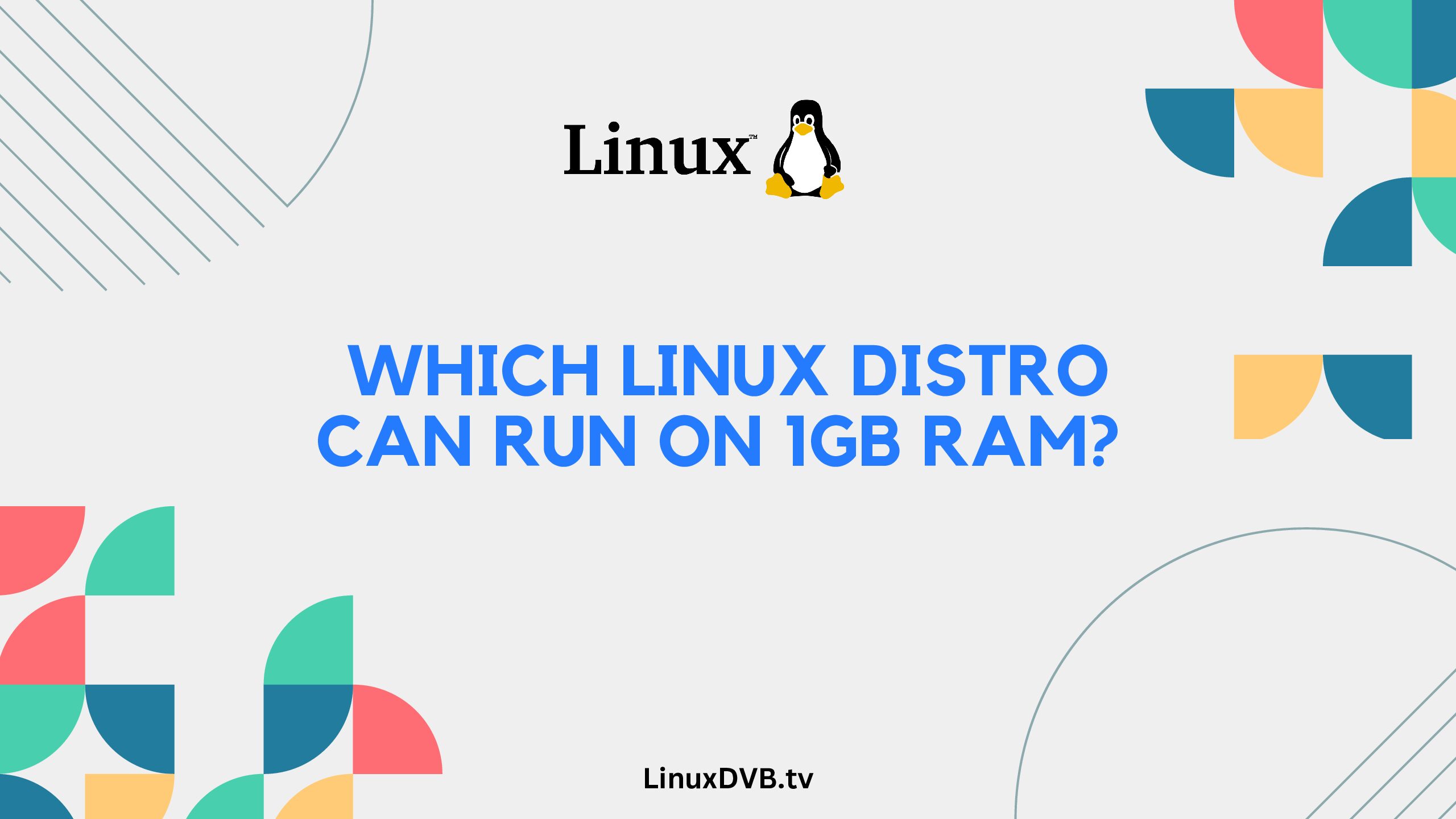Introduction
In the ever-evolving world of technology, Linux continues to be a popular choice for users seeking stability, customization, and versatility. However, not all Linux distributions are created equal, especially when it comes to system requirements.
If you’re working with limited hardware resources, such as a computer with only 1GB RAM, it’s important to choose a Linux distro that can run smoothly without causing performance issues. In this article, we’ll explore various lightweight Linux distributions that excel on low-memory systems. So, let’s dive in and find out, “Which Linux distro can run on 1GB RAM?”
Table of Contents
Which Linux Distro Can Run on 1GB RAM?
When it comes to choosing a Linux distribution for a system with limited RAM, several options stand out:
1. Puppy Linux
Puppy Linux is renowned for its lightweight nature and exceptional performance on older hardware. This distro can efficiently operate on as little as 128MB RAM, making it an ideal choice for machines with only 1GB RAM. Despite its small size, Puppy Linux offers a variety of applications and a user-friendly interface.
2. Lubuntu
Lubuntu is a variant of Ubuntu designed to be lightweight while maintaining the familiarity of the Ubuntu ecosystem. With its LXQt desktop environment, Lubuntu requires minimal resources, making it suitable for systems with low RAM. Its efficient performance and regular updates make it a reliable option.
3. Xubuntu
Another Ubuntu derivative, Xubuntu, features the XFCE desktop environment. XFCE is known for its resource efficiency and customization options. Xubuntu strikes a balance between a visually appealing interface and the ability to run smoothly on modest hardware.
4. Linux Lite
True to its name, Linux Lite is tailored for users seeking a lightweight and beginner-friendly experience. With its XFCE desktop, Linux Lite is designed to run effortlessly on older machines. Its clean interface and pre-installed applications make it a hassle-free choice.
5. Peppermint OS
Peppermint OS combines the speed of a cloud-based environment with a traditional desktop interface. Its lightweight design and focus on web applications allow it to perform well on systems with limited RAM. Peppermint OS is an innovative solution for users who rely heavily on web services.
6. AntiX
AntiX is specifically crafted for older hardware and low-memory systems. It features the IceWM window manager and a user-friendly control center. AntiX prioritizes speed and efficiency, ensuring smooth performance on machines with minimal resources.
Exploring the Features and Performance
Each of these Linux distributions offers unique features and benefits:
- Customization: Despite their lightweight nature, these distros provide ample room for customization, allowing users to tailor their computing experience according to their preferences.
- Software Repository: Ubuntu-based distributions, such as Lubuntu and Xubuntu, provide access to a vast software repository, ensuring users have access to a wide range of applications.
- Resource Management: These distros excel in resource management, ensuring that your system’s limited RAM is used efficiently, resulting in a smoother experience.
Frequently Asked Questions (FAQs)
Can I Install These Distros Alongside Windows?
Yes, most of these distros offer the option to dual-boot alongside Windows. During installation, you can choose to allocate space for both operating systems.
How Do I Choose the Right Distro?
Consider your usage patterns and preferences. If you’re new to Linux, Linux Lite’s user-friendly interface might be suitable. If you prefer familiarity, Lubuntu or Xubuntu offer the Ubuntu experience with lighter resource requirements.
Are These Distros Secure?
Yes, these distros are designed with security in mind. Regular updates and a vigilant community contribute to their security and stability.
Can I Upgrade My Distro Later?
Absolutely, you can upgrade to newer versions of these distributions. Just make sure to check compatibility with your hardware before upgrading.
Do These Distros Support Software Installation?
Yes, you can install additional software on these distributions. They provide package managers that allow you to easily download and install applications.
Are There Any Performance Trade-offs?
While these distros prioritize lightweight performance, resource-intensive tasks might still experience slower speeds compared to high-end systems.
Which Linux version is best for 4GB RAM?
Linux Mint with the Cinnamon desktop environment is a good choice for 4GB RAM.
Which Linux is best for 2GB RAM?
Lubuntu is a good option for 2GB RAM.What is the lightest version of Linux?
Puppy Linux is one of the lightest Linux versions.Which Linux distro can run on 1GB RAM?
Xubuntu can run well on 1GB RAM.Is Linux better for older hardware?
Yes, Linux is generally better for older hardware due to its lower resource requirements.What is the best Linux distro for a low-end laptop?
Peppermint Linux is a great choice for low-end laptops.Which Linux for my old laptop?
Consider using Linux Mint XFCE on your old laptop.Which Linux version is best for 2GB RAM?
AntiX Linux is optimized for systems with 2GB RAM.Which Linux uses the least RAM?
Damn Small Linux (DSL) is known for using very little RAM.What is Lightweight Linux?
Lightweight Linux refers to distributions that have minimal system requirements and resource usage.What is the fastest lightweight Linux distro?
Bodhi Linux is often considered one of the fastest lightweight distros.Which is the best lightweight Linux?
LXLE is often regarded as one of the best lightweight Linux distributions.What is the lightest 32-bit Linux?
Tiny Core Linux is one of the lightest 32-bit Linux distributions.What is the lightest Linux?
Slitaz is known as one of the lightest Linux distributions overall.Which Linux is good for 2GB RAM?
Zorin OS Lite is suitable for systems with 2GB RAM.Which Linux uses fewer resources?
Puppy Linux is designed to use minimal system resources.Is Linux good for older computers?
Yes, Linux is often recommended for older computers due to its efficient resource usage.What is the minimum RAM for Linux Lite?
Linux Lite recommends a minimum of 768MB RAM for smooth operation.Conclusion
When it comes to running Linux on a system with 1GB RAM, the options are plentiful. From the speed-focused Puppy Linux to the Ubuntu-based Lubuntu and Xubuntu, you have a range of choices based on your preferences and usage patterns.
These lightweight distributions prove that you don’t need a high-end machine to enjoy the benefits of Linux. So, select the one that suits your needs, install it with confidence, and embark on a journey into the world of Linux even with limited hardware resources.