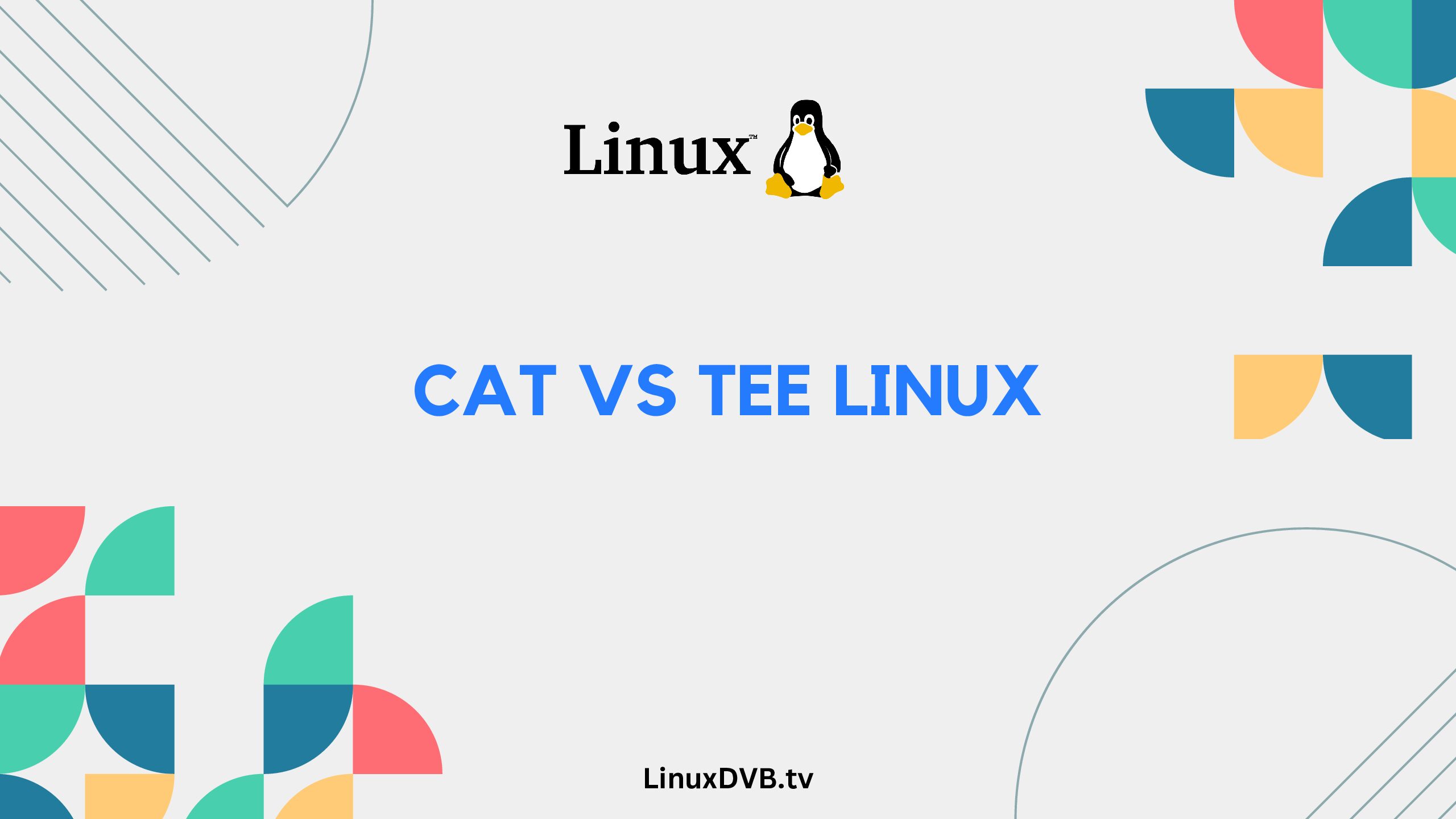Introduction
In the world of Linux command line utilities, “cat” and “tee” are two essential commands that play distinct roles in managing and manipulating text files. These commands provide users with powerful ways to interact with files and data directly from the terminal. In this article, we’ll delve into the differences and use cases of “cat” and “tee” in Linux, helping you understand how each command can be a valuable asset in your command line toolkit.
Table of Contents
What is cat vs tee Linux?
“Cat” and “tee” are both command line utilities in Linux, but they serve different purposes and have unique functionalities.
Cat: Concatenate and Display
The cat command, short for “concatenate,” is primarily used to display the content of text files on the terminal. It allows users to view the entire content of a file at once, making it a quick and convenient way to inspect file contents.
Tee: Read and Write
On the other hand, the tee command reads input from the standard input (usually the keyboard or a pipe) and writes it to both the standard output (typically the terminal) and one or more files simultaneously. This dual functionality makes “tee” particularly useful when you want to capture and preserve the output of a command in a file.
Cat vs Tee: A Detailed Comparison
Let’s dive deeper into the differences between “cat” and “tee” and explore scenarios where each command shines.
Use Cases
- Cat: The primary use case of the
catcommand is for quickly displaying the content of one or multiple files. This can be helpful for inspecting configuration files, reading log files, or examining script outputs directly from the terminal. - Tee: “Tee” is extremely handy when you want to capture the output of a command and save it to a file simultaneously. This is particularly useful for creating logs, saving command outputs for documentation, or redirecting data to multiple files while still viewing it in the terminal.
Output Handling
- Cat: The
catcommand simply displays the content of a file on the terminal. It doesn’t provide an option to modify or redirect the output. - Tee: The
teecommand excels at redirecting output. It captures the input and sends it to both the terminal and specified files, giving you the ability to save and review outputs later.
Syntax
- Cat: The syntax for the
catcommand is straightforward:cat [options] [file]. You can provide multiple file names to concatenate and display their contents. - Tee: The
teecommand’s syntax istee [options] [file]. You can specify one or more file names to write the input to. If the file doesn’t exist, “tee” creates it; if it does, “tee” overwrites it.
Interaction
- Cat: Since the
catcommand only displays content, there’s no interaction required beyond invoking the command and observing the output. - Tee: The
teecommand doesn’t demand interaction, but it offers the advantage of allowing you to decide where to save the output, providing a sense of control over data flow.
Advantages and Disadvantages
Cat Advantages
- Quick View: Cat provides a rapid way to see the entire content of a file without opening an editor.
- Simplicity: Its straightforward syntax makes it easy to use even for beginners.
Cat Disadvantages
- Limited Interaction: Cat lacks interactivity, so you can’t modify or selectively view parts of the content.
Tee Advantages
- Output Capture: Tee excels at capturing and redirecting output, making it ideal for preserving command results.
- Versatility: It enables you to simultaneously work with terminal output and files.
Tee Disadvantages
- Overwriting Files: If not used carefully, tee can accidentally overwrite files.
Practical Examples
Using Cat
To view the contents of a file named “example.txt,” simply type:
cat example.txt
Using Tee
To both display the output on the terminal and save it to a file named “output.log,” use:
ls -l | tee output.log
Frequently Asked Questions (FAQs)
Can I use cat and tee together?
Yes, you can use them together in a pipeline