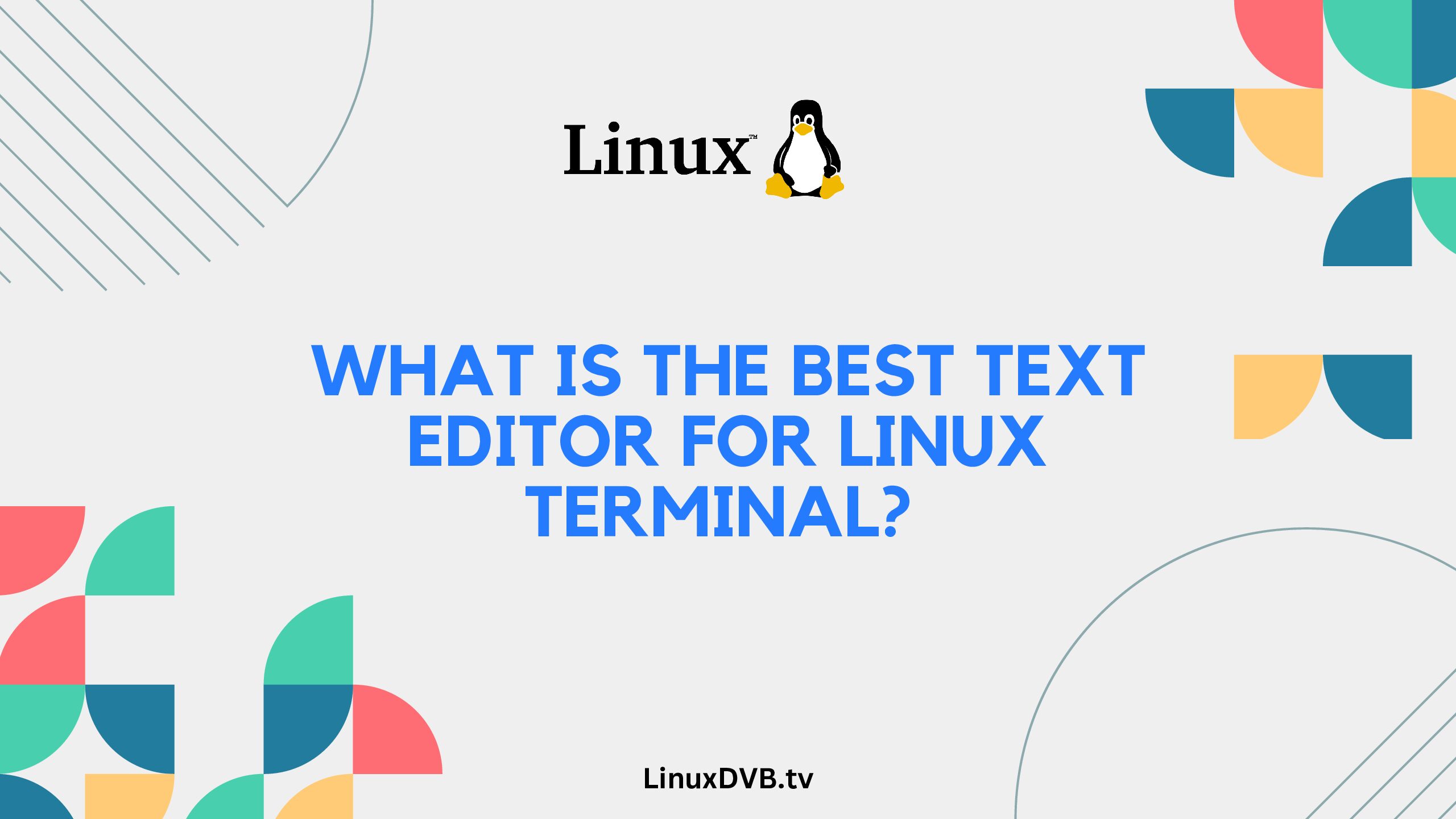Introduction: Navigating the World of Text Editors in Linux Terminal
When it comes to coding and text manipulation in the Linux terminal, having the right text editor can make all the difference. With a multitude of options available, it’s essential to find the one that suits your needs and enhances your productivity. In this article, we’ll explore the best text editors for Linux terminal, discussing their features, pros, and cons, and guiding you towards making an informed decision.
Table of Contents
What is the Best Text Editor for Linux Terminal?
Finding the perfect text editor can be challenging, but the following options have consistently proven their worth among Linux enthusiasts:
Vim: The Powerhouse of Text Editors
Vim, short for “Vi Improved,” is a powerful and highly configurable text editor favored by experienced users. Its modal editing system and extensive plugin support provide a robust environment for developers. Vim’s steep learning curve may deter newcomers, but its efficiency and customizability make it a favorite among experienced coders.
Nano: Simple and User-Friendly
Nano offers a more straightforward approach to text editing. With its intuitive interface and basic functionality, it’s an excellent choice for beginners. Despite its simplicity, Nano provides essential features and allows for quick edits without overwhelming users with complex commands.
Emacs: A Universe Within a Text Editor
Emacs is often considered more than just a text editor—it’s an extensible platform for various tasks. With a vast array of packages and customization options, Emacs can be transformed into a code editor, IDE, email client, and more. While its versatility is impressive, it might be overwhelming for those seeking a streamlined text editing experience.
Exploring Key Features
Each text editor offers a unique set of features that cater to different user preferences:
Vim’s Modal Editing
Vim’s modal editing separates it from other editors. It allows users to switch between different modes for inserting text, navigation, and more. While this approach has a learning curve, it leads to faster editing once mastered.
Nano’s Simplicity
Nano’s straightforward interface makes it an ideal choice for beginners. It provides essential features such as syntax highlighting and search functionalities, without overwhelming users with complex commands.
Emacs’ Extensibility
Emacs shines in its extensibility. Users can add packages to tailor the editor to their needs. From coding to project management, Emacs can adapt to various roles, making it a versatile option for those who invest time in customization.
Pros and Cons of Each Text Editor
Vim:
Pros:
- Efficient and powerful for experienced users.
- Available on most Linux systems by default.
- Wide range of plugins and configurations.
Cons:
- Steep learning curve for beginners.
- Requires memorizing various commands.
Nano:
Pros:
- Beginner-friendly with an intuitive interface.
- Lightweight and fast.
- Minimal learning curve.
Cons:
- Lacks advanced features compared to other editors.
- Limited extensibility and customization.
Emacs:
Pros:
- Highly customizable with extensive packages.
- Can be adapted for various tasks beyond text editing.
- Offers built-in documentation.
Cons:
- Steep learning curve due to its complexity.
- Resource-intensive compared to other editors.
Frequently Asked Questions (FAQs)
Can I use these editors on any Linux distribution?
Yes, Vim, Nano, and Emacs are compatible with most Linux distributions. They are often pre-installed or can be easily installed using package managers.
Are there any alternatives to these text editors?
Yes, there are alternative text editors like Sublime Text, Atom, and VSCode that offer cross-platform support and additional features.
Can I customize the keybindings in Vim?
Absolutely, Vim’s keybindings are highly customizable. Users can create their own key mappings or install plugins to modify the default behavior.
Which editor is best for programming in a specific language?
The choice of text editor often depends on personal preference. However, Vim’s extensibility and plugin support make it a popular choice among programmers.
Are there any memory constraints when using Emacs?
Emacs can be resource-intensive, especially when using multiple packages. It’s advisable to monitor memory usage if you have a less powerful system.
Can I use Nano for coding complex projects?
While Nano is suitable for quick edits and simple coding tasks, it may lack the advanced features required for complex projects. Consider more feature-rich editors like Vim or Emacs.
What editor to use in Linux?
You have various options for text editors in Linux, including Vim, Nano, Emacs, and graphical editors like Gedit or VSCode.
Does Linux come with a text editor?
Yes, many Linux distributions come with basic text editors like Nano or Vi pre-installed.
What is the best text editor for Linux terminal?
The choice of the best text editor for the Linux terminal often depends on personal preference, with popular options being Vim and Emacs.What text editor should I use for Linux?
For Linux, you can consider using text editors like Vim, Nano, Emacs, or VSCode, depending on your needs and familiarity.What is the simplest text editor for Linux?
Nano is often considered one of the simplest text editors for Linux due to its straightforward interface and basic functionality.Does Linux have a text editor?
Yes, Linux typically includes text editors by default, like Nano or Vi, to allow users to edit files from the terminal.What text editor comes with Linux?
Common text editors that come with Linux distributions include Nano, Vi, and sometimes other graphical editors like Gedit or Kate.Conclusion: Finding Your Ideal Text Editor
Choosing the best text editor for your Linux terminal ultimately depends on your familiarity with the command line, coding preferences, and the complexity of your projects. Vim offers unparalleled efficiency for experienced users, Nano provides simplicity for beginners, and Emacs opens the door to extensive customization and versatility. Explore these options, experiment with their features, and find the one that aligns with your coding journey.