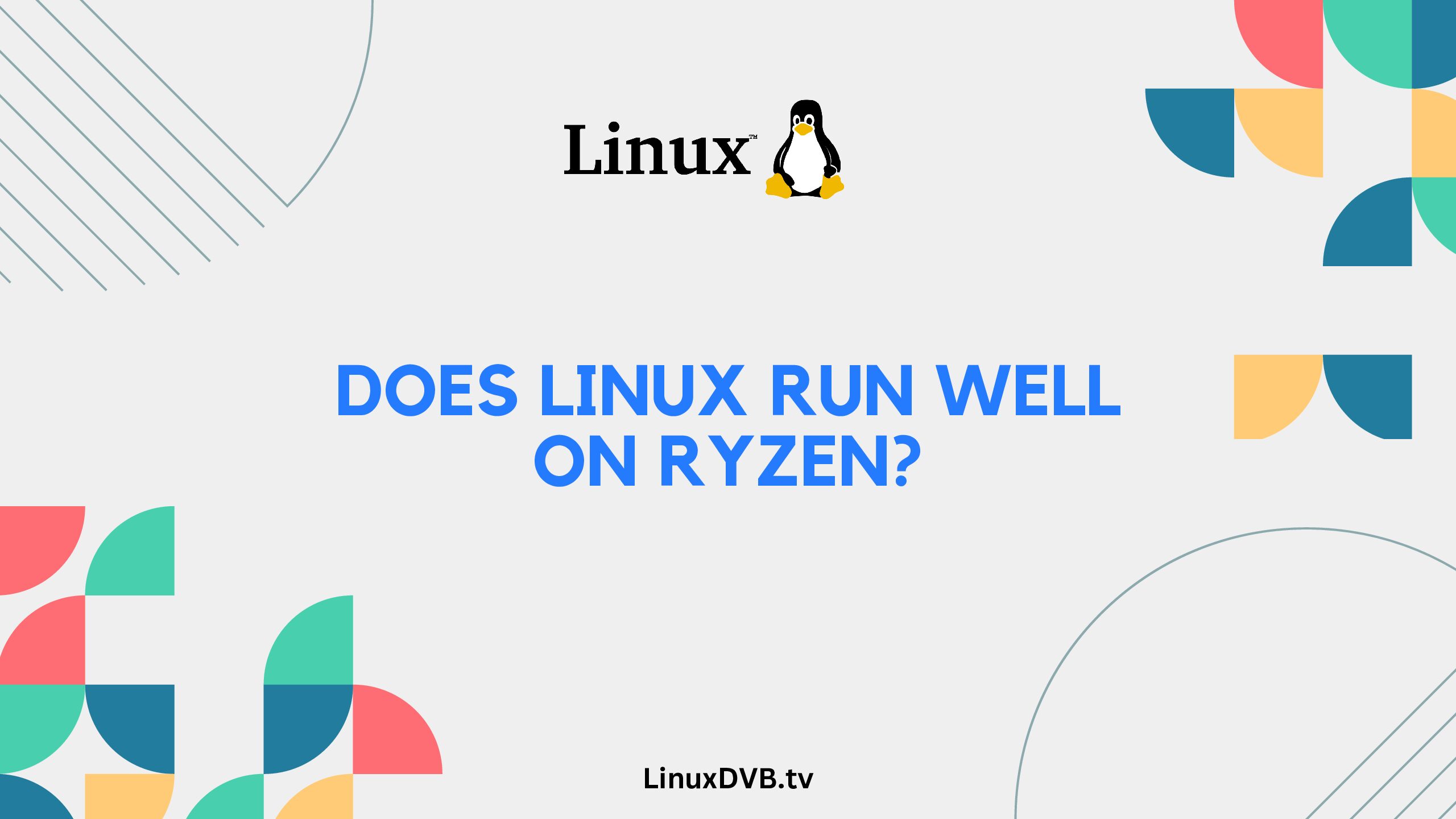Introduction
In the dynamic world of computing, compatibility between hardware and software is crucial for a seamless user experience. If you’re a Linux enthusiast or considering switching to Linux, you might be wondering, “Does Linux run well on Ryzen?” This article delves deep into the compatibility and performance aspects of running Linux on Ryzen processors. We’ll explore various factors, share personal experiences, and provide expert guidance to ensure you make the most out of this dynamic duo.
Table of Contents
Understanding Ryzen Processors
Before we dive into the world of Linux compatibility, let’s first understand what Ryzen processors bring to the table. These processors, developed by AMD, have gained immense popularity for their exceptional performance, multitasking capabilities, and value for money. The Ryzen series is known for its prowess in handling both gaming and productivity tasks with finesse.
The Ryzen Advantage
Ryzen processors are built on a strong foundation of Zen architecture, featuring multiple cores and threads, which are essential for modern computing needs. Whether you’re a gamer, content creator, or programmer, Ryzen’s power and efficiency can significantly enhance your computing experience.
Linux and Compatibility
The Symbiotic Relationship
Linux, an open-source operating system, has evolved to become a versatile and efficient choice for many users. Its community-driven development ensures constant updates and improvements. When it comes to Ryzen processors, Linux compatibility is generally quite robust, making it a dependable choice for those who prefer open-source solutions.
Kernel Support
The Linux kernel, the core of the operating system, plays a vital role in hardware compatibility. Fortunately, AMD actively contributes to the Linux kernel development, ensuring that Ryzen processors are well-supported. This collaboration results in excellent out-of-the-box compatibility with most Linux distributions.
Drivers and Firmware
One key factor in ensuring Linux runs smoothly on Ryzen is having the necessary drivers and firmware. Most Linux distributions include these components by default, but it’s essential to keep them up to date for optimal performance. Manufacturers like AMD also provide Linux-friendly drivers, making the process hassle-free.
GPU Integration
Ryzen processors often come with integrated Vega graphics, a bonus for budget-conscious users. Linux’s support for these integrated GPUs has improved significantly in recent years, providing a smooth graphical experience for everyday tasks and even light gaming.
Power Management
Efficient power management is critical for laptops and energy-conscious desktop users. Linux offers various tools and utilities to manage Ryzen processors’ power effectively, ensuring a balance between performance and energy consumption.
Personal Experiences and Recommendations
User Feedback
While the technical compatibility is generally strong, it’s essential to consider user feedback and experiences. Many Linux enthusiasts have reported seamless experiences with Ryzen processors, highlighting the smooth performance, excellent multitasking capabilities, and stability.
Distributions Matter
The choice of Linux distribution can impact your experience with Ryzen. Ubuntu, Fedora, and Manjaro are known for their Ryzen compatibility and user-friendly interfaces. Experimenting with different distributions to find the best fit for your needs is encouraged.
Performance Tweaks
To unlock the full potential of your Ryzen processor on Linux, you can explore performance tweaks. Overclocking, adjusting CPU governors, and optimizing your system’s power profile can provide a tailored experience that maximizes your CPU’s capabilities.
FAQs
Is Linux compatible with all Ryzen processors?
Yes, Linux is compatible with a wide range of Ryzen processors, from budget-friendly options to high-end models. The Linux kernel’s continuous development ensures broad support.
Do I need to install additional drivers for Linux on Ryzen?
In most cases, no additional drivers are required. Linux distributions usually come with the necessary drivers and firmware to support Ryzen processors.
Can I game on Linux with a Ryzen processor?
Absolutely! Linux offers an increasing selection of games and compatibility with popular gaming platforms like Steam. Ryzen’s strong performance and integrated Vega graphics make it a viable option for gaming on Linux.
What is the best Linux distribution for Ryzen?
While preferences vary, Ubuntu, Fedora, and Manjaro are often recommended for their compatibility with Ryzen processors and user-friendly interfaces.
How can I optimize power management on Linux with Ryzen?
Linux provides tools like TLP and CPU governors to manage power effectively on Ryzen processors. These tools allow you to balance performance and energy efficiency according to your needs.
Are there any known issues with Linux on Ryzen?
While compatibility has improved significantly, occasional issues may arise, such as compatibility with specific hardware components. Regular system updates and community support often resolve such issues.
Does Linux run well on Ryzen?
Yes, Linux generally runs well on Ryzen processors.Does Linux support AMD?
Yes, Linux has support for AMD processors and hardware.Does AMD work well with Linux?
AMD hardware typically works well with Linux.Do AMD CPUs work well with Linux?
Yes, AMD CPUs work well with Linux operating systems.Conclusion
In conclusion, the answer to the question, “Does Linux run well on Ryzen?” is a resounding yes. The compatibility between Linux and Ryzen processors has come a long way, offering a smooth and efficient computing experience. With the right distribution, regular updates, and a bit of tweaking, you can harness the full potential of your Ryzen CPU on Linux. So, if you’re considering making the switch, rest assured that Linux and Ryzen make a winning combination.