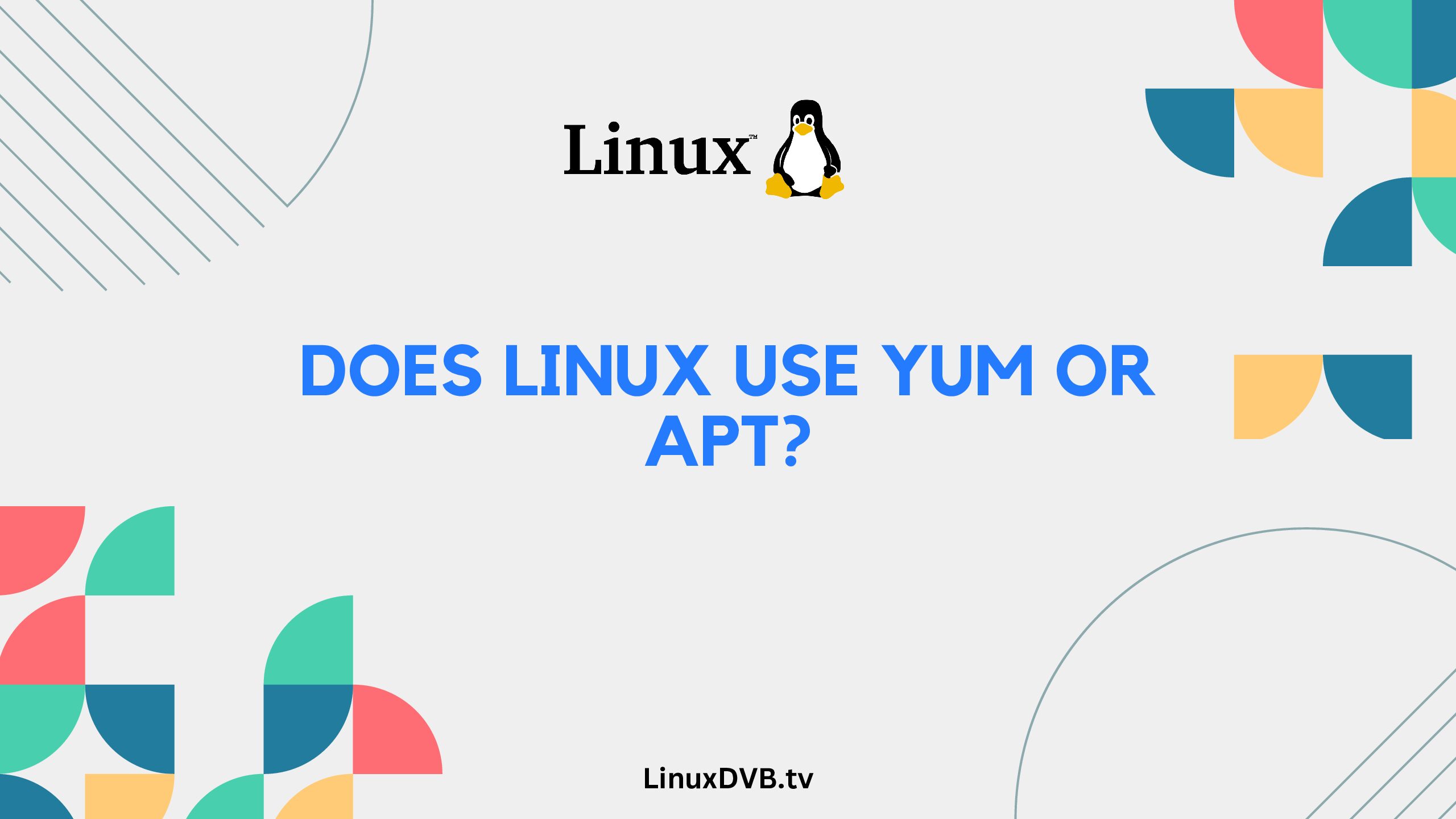Introduction
When it comes to the world of Linux, one of the key elements that sets it apart is its unique approach to software management. Linux offers various package management systems, with YUM and APT being two of the most well-known. These tools play a vital role in handling software installations, updates, and removals on Linux distributions. In this article, we will delve into the intricacies of both YUM and APT, highlighting their functionalities, use cases, and differences.
Table of Contents
Does Linux use YUM or APT?
In the realm of Linux, package management is a critical aspect that determines how software is installed, updated, and maintained. Two popular package management tools used by different Linux distributions are YUM (Yellowdog Updater, Modified) and APT (Advanced Package Tool). While they serve the same purpose, they are implemented differently based on the distribution.
Table of Contents
| Heading | Subheading |
|---|---|
| Introduction | Understanding Package Management |
| YUM: Yellowdog Updater | Key Features |
| Modified | Benefits and Use Cases |
| APT: Advanced Package | Core Functionality |
| Tool | Package Handling |
| Key Differences | YUM vs. APT: A Comparative Analysis |
| Dependency Resolution | Ensuring Smooth Software Installations |
| Repositories | Centralized Software Sources |
| Commands | Managing Software through Commands |
| Installation | Installing YUM and APT |
| Updates and Upgrades | Keeping Your System Up-to-date |
| Removal | Uninstalling Software Packages |
| Troubleshooting | Dealing with Common Issues |
| Security Considerations | Safeguarding Your System |
| Community and Support | Getting Help from the Linux Community |
| FAQs | Clearing Common Queries |
| Conclusion | Making Informed Choices |
YUM: Yellowdog Updater Modified
Key Features
YUM, or Yellowdog Updater Modified, is a popular package management system primarily used by Red Hat-based Linux distributions like CentOS and Fedora. YUM simplifies the process of software management by automating the installation, updating, and removal of software packages.
Benefits and Use Cases
YUM’s user-friendly approach and automatic dependency resolution make it an ideal choice for both beginners and experienced users. It ensures that all required dependencies are installed along with the desired software, eliminating the need for manual intervention. This makes software installation smoother and hassle-free.
APT: Advanced Package Tool
Core Functionality
APT, which stands for Advanced Package Tool, is the package management system used by Debian-based distributions like Ubuntu. APT excels at managing software packages, providing a straightforward command-line interface for various operations.
Package Handling
APT’s strength lies in its robust package handling capabilities. It efficiently installs, updates, and removes software packages while ensuring the integrity of the system. APT’s database of available packages is regularly updated, ensuring that users have access to the latest software releases.
YUM vs. APT: A Comparative Analysis
Both YUM and APT fulfill the same purpose: managing software packages on Linux distributions. However, they differ in their implementation, commands, and supported distributions. YUM is prevalent in Red Hat-based distributions, while APT is the go-to choice for Debian-based distributions. Choosing between the two often comes down to the Linux distribution you are using.
Dependency Resolution: Ensuring Smooth Software Installations
One of the most significant challenges in package management is dealing with dependencies—software components that a program relies on to function correctly. Both YUM and APT excel in automatically resolving dependencies, making the installation process seamless.
Repositories: Centralized Software Sources
Both YUM and APT rely on repositories, which are centralized locations that house software packages. These repositories are maintained by Linux distributions and third-party sources. Users can easily access a wide range of software from these repositories, ensuring a safe and consistent experience.
Commands: Managing Software through Commands
YUM and APT offer a set of commands that allow users to interact with their package management systems. For example, to install software using YUM, you’d use the command yum install [package-name]. On the other hand, APT uses commands like apt-get install [package-name]. Familiarizing yourself with these commands is essential for effective package management.
Installation: Installing YUM and APT
The installation process for YUM and APT depends on the Linux distribution you’re using. On YUM-enabled distributions, it’s typically pre-installed. If not, you can install it using the package manager itself. APT is usually included in Debian-based distributions. If it’s not, you can install it using the terminal.
Updates and Upgrades: Keeping Your System Up-to-date
Regular updates are crucial for the security and performance of your Linux system. Both YUM and APT offer commands to update the software repositories and upgrade installed packages. Staying up-to-date ensures that your system is equipped with the latest features and security patches.
Removal: Uninstalling Software Packages
Removing software you no longer need is as important as installing new software. YUM and APT provide commands to uninstall packages cleanly. By using these commands, you can ensure that all related files and dependencies are removed without leaving traces behind.
Troubleshooting: Dealing with Common Issues
Encountering issues while using package management tools is not uncommon. YUM and APT have troubleshooting mechanisms to help you diagnose and resolve problems. If you encounter errors or conflicts, consulting official documentation and online resources can often provide solutions.
Security Considerations: Safeguarding Your System
Security is paramount in the Linux world. YUM and APT both prioritize security by providing signed packages that guarantee the authenticity of the software. Additionally, regularly updating your system ensures that you have the latest security patches.
Community and Support: Getting Help from the Linux Community
The Linux community is known for its inclusivity and support. If you ever face challenges or have questions related to YUM, APT, or any other Linux-related topic, various forums, online communities, and documentation are available to assist you.