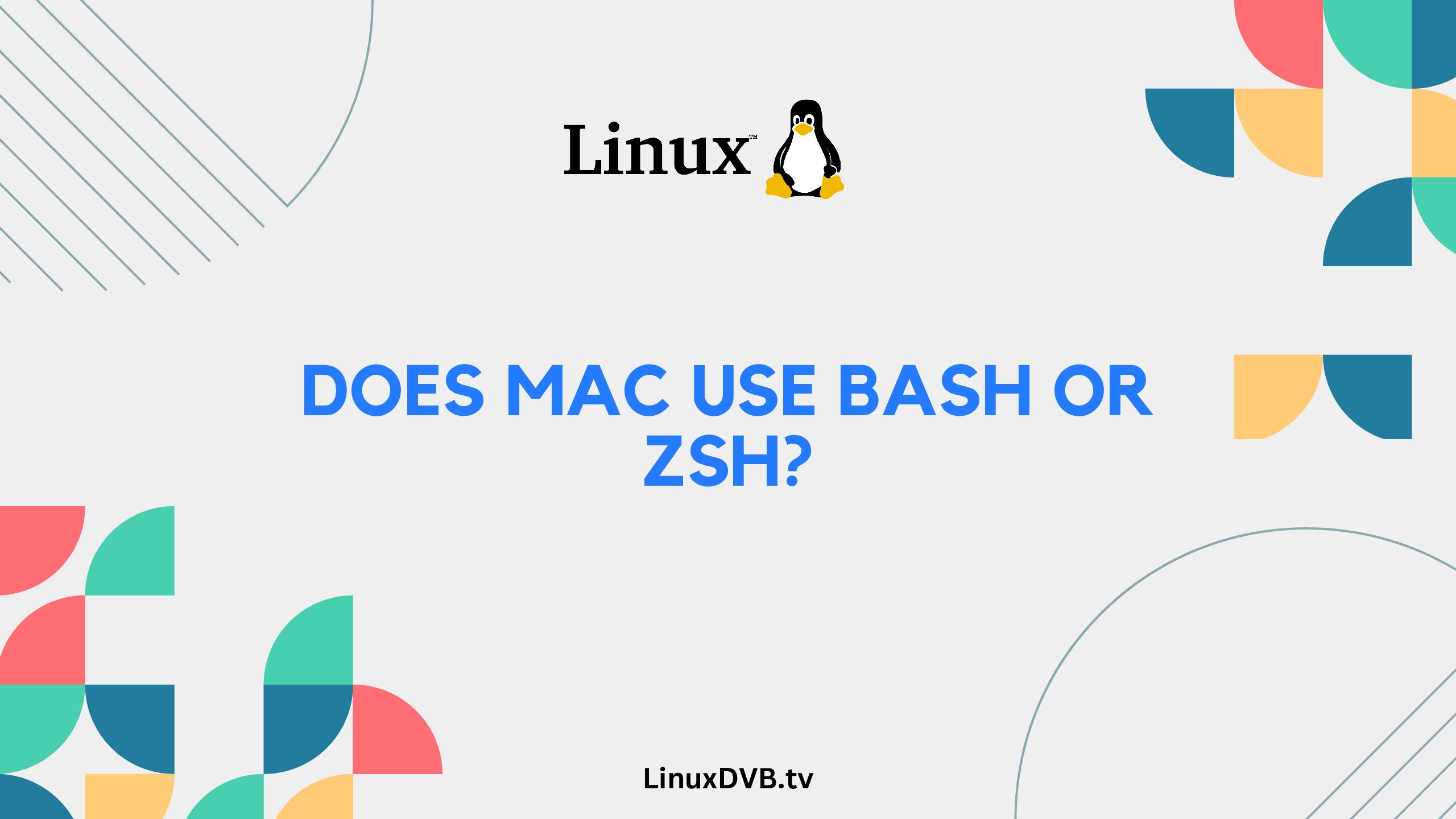Introduction
In the world of command-line interfaces (CLIs), the choice between bash and Zsh has sparked numerous debates among Mac users. Both of these shells offer powerful features, customization options, and efficiency enhancements. In this article, we’ll delve deep into the question, “Does Mac use bash or Zsh?” We’ll explore the key characteristics of each shell, their pros and cons, and help you make an informed decision about which one is right for you.
Table of Contents
Does Mac Use bash or Zsh?
The default shell in macOS has traditionally been bash (Bourne Again SHell), a widely-used and versatile shell that offers a wide range of commands and scripting capabilities. However, starting with macOS Catalina, Apple introduced Zsh (Z Shell) as the default shell, replacing bash in an effort to provide a more modern and user-friendly experience.
Key Differences between bash and Zsh
Let’s dive into the distinct features of bash and Zsh to better understand their capabilities:
Customization and Plugins
- Bash: While bash offers some degree of customization through environment variables and configuration files, it lacks the extensive plugin system that Zsh provides.
- Zsh: Zsh shines in terms of customization. It comes with a built-in plugin manager that allows users to easily enhance their shell experience with various plugins and themes.
Autocorrection and Suggestions
- Bash: Bash includes a basic command autocorrect feature, but it’s limited in functionality and can sometimes lead to frustration.
- Zsh: Zsh’s autocorrection is more advanced, providing better suggestions and corrections for mistyped commands, leading to a smoother workflow.
Tab Completion
- Bash: Bash offers tab completion, which helps users complete commands and paths by pressing the ‘Tab’ key. However, it’s not as intelligent as Zsh’s tab completion.
- Zsh: Zsh’s tab completion is more advanced and context-aware, making it easier to navigate through directories and commands efficiently.
Directory Navigation
- Bash: Bash allows basic directory navigation using the ‘cd’ command, but it lacks some user-friendly shortcuts.
- Zsh: Zsh takes directory navigation to the next level with its ‘auto_cd’ feature. Users can simply type the name of a directory to navigate to it, saving time and keystrokes.
Pros and Cons of Using bash and Zsh
Pros of Using bash
- Familiarity: Bash has been the default shell for macOS and many Linux distributions for a long time, making it a familiar choice for experienced users.
- Compatibility: Bash scripts and commands are widely used and tested across various platforms, ensuring compatibility.
Cons of Using bash
- Limited Customization: Bash’s customization options are relatively limited compared to Zsh, making it less appealing for users who want a highly personalized experience.
- Autocorrection Issues: The autocorrection feature in bash can sometimes lead to incorrect suggestions or corrections, causing frustration.
Pros of Using Zsh
- Extensive Customization: Zsh’s plugin system and extensive customization options make it a great choice for users who want to tailor their shell experience.
- Advanced Autocorrection: Zsh’s autocorrection feature is more robust and accurate, helping users avoid command typos and mistakes.
Cons of Using Zsh
- Learning Curve: Zsh’s advanced features and customization options come with a steeper learning curve, especially for users new to command-line interfaces.
- Compatibility Concerns: While Zsh is gaining popularity, some third-party scripts and tools may be designed primarily for bash, potentially leading to compatibility issues.
Frequently Asked Questions (FAQs)
Does Mac come with both bash and Zsh pre-installed?
Yes, macOS comes with both bash and Zsh pre-installed. However, starting with macOS Catalina, Zsh is the default shell.
Can I switch back to bash if I prefer it over Zsh?
Absolutely, you can switch back to bash if you prefer it. You can change the default shell using the ‘chsh’ command in the terminal.
Are my existing bash scripts compatible with Zsh?
In most cases, your existing bash scripts should be compatible with Zsh. However, it’s a good practice to test them to ensure proper functionality.
Can I use the same plugins for both bash and Zsh?
No, the plugins designed for Zsh are not directly compatible with bash due to differences in their architecture and features.
Is Zsh better for beginners or experienced users?
Zsh can be beneficial for both beginners and experienced users. Beginners can benefit from its advanced autocorrection and directory navigation features, while experienced users can take advantage of its extensive customization options.
Does using Zsh improve productivity compared to bash?
For many users, Zsh’s advanced features like tab completion, autocorrection, and directory shortcuts can significantly improve productivity compared to bash.
Does Mac use bash or Zsh?
Mac currently uses Zsh as the default shell.Should I use Bash or zsh on Mac?
You can choose between Bash and Zsh based on your preferences and needs on a Mac.How do I change my Mac terminal to bash?
To change your Mac terminal to Bash, you can use the “chsh” command to set your default shell to Bash.How do I switch from zsh to bash on Mac?
You can switch from Zsh to Bash on Mac by using the “chsh” command and specifying the path to the Bash shell.Conclusion
In the ongoing debate of whether Mac should use bash or Zsh, the answer largely depends on your preferences and needs. Bash offers familiarity and compatibility, while Zsh provides extensive customization and advanced features. If you’re new to command-line interfaces, Zsh’s learning curve might be steep, but the investment in time can lead to increased efficiency and productivity in the long run. Whichever shell you choose, both bash and Zsh offer powerful tools to enhance your Mac experience.