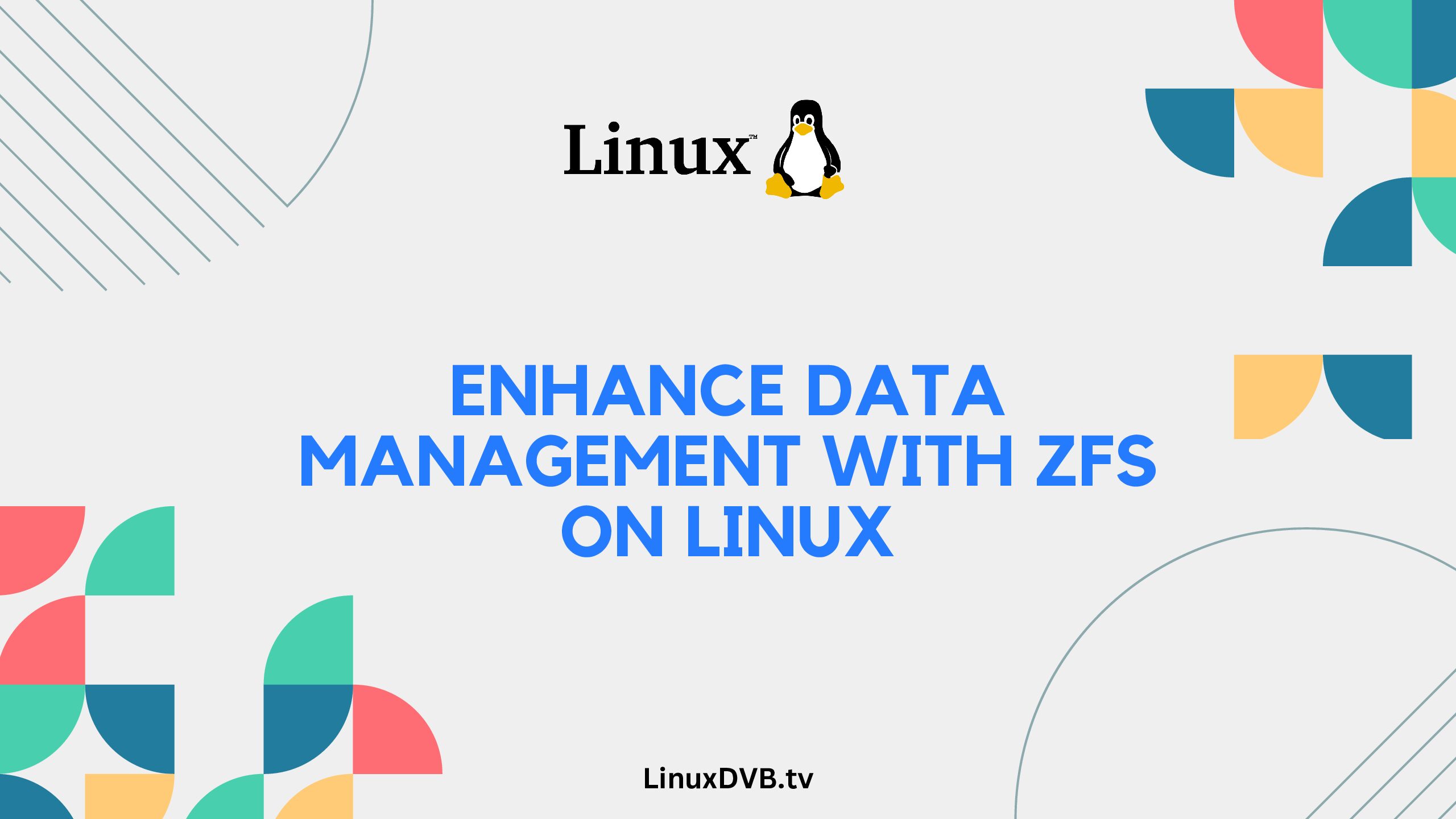Introduction
In the ever-evolving landscape of data storage and management, the utilization of advanced file systems is essential to ensure data integrity, scalability, and performance. ZFS, the Zettabyte File System, has emerged as a game-changer in this realm. With its remarkable features and capabilities, ZFS offers Linux users a robust solution for handling data efficiently. In this article, we delve into the reasons why use ZFS on Linux and how it can transform your data management experience.
Table of Contents
Why Use ZFS on Linux?
ZFS, originally developed by Sun Microsystems, stands out as a file system and logical volume manager that brings a plethora of benefits to the Linux ecosystem. Let’s dive into the compelling reasons to consider ZFS for your data management needs.
1. Data Integrity at Its Core
ZFS is renowned for its unmatched data integrity mechanisms. It employs a checksum system that detects and corrects errors, ensuring your data remains intact and uncorrupted. Traditional file systems lack this level of built-in data validation, making ZFS a trusted choice for critical applications.
2. Effortless Snapshots and Clones
ZFS simplifies the process of creating snapshots and clones of your data. Snapshots enable point-in-time backups, while clones provide a way to duplicate datasets instantly. This feature proves invaluable in scenarios where data preservation and experimentation are paramount.
3. Seamless Storage Expansion
One of the standout advantages of ZFS is its ability to seamlessly expand storage pools. You can effortlessly integrate new drives into your existing pool, increasing capacity without disrupting ongoing operations. This elasticity is a boon for environments with evolving storage requirements.
4. Adaptive Parity and RAID-Z
ZFS introduces RAID-Z, an advanced variation of traditional RAID, which allows for adaptive parity configurations. This means ZFS can recover data even if multiple disks fail simultaneously. Such resilience is crucial for preventing data loss in high-demand environments.
5. Unparalleled Performance
With its innovative caching mechanisms and support for high-speed storage devices, ZFS delivers exceptional read and write performance. It optimizes data placement to minimize latency, making it ideal for applications demanding rapid data access.
6. Data Compression and Deduplication
ZFS offers in-line data compression, reducing storage footprint without sacrificing performance. Moreover, its deduplication capabilities identify redundant data and store it only once, making efficient use of available space.
7. Native Encryption
Security-conscious users will appreciate ZFS’s native encryption support. It ensures data confidentiality by encrypting both data-at-rest and data-in-transit. This feature is particularly beneficial when handling sensitive information.
8. Efficient Scrubbing and Resilvering
ZFS employs regular scrubbing to identify and rectify latent disk errors. In case of disk failure, its resilvering process efficiently rebuilds data using redundancy mechanisms, enhancing overall data reliability.
9. Cross-Snapshot Replication
ZFS simplifies data replication across different snapshots, allowing you to maintain multiple copies of data in distinct states. This feature is instrumental in disaster recovery scenarios and maintaining historical data versions.
10. Active Community and Support
The ZFS community is active and robust, ensuring ongoing development, bug fixes, and feature enhancements. This support network provides a sense of reliability and continuous improvement for users.
11. Compatibility and Adoption
ZFS’s availability on Linux brings this powerful file system to a wider audience. It’s supported by various Linux distributions, making adoption seamless and convenient for users already familiar with the Linux environment.
Frequently Asked Questions (FAQs)
Can I migrate my existing Linux file system to ZFS?
Yes, you can transition to ZFS. However, it’s recommended to back up your data and plan the migration process carefully.
Is ZFS suitable for home users, or is it primarily for enterprises?
ZFS is versatile and caters to both home users and enterprises. Its scalability and features benefit a wide range of use cases.
Does ZFS require a significant learning curve for newcomers?
While ZFS offers advanced features, user-friendly tools and documentation are available to ease the learning curve.
Can I mix and match different drive sizes in a ZFS pool?
Yes, ZFS allows mixing drive sizes, but it’s advisable to maintain consistent drive sizes for optimal performance.
What’s the recommended way to monitor the health of ZFS pools?
ZFS provides the “zpool status” command to monitor pool health, detect issues, and take necessary actions.
Is ZFS suitable for virtualization environments?
ZFS’s performance and data management features make it an excellent choice for virtualization setups.
Why use ZFS on Linux?
ZFS on Linux provides advanced file system features, data integrity, and efficient storage management.What is the purpose of ZFS?
The purpose of ZFS is to offer a robust and scalable file system with features like data protection, snapshots, and simplified storage administration.What is ZFS in Linux installation?
ZFS in Linux installation refers to using the ZFS file system during the process of installing the Linux operating system.What is the meaning of ZFS in Linux?
In Linux, ZFS refers to a high-performance file system that combines the functions of a file system and a volume manager.What does ZFS do?
ZFS provides functionalities such as data storage, data protection through checksums, snapshots for easy backups, and efficient data compression.Conclusion
The decision to use ZFS on Linux brings a multitude of benefits, from data integrity and adaptive RAID configurations to unparalleled performance and encryption. Its seamless integration into the Linux ecosystem, coupled with a supportive community, makes ZFS an enticing choice for users seeking advanced data management capabilities. So, why use ZFS on Linux? The answer lies in its ability to elevate your data management experience to new heights.