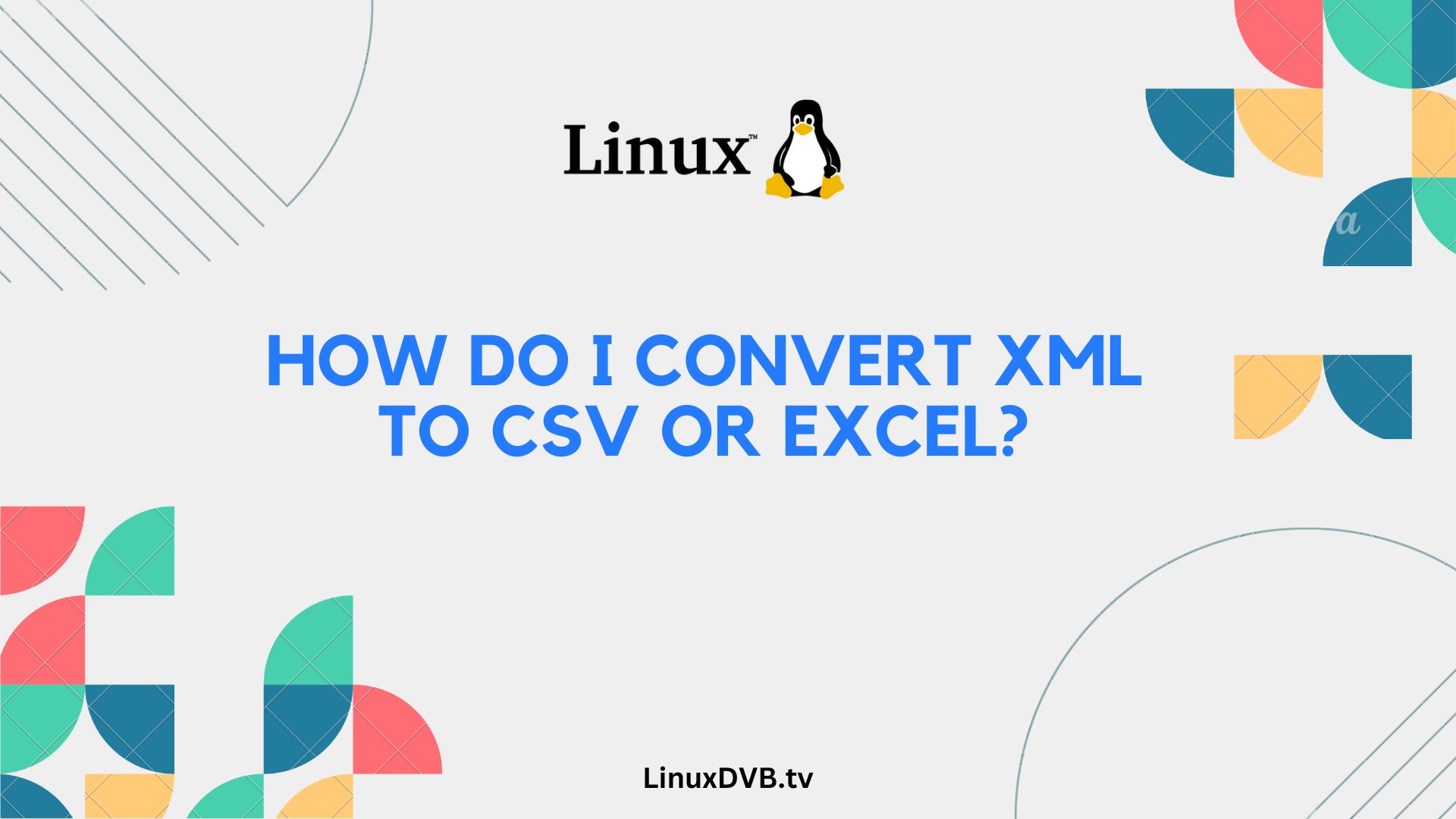Introduction
Welcome to our guide on converting XML to CSV or Excel. If you’ve ever worked with data, you probably know that different file formats can pose challenges when it comes to compatibility and analysis. XML, a widely used data format, can be tricky to work with in certain scenarios. Fortunately, we’re here to help you navigate this process smoothly.
In this article, we’ll cover everything you need to know about converting XML files to CSV or Excel formats. From the basics of XML and its structure to step-by-step conversion methods, we’ve got you covered. So, let’s dive in and simplify this seemingly complex task.
Table of Contents
How do I convert XML to CSV or Excel?
Converting XML to CSV or Excel can be broken down into several manageable steps, each crucial for a successful transformation. We’ll guide you through these steps, ensuring that you can convert your XML files effortlessly.
Understanding XML (XML Demystified)
Before we get into the conversion process, let’s demystify XML. XML, or Extensible Markup Language, is a structured text format used for storing and transporting data. It’s often employed to represent complex data structures in a human-readable format.
XML consists of tags, elements, and attributes. Tags define the structure of the data, while elements hold the actual data values. Attributes provide additional information about elements. Familiarizing yourself with these basics is essential before diving into conversion.
Exploring XML Syntax (Cracking the Code)
To work with XML effectively, you need to understand its syntax. XML documents use angle brackets (<>) to enclose tags, with each opening tag having a corresponding closing tag. Attributes are specified within tags and provide extra information.
Why Choose XML? (XML’s Advantages)
XML offers several advantages, including platform independence, self-documentation, and flexibility. We’ll delve into these benefits to help you understand why XML is commonly used for data representation.
Converting XML to CSV
Now that we’ve grasped the fundamentals, let’s explore the process of converting XML to CSV, a widely used tabular data format. This conversion simplifies data analysis and manipulation.
Step 1: XML Parsing (Unpacking the Data)
To convert XML to CSV, we first need to parse the XML data. Parsing involves extracting information from the XML file, identifying elements, and organizing them into a structured format.
Step 2: CSV Structure (Arranging Data)
CSV files consist of rows and columns. We’ll guide you on how to structure your CSV file effectively to preserve data integrity.
Step 3: Data Transformation (XML to CSV)
During this step, we’ll show you how to transfer the parsed XML data into the CSV file while ensuring the correct mapping of elements to CSV columns.
Step 4: Handling Complex XML (Advanced Techniques)
Dealing with complex XML structures? No problem. We’ll provide advanced techniques to handle intricate XML files and convert them seamlessly.
Converting XML to Excel
For those who prefer working with Excel, we’ve got you covered. Excel is a powerful tool for data analysis, and converting XML to Excel format opens up numerous possibilities.
Step 1: XML to CSV (Preparation)
Before we can convert XML to Excel, we recommend converting it to CSV first. This intermediate step ensures a smoother transition into Excel.
Step 2: Importing CSV to Excel (Data Import)
We’ll walk you through the process of importing your CSV data into Excel. Excel offers various methods for importing data, and we’ll help you choose the most suitable one.
Step 3: Excel Data Manipulation (Excel Magic)
Excel’s data manipulation capabilities are extensive. We’ll explore essential Excel functions and operations to enhance your data analysis.
FAQs
Have questions about converting XML to CSV or Excel? We’ve got answers!
Can I convert XML files to CSV or Excel without any coding knowledge?
Absolutely! We’ll provide user-friendly tools and methods that require no coding expertise.
Is there a limit to the size of XML files I can convert?
While there may be some limitations, we’ll guide you on how to handle large XML files efficiently.
Are there any free tools available for XML to CSV or Excel conversion?
Yes, we’ll introduce you to some free and reliable tools that simplify the conversion process.
Can I automate the XML to CSV or Excel conversion for regular updates?
Yes, we’ll explore automation options to save you time and effort in recurring conversions.
What should I do if my XML file contains special characters or non-standard data?
Don’t worry; we’ll cover techniques to handle such scenarios and ensure accurate conversions.
Is it possible to convert XML files with nested elements?
Absolutely. We’ll show you how to handle nested XML elements efficiently.
How do I convert an XML file to a CSV file?
You can use Python’s libraries like pandas or XML parsing libraries to convert XML to CSV.How do I convert XML to CSV or Excel?
You can use specialized software or write custom code in programming languages like Python to convert XML to CSV or Excel formats.Conclusion
Converting XML to CSV or Excel may seem daunting at first, but with the right knowledge and tools, it becomes a manageable task. Whether you’re a beginner or an experienced data enthusiast, this guide has equipped you with the skills and insights needed to conquer XML conversion.