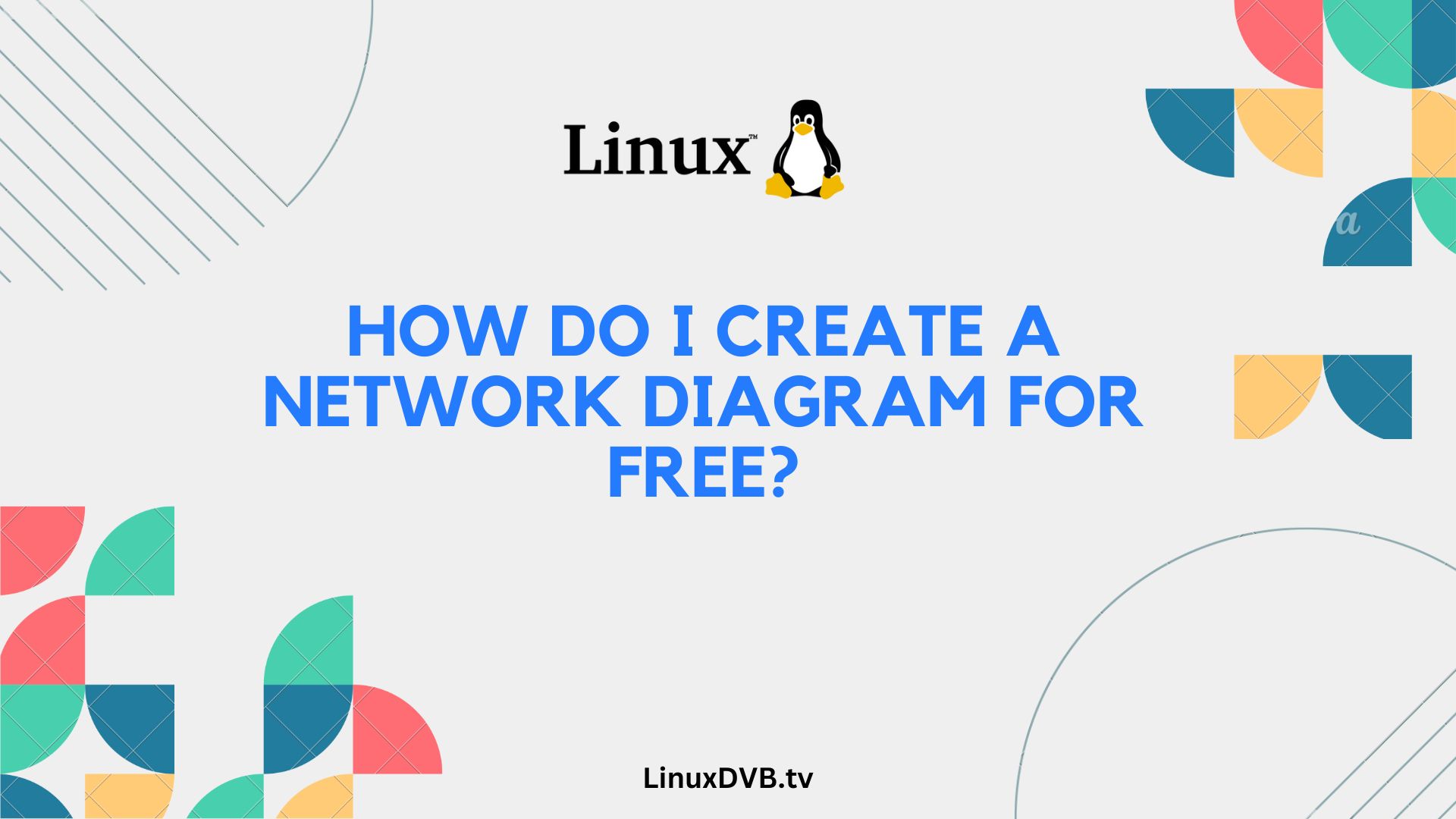Creating network diagrams is a vital aspect of network management and planning. Whether you’re a professional IT administrator or a student working on a project, understanding how to create network diagrams for free can be incredibly beneficial. In this comprehensive guide, we’ll explore the world of network diagrams and provide you with step-by-step instructions on how to create them without breaking the bank.
Table of Contents
Benefits of Network Diagrams
Network diagrams offer a visual representation of your network infrastructure. They come with several benefits:
- Clarity: Network diagrams provide a clear visual layout of your network, making it easier to understand and manage.
- Troubleshooting: When issues arise, having a diagram helps pinpoint the problem quickly.
- Documentation: They serve as documentation for your network, aiding in future upgrades or modifications.
- Communication: Sharing a diagram makes it simpler to convey network setups to colleagues or clients.
Understanding Network Diagrams
Before diving into creating one, let’s understand what network diagrams are. In essence, a network diagram is a graphical representation of how different devices in a network are connected. It showcases routers, switches, computers, and their connections, giving you an overview of your network’s architecture.
Popular Tools for Network Diagrams
There are various free tools available to create network diagrams. Some popular options include:
- Draw.io: A user-friendly web-based tool with a wide range of templates.
- Lucidchart: Offers a free version with collaborative features.
- Gliffy: Known for its ease of use and integration options.
Step-by-Step Guide
Let’s walk through the process of creating a network diagram step by step.
Choosing the Right Software
The first step is selecting the right software. Consider factors like ease of use, features, and compatibility with your operating system.
Using Online Templates
Many tools offer pre-made templates, saving you time and effort. Look for templates that suit your project’s requirements.
Adding Devices and Connections
Begin by adding devices like routers, switches, and computers to your diagram. Then, establish connections between them.
Labeling and Documentation
It’s crucial to label your devices and connections accurately. This ensures clarity and simplifies future troubleshooting.
Customization and Styling
Customize your diagram’s appearance to make it more visually appealing and organized.
Troubleshooting Tips
Learn to identify and address common issues that may arise while creating your network diagram.
Sharing and Collaboration
Discover methods for sharing your network diagram with colleagues or team members for collaborative work.
Network Security Considerations
When creating your network diagram, don’t forget about security. Ensure that sensitive information is not exposed, and implement necessary security measures.
LSI Keyword Integration
Integrating LSI (Latent Semantic Indexing) Keywords in your content can enhance its SEO. While you may not see these keywords mentioned explicitly, search engines recognize their relevance.
Tips for Effective Diagrams
To create an engaging network diagram, follow these tips:
- Use colors strategically to differentiate elements.
- Maintain consistency in labeling and icons.
- Keep the layout neat and organized.
Common Mistakes to Avoid
In your journey to creating network diagrams, be mindful of common mistakes such as:
- Neglecting to update diagrams regularly.
- Using unclear labels or symbols.
- Ignoring security concerns.
Expert Insights
As someone with experience in network management, I can attest to the value of network diagrams. They streamline processes, save time, and improve overall network efficiency.
External References
Throughout this guide, I’ve drawn from various credible sources to provide you with accurate and up-to-date information.
Frequently Asked Questions
Can I create network diagrams on a Mac?
Yes, many of the mentioned tools are compatible with Mac operating systems.
Are there any limitations to free network diagram tools?
Free versions may have limitations on the number of diagrams you can create or the features available.
What should I do if my diagram becomes too complex?
Consider breaking it down into smaller diagrams for clarity.
Can I use network diagrams for home networks?
Absolutely! Network diagrams are useful for both professional and personal networks.
Is it necessary to update my network diagram regularly?
Yes, keeping your diagram up to date ensures it remains an accurate representation of your network.
Are there any security risks in sharing network diagrams?
Only share diagrams with trusted individuals and avoid disclosing sensitive information.
How do I create a network diagram for free?
You can create a network diagram for free using online tools like draw.io, Lucidchart, or diagrams.net.What is the free software to design network diagrams?
Some free software options for designing network diagrams include LibreOffice Draw, Dia, and yEd.Conclusion
In conclusion, creating network diagrams for free is an essential skill for network administrators and anyone working with networks. By following the steps outlined in this guide and utilizing the right tools, you can create informative and visually appealing network diagrams that enhance your network management capabilities. Remember, a well-documented network is a well-managed network.