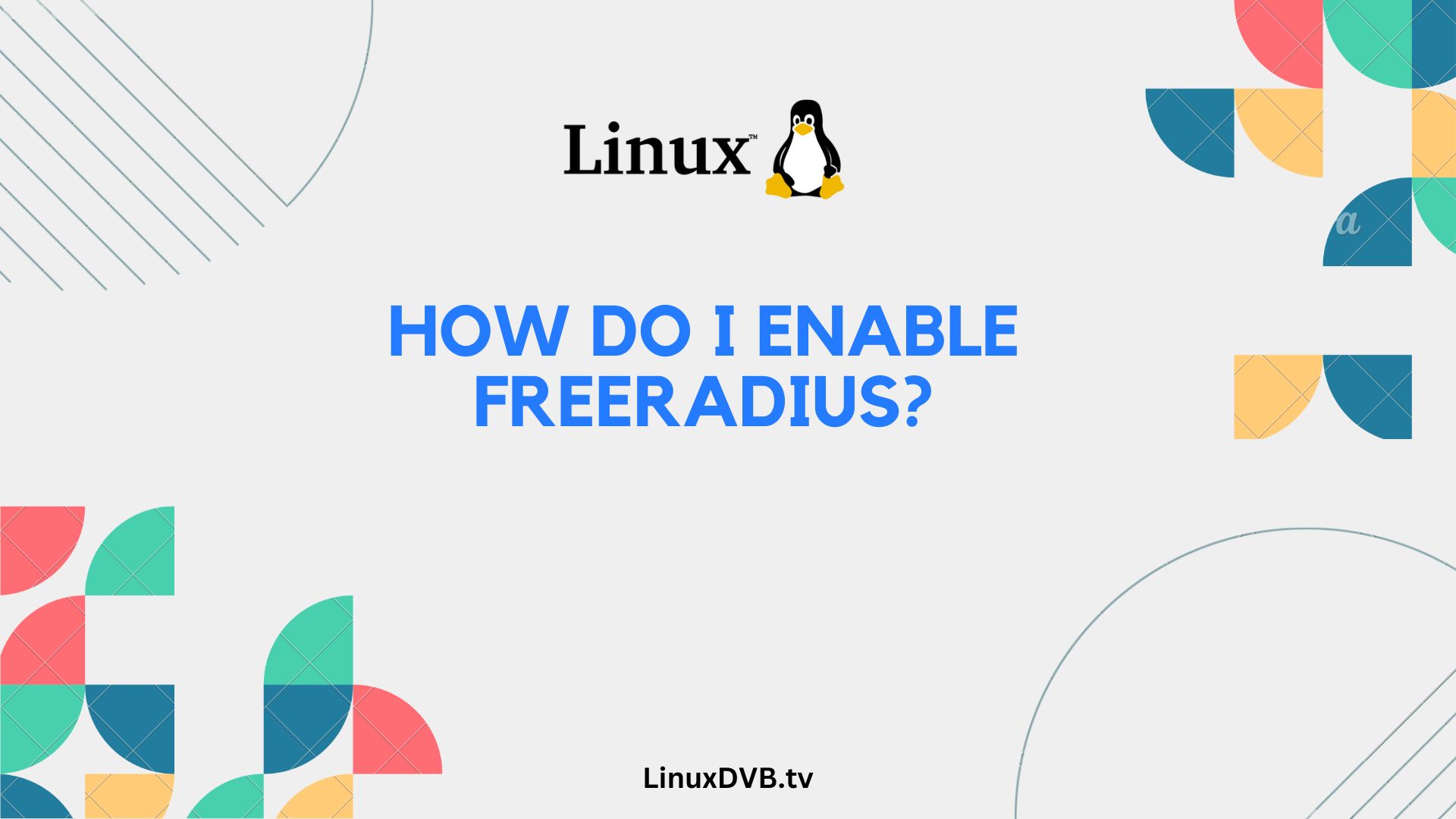Are you looking to enhance the security and authentication capabilities of your network? FreeRADIUS is the answer you’ve been searching for. In this comprehensive guide, we’ll walk you through the process of enabling FreeRADIUS to bolster your network’s security and access control. Whether you’re a network administrator or a curious tech enthusiast, this article will provide you with the expertise and insights you need to get started.
Table of Contents
What is FreeRADIUS?
- Understanding FreeRADIUS: Exploring the fundamentals of FreeRADIUS, its purpose, and why it’s essential in modern networking.
- Benefits of FreeRADIUS: Discover the advantages of using FreeRADIUS, such as centralized authentication, authorization, and accounting.
Importance of Enabling FreeRADIUS
- Enhancing Network Security: Learn how FreeRADIUS can fortify your network’s defenses by adding an extra layer of security.
- Authentication and Authorization: Delve into the significance of proper authentication and authorization in network management.
Preparing for FreeRADIUS Installation
- System Requirements: Understand the hardware and software prerequisites for a successful FreeRADIUS installation.
- Gathering Necessary Information: Learn about the data and details you need to collect before diving into the installation process.
Step-by-Step Guide to Enabling FreeRADIUS
- Installing FreeRADIUS: A step-by-step walkthrough of installing FreeRADIUS on your server.
- Configuring FreeRADIUS: Configure FreeRADIUS to tailor it to your network’s specific requirements.
- Adding Users and Clients: Learn how to add users and clients to FreeRADIUS for authentication and access control.
- Testing FreeRADIUS: Verify the functionality of FreeRADIUS to ensure it’s working as expected.
Troubleshooting Common FreeRADIUS Issues
- Authentication Failures: Explore common authentication problems and how to resolve them.
- Port Conflicts: Understand port conflicts and how to address them to ensure smooth operation.
- Certificate Errors: Troubleshoot certificate-related issues that might hinder FreeRADIUS performance.
Security Best Practices
- Implementing Strong Password Policies: Strengthen your network’s security by enforcing robust password policies.
- Enabling Two-Factor Authentication: Take security to the next level by incorporating two-factor authentication methods.
Benefits of Logging and Monitoring
- Importance of Logging: Discover the value of keeping detailed logs and how it aids in network management.
- Monitoring FreeRADIUS: Learn about monitoring tools and techniques to ensure the health of your FreeRADIUS installation.
Frequently Asked Questions (FAQs)
How do I enable FreeRADIUS?
To enable FreeRADIUS, you need to configure its settings and start the service.
How to install FreeRADIUS on Linux?
You can install FreeRADIUS on Linux using your distribution’s package manager.
How do I enable FreeRADIUS on Windows?
FreeRADIUS is primarily designed for Linux and Unix-like systems, but you can run it on Windows using third-party tools like Cygwin.
What is the default username and password for FreeRADIUS?
FreeRADIUS does not have a default username and password; you need to set up your own authentication.
Can I use FreeRADIUS for Wi-Fi authentication?
Yes, FreeRADIUS is commonly used for Wi-Fi authentication, especially in enterprise environments.
How do I troubleshoot EAP-TLS certificate issues in FreeRADIUS?
You can troubleshoot EAP-TLS certificate issues in FreeRADIUS by checking certificate validity and configuration settings.
Is FreeRADIUS compatible with Active Directory?
Yes, FreeRADIUS can be configured to work with Active Directory for authentication.
What are the advantages of using FreeRADIUS over other RADIUS solutions?
Advantages of FreeRADIUS include its open-source nature, flexibility, and wide community support.
Conclusion
In conclusion, enabling FreeRADIUS is a crucial step in enhancing your network’s security and access control. By following the steps and best practices outlined in this guide, you can harness the power of FreeRADIUS to fortify your network’s defenses and ensure smooth and secure operations.