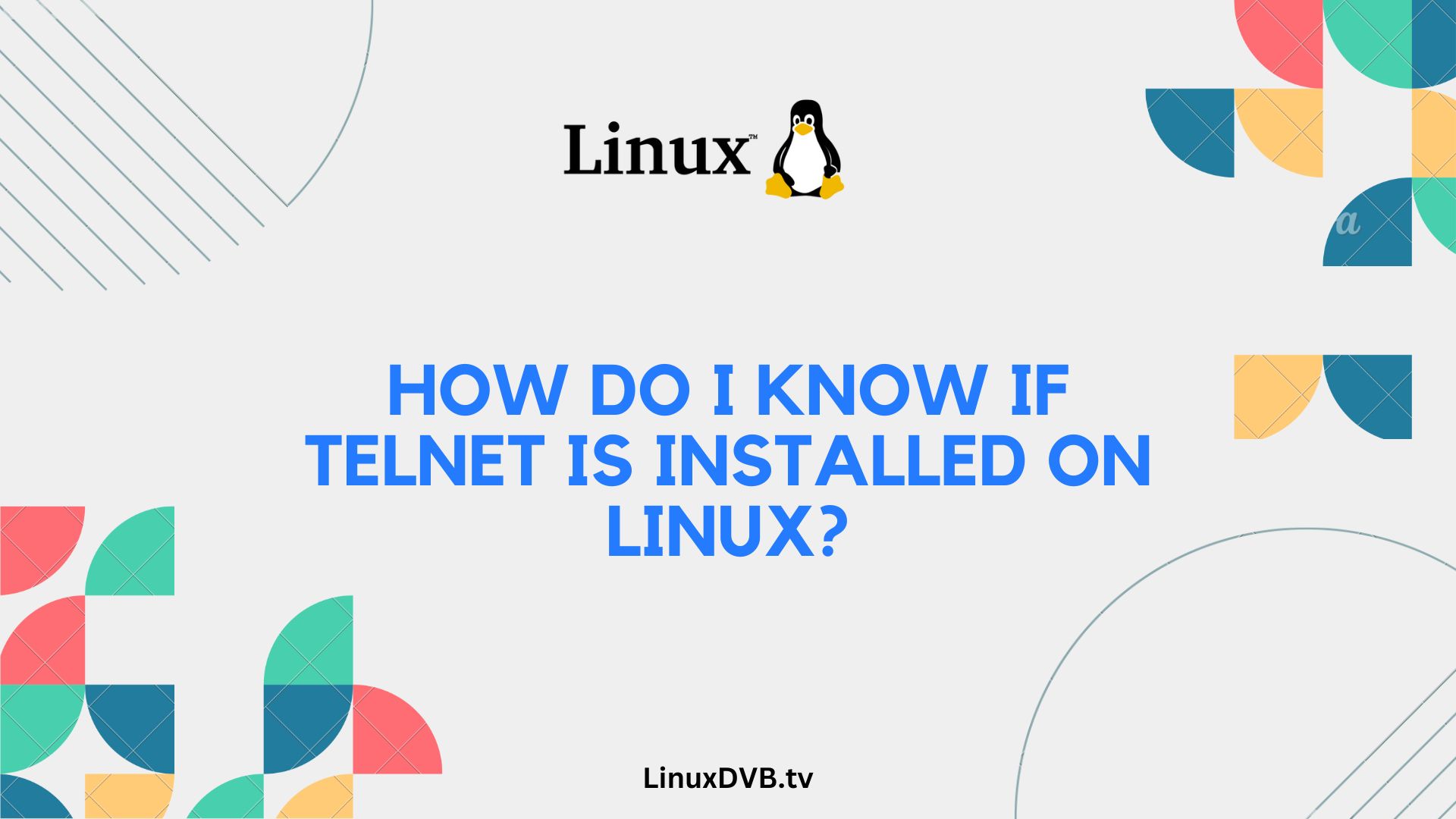Introduction
Telnet is a valuable tool for network troubleshooting and remote server management on Linux systems. Knowing whether telnet is installed and configured on your Linux machine is crucial. In this article, we will explore various methods to check if telnet is installed on Linux, ensuring you have the knowledge and expertise to handle this task effectively.
Table of Contents
How do I know if telnet is installed on Linux?
Checking Telnet Installation
Telnet is not always pre-installed on Linux distributions. To confirm whether it’s installed, follow these steps:
Open Terminal: Launch your terminal emulator.
Check Telnet: Type the following command and press Enter:
telnet If telnet is installed, you will enter the telnet prompt. Otherwise, you’ll receive an error message indicating that telnet is not recognized as a command.
Installing Telnet
If telnet isn’t installed, don’t worry; you can easily install it:
Use Package Manager: Depending on your Linux distribution, use the appropriate package manager to install telnet. For example, on Debian/Ubuntu, use apt, while on Red Hat-based systems, use yum. Here’s an example for Debian/Ubuntu:
sudo apt install telnet Follow the on-screen instructions to complete the installation.
Verifying Telnet Installation
Now that you’ve installed telnet, you should verify the installation:
Check Telnet Version: Run the following command to confirm that telnet is installed and to check its version:
telnet --version This command should display the telnet client version information.
Access Telnet Help: To get more information about telnet and its usage, you can access the telnet help by typing:
telnet --help This will provide a list of available telnet options and their descriptions.
Troubleshooting Telnet
In case you encounter issues with telnet, it’s essential to understand the common problems and their solutions:
Firewall Settings: Ensure that your firewall allows telnet traffic if you face connectivity issues.
Telnet Service: Check if the telnet service is running on the server you’re trying to connect to.
Host Availability: Ensure the host you’re trying to access via telnet is up and running.
FAQs
What is telnet used for on Linux?
Telnet is a network protocol used for remote terminal access and data communication over a network. On Linux, it allows users to access and manage remote servers and devices.
Is telnet secure?
No, telnet is not secure as it transmits data, including login credentials, in plain text. It is recommended to use SSH (Secure Shell) for secure remote access instead.
Can I uninstall telnet from my Linux system?
Yes, you can uninstall telnet if you no longer need it. Use your package manager to remove the telnet package.
Is telnet pre-installed on all Linux distributions?
No, telnet is not pre-installed on all Linux distributions. It depends on the distribution’s default package selection.
Are there alternatives to telnet for remote access on Linux?
Yes, SSH is a secure alternative to telnet for remote access and is widely preferred for its encryption and security features.
Can I use telnet for testing network connectivity?
Yes, telnet is often used to check if a specific port on a remote server is open and reachable. It can help diagnose network issues.
How do I know if telnet is installed on Linux?
You can check if telnet is installed on Linux by running the command “telnet” in the terminal. If it’s installed, you’ll see a response; if not, you’ll get an error message.How to find telnet in Linux?
You can find the telnet package in Linux by using the package manager specific to your distribution. For example, on Debian/Ubuntu, you can use “apt-get,” and on CentOS/Fedora, you can use “yum” or “dnf.”Is there a telnet for Linux?
Yes, telnet is available for Linux. You can install it using the package manager of your Linux distribution if it’s not already installed.Conclusion
In this comprehensive guide, we’ve explored how to determine if telnet is installed on your Linux system. Whether you’re a beginner or an experienced Linux user, knowing how to check for telnet is a valuable skill. By following the steps outlined in this article, you can ensure that telnet is ready for use on your Linux machine.