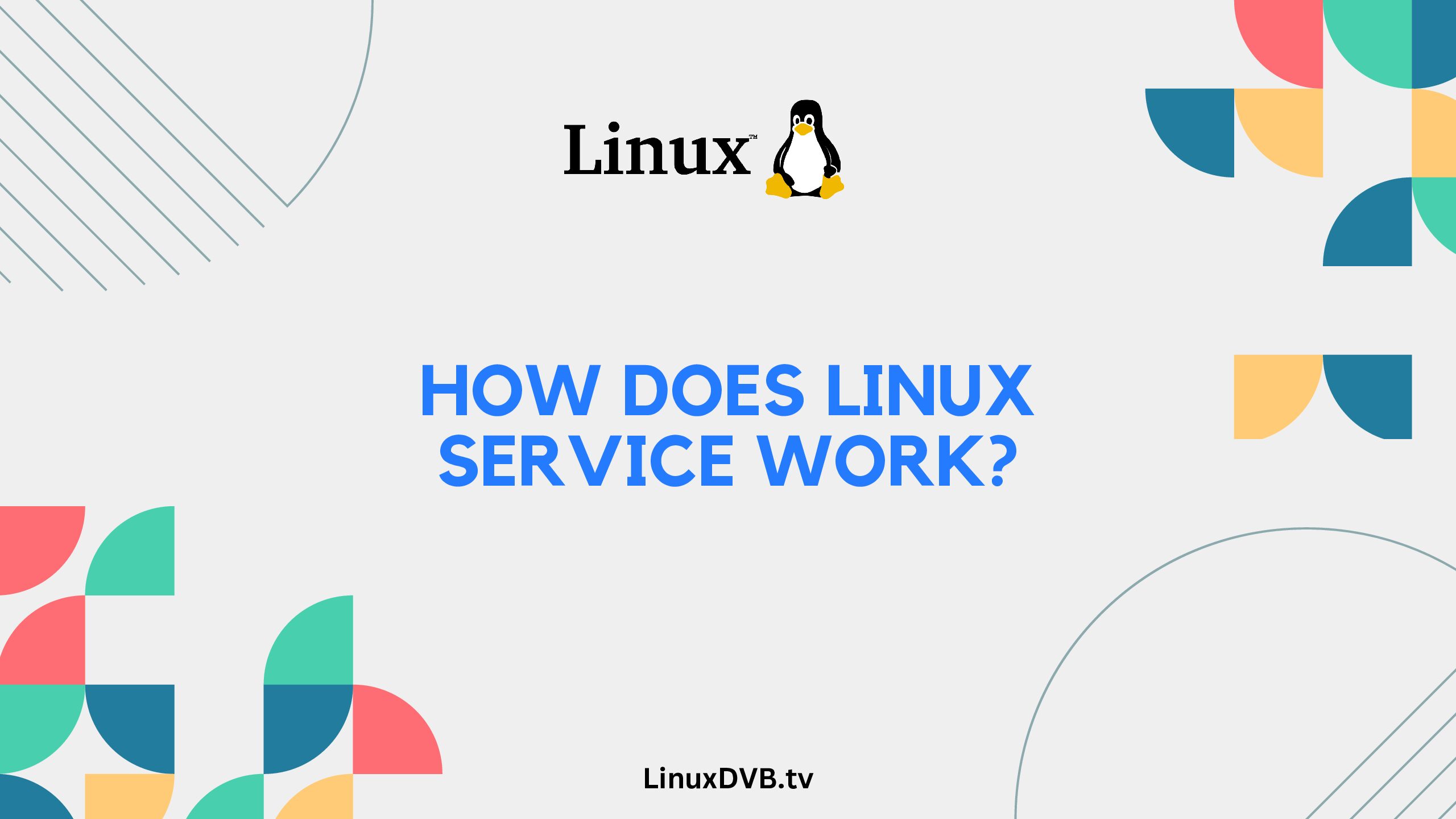Introduction
Linux, a powerful and versatile operating system, is widely used for its reliability and flexibility. One of the key aspects that makes Linux so effective is its service management system. In this article, we will delve into the intricacies of Linux services, explaining how they work, their role in the system, and how they contribute to the overall functionality of Linux-based systems.
Table of Contents
How Does Linux Service Work?
Linux services are crucial components that enable various functionalities within the operating system. These services, also known as daemons, run in the background and perform specific tasks without requiring user interaction. They are responsible for maintaining essential system operations, managing network connections, and ensuring smooth functioning of various applications.
Initialization of Services
When a Linux system boots up, the init process initializes the services. It identifies the services defined to start during the boot process and launches them in the appropriate order. This ensures that essential services are up and running before user interactions begin.
Service Management and Control
Linux services can be managed and controlled using various commands and utilities. The systemctl command, for instance, allows users to start, stop, restart, enable, or disable services. Additionally, the service command provides a simple way to manage services and view their statuses.
Role of Configuration Files
Configuration files play a pivotal role in defining how Linux services operate. These files, often located in the /etc/systemd/system directory, contain parameters that dictate the behavior of services. By modifying these configuration files, administrators can customize service settings to suit their specific requirements.
Exploring the Lifecycle of a Linux Service
To truly understand how Linux services work, let’s delve into the lifecycle of a service, using the example of a web server:
1. Installation
Upon installation of a web server package, a service unit file is created. This file contains metadata about the service, such as its description, dependencies, and startup parameters.
2. Service Activation
After installation, the service can be activated using the systemctl command. Once activated, the service is ready to start.
3. Initialization
When the system boots up, the init process reads the service unit files and initializes the services in the order specified. For our web server, this ensures that it starts automatically after boot.
4. Monitoring and Management
While the service is running, administrators can monitor its status using commands like systemctl status. If any issues arise, the service can be restarted or stopped as needed.
5. Disabling or Removal
If the web server is no longer required, it can be disabled or removed using the appropriate commands. This ensures that system resources are not wasted on unnecessary services.
Advantages of Linux Service Management
Linux service management offers several advantages that contribute to the efficiency and reliability of the operating system:
1. Resource Optimization
Linux services are designed to consume minimal resources, ensuring that the system remains responsive and efficient even when multiple services are running simultaneously.
2. Modular Design
Each service operates independently, promoting a modular system design. This isolation prevents a single faulty service from affecting the overall stability of the system.
3. Enhanced Security
By running services as separate entities with restricted permissions, Linux minimizes the risk of unauthorized access or malicious activities compromising the entire system.
4. High Availability
Linux services can be configured to restart automatically in case of failures, ensuring high availability of critical applications and functionalities.
FAQs
How does Linux handle service failures?
Linux incorporates a feature known as “systemd” that automatically restarts failed services. This feature ensures that essential services are promptly restored in the event of a failure, minimizing downtime.
Can I create my own custom services in Linux?
Yes, you can create custom services in Linux by defining unit files with the necessary configurations. This allows you to tailor services to meet specific application requirements.
Are Linux services only for server environments?
While Linux services are commonly used in server environments, they are also present in desktop distributions. These services contribute to system functionality and user experience.
What happens if I disable a critical system service?
Disabling critical system services can lead to unstable behavior or even system crashes. It’s essential to understand the purpose of each service before making changes to avoid disrupting the system.
How can I check the status of a service?
You can check the status of a service using the systemctl status command. This command provides real-time information about the service’s activity, including whether it’s running or stopped.
Can services communicate with each other?
Yes, services can communicate with each other through inter-process communication mechanisms. This enables collaboration between different services to achieve more complex functionalities.
What is the Linux command for service?
The Linux command for managing services is often “systemctl,” used to start, stop, enable, disable, and manage various services on a system.
How does Linux service work?
Linux services are background processes managed by the init system or service managers, responsible for executing tasks and providing functionality without requiring user intervention.What is the Linux command for service?
The Linux command for managing services is often “systemctl,” used to start, stop, enable, disable, and manage various services on a system.What is the service in Linux?
In Linux, a service refers to a software application or process that runs in the background to perform specific tasks, such as network, system, or application-related functions.What are services on Linux?
Services on Linux are background processes or daemons that provide specific functions or features, allowing the system to efficiently handle tasks without direct user interaction.Conclusion
In this comprehensive guide, we’ve explored the intricate workings of Linux services. From their initialization during system boot to their management and control through various commands, Linux services play a critical role in ensuring the smooth operation of the operating system. By understanding the lifecycle and advantages of these services, administrators can optimize their Linux systems for efficiency, reliability, and security.