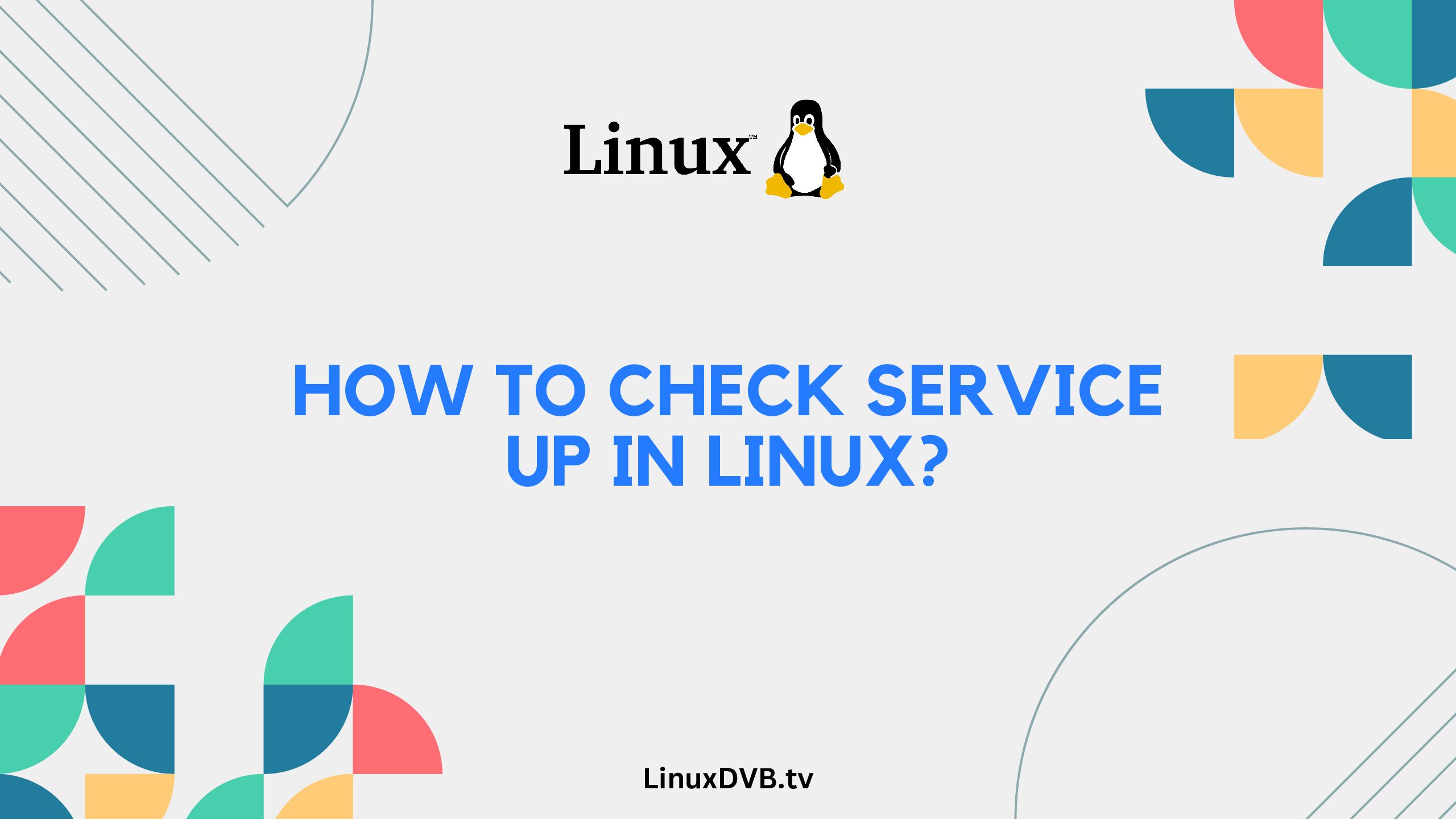Introduction
Linux is a powerful operating system that serves as the backbone for many applications and services. Keeping track of the status of various services running on a Linux system is crucial for ensuring smooth operations. In this guide, we will delve into the ins and outs of checking service up in Linux, providing you with a step-by-step approach to monitoring your services effectively.
Table of Contents
How to Check Service Up in Linux?
When it comes to verifying whether a service is up and running on your Linux system, there are several methods you can employ. These methods allow you to monitor the status of services and promptly address any issues that may arise. Let’s explore some of the most effective ways to check service up in Linux.
1. Using the systemctl Command
The systemctl command is a powerful tool for managing systemd services on a Linux system. To check the status of a specific service, you can use the following command:
sudo systemctl status <service_name>
Replace <service_name> with the name of the service you want to check. This command will provide detailed information about the service’s status, including whether it is active, inactive, or in a failed state.
2. Employing the service Command
The service command is another option for checking the status of services in Linux. This command is especially useful for systems that do not use systemd. To use the service command, type:
sudo service <service_name> status
Similar to the systemctl command, replace <service_name> with the name of the service you wish to monitor.
3. Checking Ports with netstat
Sometimes, you might want to verify whether a specific port is open and accepting connections. The netstat command can help you achieve this. For instance, to check if port 80 is open, use:
netstat -tuln | grep 80
This command will display information about the status of port 80 and whether any services are using it.
4. Verifying with ps Command
The ps command enables you to list running processes on your system. By looking for a specific process related to a service, you can determine if it is running. For example:
ps aux | grep <service_name>
Replace <service_name> with the name of the service process you want to check.
5. Monitoring with Monitoring Tools
Utilizing monitoring tools like Nagios, Zabbix, or Prometheus can provide you with real-time insights into the status of various services on your Linux system. These tools offer advanced features such as alerts, notifications, and historical data analysis.
FAQs
How do I restart a service in Linux?
To restart a service in Linux, you can use the following command:
sudo systemctl restart <service_name>
Replace <service_name> with the name of the service you want to restart.
Can I check the status of multiple services at once?
Yes, you can use the systemctl command to check the status of multiple services simultaneously. Simply list the service names after the systemctl status command.
What if a service is in a failed state?
If a service is in a failed state, you can investigate the cause by checking the service logs. Use the journalctl command to view the logs:
sudo journalctl -u <service_name>
Are there graphical tools available for service monitoring?
Yes, there are graphical tools like htop, gnome-system-monitor, and KSysGuard that provide visual representations of system resources and services.
How often should I check the status of services?
Regular monitoring is essential for ensuring the stability of your system. Consider setting up automated checks and alerts to promptly address any issues.
Can I use third-party services for monitoring?
Absolutely. There are third-party monitoring services that offer cloud-based solutions for tracking the status of your services remotely.
How to check service up in Linux?
You can use the command systemctl is-active <service-name> to check if a service is up in Linux.
How do I find service details in Linux?
To find service details in Linux, use the systemctl show <service-name> command to display comprehensive information about a service.
How to check running service status in Linux?
Check the running service status in Linux with the command systemctl status <service-name> to get detailed information and current status.
Where can I find services in Linux?
You can find services in Linux under the /etc/systemd/system/ directory or by using the `systemctl list-units –type
Conclusion
In the world of Linux, staying informed about the status of your services is crucial for maintaining a smoothly functioning system. By employing the various methods and tools mentioned in this guide, you can effectively check service up in Linux and address any potential issues before they escalate. Whether you prefer command-line tools or graphical interfaces, monitoring your services ensures that your Linux system operates at its best.