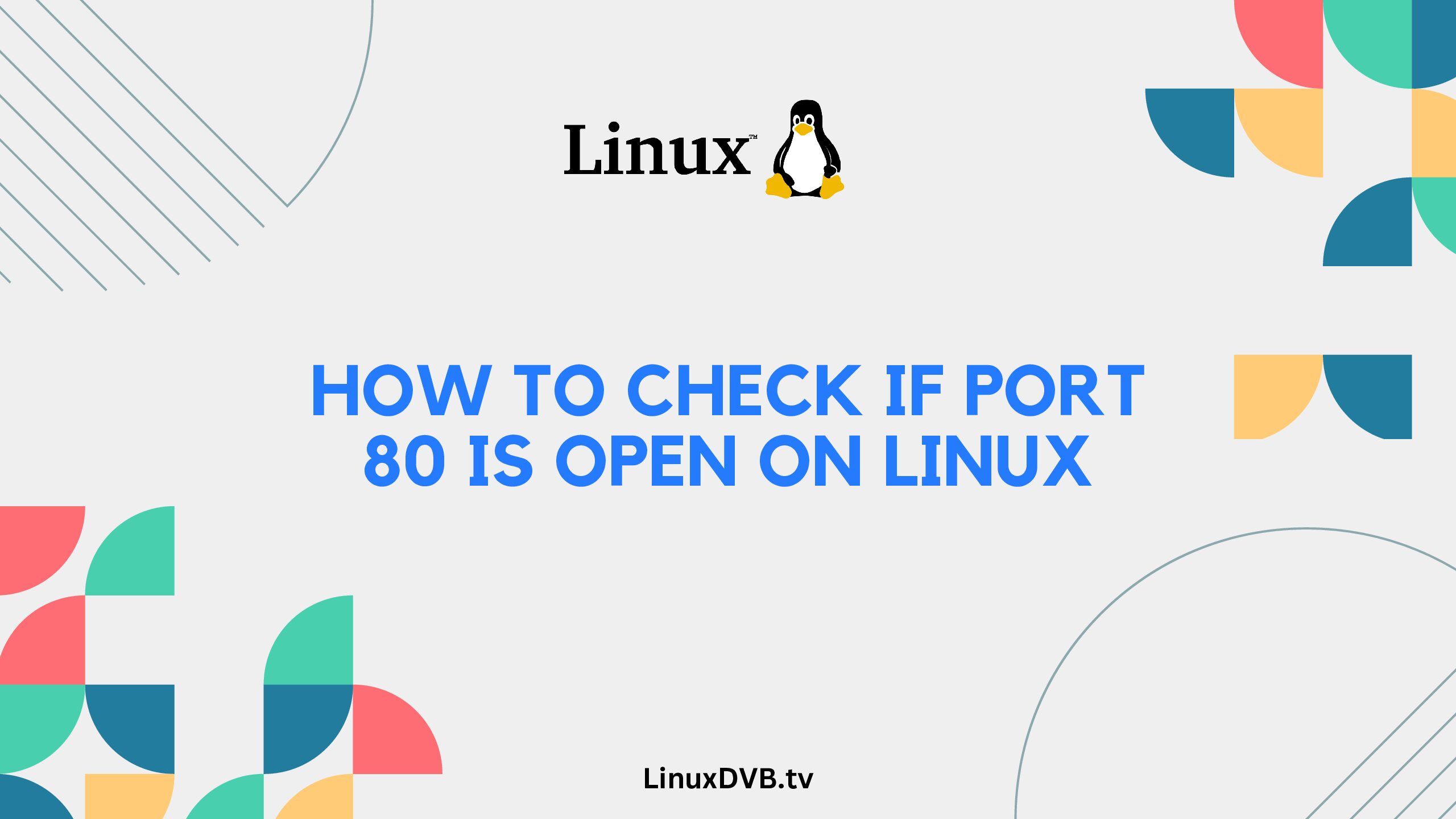Introduction
In the realm of networking, having an understanding of open and closed ports is crucial to maintaining smooth communication between devices. One commonly used port is port 80, which is the default port for HTTP traffic. In this guide, we will explore various methods to determine whether port 80 is open on a Linux system. By the end of this article, you’ll be equipped with the knowledge and tools to ensure seamless network connectivity.
Table of Contents
How do I know if port 80 is open Linux?
Port 80 is fundamental for web traffic, allowing your Linux system to communicate with web servers and access websites. Here’s how you can determine if port 80 is open on Linux:
1. Command Line Check
Using the command line is a straightforward way to check the status of port 80. Open a terminal and enter the following command:
telnet localhost 80
If you see a response like “Connected to localhost,” it indicates that port 80 is open. However, if you encounter a connection error or the connection times out, the port might be closed.
2. Using Netcat
Netcat, or nc, is a versatile networking utility that can help you check port status. Run the following command:
nc -zv localhost 80
If port 80 is open, you’ll receive a message indicating success. Otherwise, an error message will be displayed.
3. Firewall Configuration
Firewalls play a significant role in controlling network traffic. Check your firewall settings to ensure port 80 is allowed. Use the following command to list the firewall rules:
sudo iptables -L
Look for a rule that allows incoming traffic on port 80. If you don’t find any such rule, you might need to add one to open the port.
4. Web Server Verification
If you have a web server like Apache or Nginx installed, you can verify port 80’s status by accessing a web page hosted on your system. If the web page loads successfully, port 80 is open and operational.
5. Online Port Checkers
Numerous online tools are available that can remotely check the status of port 80 on your Linux system. Websites like “canyouseeme.org” allow you to enter the port number and check its accessibility from external networks.
FAQs
Is port 80 the only port for web traffic?
No, while port 80 is the default port for HTTP traffic, secure websites often use port 443 for HTTPS communication. However, port 80 remains essential for non-secure HTTP communication.
Can I change the default port for web traffic?
Yes, you can configure web servers to listen on different ports. Keep in mind that changing the port might require clients to specify the port number in the URL.
Why would I need to check if port 80 is open?
Ensuring that port 80 is open is crucial for accessing websites and web services. If the port is closed, you won’t be able to establish HTTP connections.
Are closed ports a security concern?
Closed ports are generally not a security risk. However, open ports that are not adequately secured can potentially expose your system to unauthorized access.
What if I’m unable to open port 80?
If you’re unable to open port 80, double-check your firewall settings and any network configurations that might be blocking the port. Consider seeking help from online forums or communities.
Are there any alternatives to telnet and netcat?
Yes, alternatives like nmap can provide more comprehensive information about open ports and services running on your system.
How to check open ports on Linux?
You can use the netstat or ss command to check for open ports on Linux.
How do I know if port 80 is open on Linux?
To check if port 80 is open on Linux, you can use the telnet or nc command to attempt a connection.
How do I check if port 443 is open in Linux?
You can use the openssl command or tools like nmap to determine if port 443 is open on Linux.
How to test port 443 on Linux?
You can use the openssl command or tools like nmap to test port 443 on Linux.
How do I check if a port is open in Linux using nc?
You can use the nc (netcat) command to check if a port is open on Linux.
How do I know if port 22 is open on Linux?
To check if port 22 is open on Linux, you can use the telnet or nc command to try connecting to it.
Conclusion
In the world of Linux networking, understanding the status of ports is essential for seamless communication. Port 80, as the default port for HTTP traffic, holds particular importance for web browsing. By using the methods outlined in this guide, you can confidently determine whether port 80 is open on your Linux system. Remember that open ports contribute to efficient network communication, and regular checks can help you maintain a smoothly functioning system.