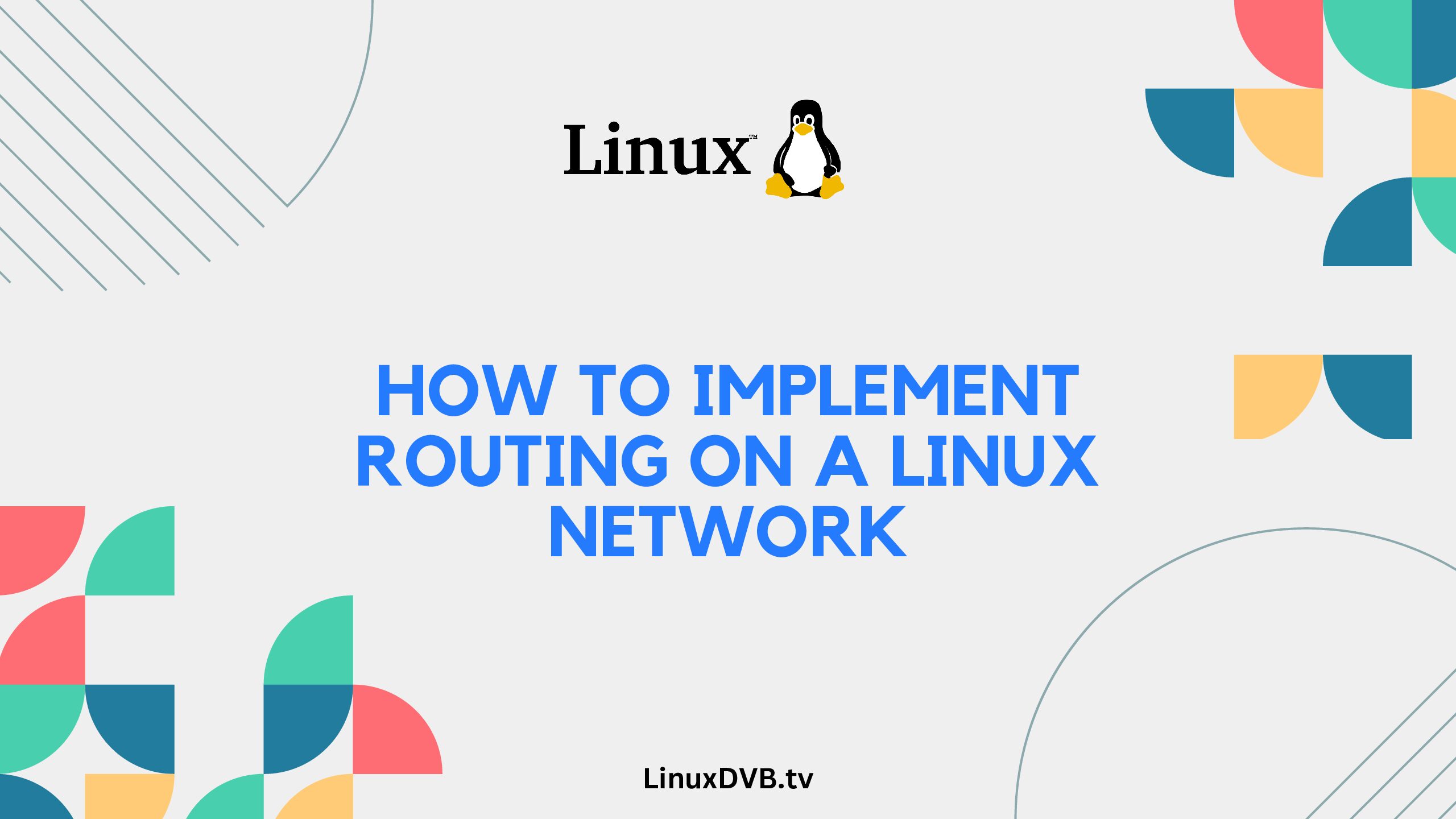Introduction:
Routing is a crucial aspect of managing a Linux network, enabling data packets to navigate efficiently between devices. Whether you’re a network administrator or a Linux enthusiast, understanding how to implement routing on a Linux network is essential for maintaining optimal connectivity. In this comprehensive guide, we will delve into the intricacies of Linux network routing, from the fundamentals to advanced techniques. So, let’s get started and enhance your networking expertise.
Table of Contents
How do you implement routing on a Linux network?
Routing on a Linux network involves directing network traffic between devices to ensure that data packets reach their intended destinations accurately. To achieve this, Linux provides a range of tools and commands that allow network administrators to configure routing tables, manage IP addresses, and optimize the flow of data. By implementing routing effectively, you can create a robust and reliable network infrastructure that supports seamless communication.
Setting Up Basic Routing:
Setting up basic routing on a Linux network is the foundation of efficient data transmission. Follow these steps to get started:
- Understand Routing Tables: Routing tables are essential for determining the path that data packets should take. Use the
routecommand to view and manage routing tables. - Configure Default Gateway: The default gateway is the route that packets take when there is no specific route available. Use the
ip route add default via <gateway_ip>command to set the default gateway. - Static Routes: For specific network segments, add static routes using the
ip route add <destination_network> via <gateway_ip>command. - Testing Connectivity: After configuring routing, test connectivity between devices to ensure packets are reaching their destinations.
Advanced Routing Techniques:
To optimize routing on your Linux network, consider these advanced techniques:
- Dynamic Routing Protocols: Implement dynamic routing protocols like OSPF or BGP for automatic route updates based on network changes.
- Policy-Based Routing: Direct traffic based on defined policies using tools like
ip ruleandip route. - Network Address Translation (NAT): Enable NAT to translate private IP addresses to a single public IP, allowing multiple devices to share a single external IP.
- Quality of Service (QoS): Prioritize network traffic by configuring QoS rules, ensuring that critical applications receive higher bandwidth.
Common Challenges and Troubleshooting:
While implementing routing, you might encounter challenges. Here’s how to troubleshoot them:
- Incorrect Routes: Verify routing table entries to ensure correct routes are configured.
- Firewall Issues: Check firewall settings to ensure they’re not blocking necessary traffic.
- Subnet Mask Mismatch: Incorrect subnet masks can lead to communication issues. Double-check your settings.
- DNS Configuration: Improper DNS settings can hinder routing. Verify DNS configuration for accurate hostname resolution.
FAQs:
How do routing tables work?
Routing tables are like maps that guide data packets through a network. They contain destination IP addresses and corresponding routes, helping devices determine where to send packets.
Can I implement routing without command-line tools?
Yes, Linux distributions often provide GUI-based tools for configuring routing. However, command-line tools offer more flexibility and control.
What is NAT, and why is it important?
Network Address Translation (NAT) allows multiple devices to share a single public IP. It’s crucial for conserving IPv4 addresses and enhancing network security.
Is dynamic routing better than static routing?
Dynamic routing adapts to network changes, making it suitable for larger networks. Static routing is simpler but requires manual updates.
How does QoS enhance routing?
Quality of Service (QoS) prioritizes traffic, ensuring important data gets higher bandwidth. This is vital for maintaining a smooth user experience.
Can I implement routing on a virtual Linux server?
Absolutely, virtual Linux servers can implement routing just like physical servers. The process remains the same.
How do you implement routing on a Linux network?
Routing on a Linux network is implemented using tools like `ip` command to configure routing rules and routes.How does Linux IP routing work?
Linux IP routing works by determining the best path for packets to travel from source to destination based on the routing table.Does Linux have a routing table?
Yes, Linux maintains a routing table that contains information about available network routes.Where is the routing table in Linux?
The routing table in Linux can be viewed and managed using the `ip route` command, and it is stored in the kernel’s memory.Conclusion:
Implementing routing on a Linux network is a fundamental skill that empowers you to manage network traffic effectively. By grasping the basics, exploring advanced techniques, and troubleshooting common issues, you can create a resilient and optimized network infrastructure. Remember that while challenges may arise, the reward is a well-functioning network that supports seamless communication.