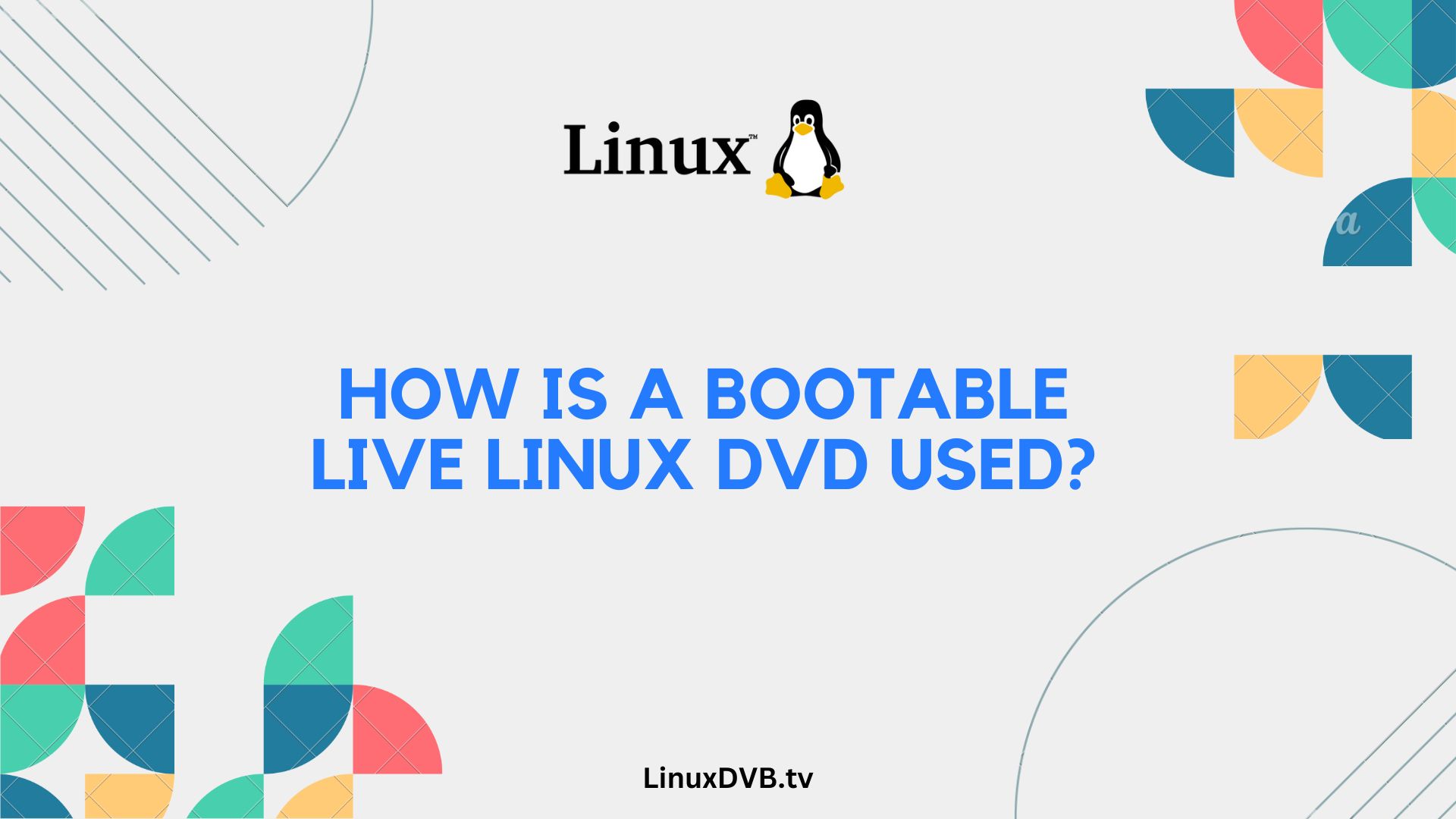Are you ready to dive into the fascinating realm of bootable live Linux DVDs? In this comprehensive guide, we’ll unravel the mysteries of this incredible tool and show you how to make the most of it. Whether you’re a tech enthusiast or a novice, you’ll find valuable insights here. So, let’s embark on this Linux journey together!
Table of Contents
Introduction
Welcome to the world of bootable live Linux DVDs, where versatility meets convenience. Linux, known for its open-source nature and robust capabilities, can be harnessed from a DVD without installation. In this article, we’ll explore how to use a bootable live Linux DVD effectively, showcasing its myriad applications, benefits, and step-by-step guidance.
Understanding the Basics
How is a Bootable Live Linux DVD Used?
A bootable live Linux DVD is a powerful tool that allows you to run a complete Linux operating system directly from a DVD, without any installation on your computer’s hard drive. It offers a safe and risk-free environment to explore Linux, troubleshoot issues, or rescue data from a non-bootable system.
Exploring the Possibilities
1. Try Before You Install
A bootable live Linux DVD lets you test various Linux distributions before committing to one. It’s a risk-free way to ensure compatibility with your hardware and software needs.
2. Data Recovery and System Repair
In case your computer faces issues that prevent it from booting, a bootable live Linux DVD can be a lifesaver. You can access your files and attempt repairs without altering your existing system.
3. Security and Privacy
Worried about online threats or need to maintain anonymity? A bootable live Linux DVD can help you browse the internet securely and protect your privacy.
4. Learning and Skill Development
For those eager to learn Linux or enhance their skills, a bootable live Linux DVD provides a risk-free environment for experimentation and practice.
Step-by-Step Guide: How to Use a Bootable Live Linux DVD
How is a Bootable Live Linux DVD Used?
Now that you understand the versatility and advantages, let’s dive into the practicalities. Here’s a step-by-step guide to using a bootable live Linux DVD:
- Select a Linux Distribution: Choose a Linux distribution that suits your needs. Popular options include Ubuntu, Fedora, and Linux Mint.
- Download the ISO Image: Visit the official website of your chosen distribution and download the ISO image of the live version.
- Create a Bootable DVD: Use DVD burning software to create a bootable DVD from the downloaded ISO image.
- Boot from the DVD: Insert the bootable DVD into your computer and restart it. Access the boot menu and select the DVD drive to boot from.
- Explore Linux: Once the live Linux environment loads, you can explore the operating system, run applications, and even connect to the internet.
- Save Your Work: If you make changes or want to save files, you can do so on external storage devices or cloud storage since a live DVD is typically read-only.
FAQs
Can I install software on a bootable live Linux DVD?
Yes, you can install software temporarily during the session, but it won’t persist after rebooting.
Is it possible to update a bootable live Linux DVD?
Updates can be applied during the session, but they won’t be permanent. Consider creating a new bootable DVD with updated software.
Can I use a bootable live Linux DVD on any computer?
In most cases, yes, as long as the hardware is compatible with the chosen Linux distribution.
How do I reset a bootable live Linux DVD to its default state?
A reboot will reset the live DVD to its default state, erasing any changes made during the session.
Are there alternatives to using a bootable live Linux DVD?
Yes, you can also create a bootable USB drive with similar capabilities.
Can I dual-boot Linux alongside my existing operating system?
Yes, you can, but that would require a separate installation process, unlike the live DVD, which runs without installation.
How is a bootable live Linux DVD used?
A bootable live Linux DVD is used by inserting it into a computer’s DVD drive and then booting the computer from the DVD. This allows you to run a Linux operating system directly from the DVD without installing it on your computer’s hard drive.
How do I run a live CD?
To run a live CD, you need to insert the CD into your computer’s CD/DVD drive and then restart your computer. Make sure your computer is set to boot from the CD/DVD drive in the BIOS/UEFI settings. The live CD will then boot, and you can use the operating system from the CD without installing it on your computer.
Conclusion
In this article, we’ve explored the incredible world of bootable live Linux DVDs and how they can be used effectively. From testing Linux distributions to troubleshooting and data recovery, a live DVD is a versatile tool every tech enthusiast should have in their arsenal. So, why wait? Dive into the Linux experience and unleash the power of open source!