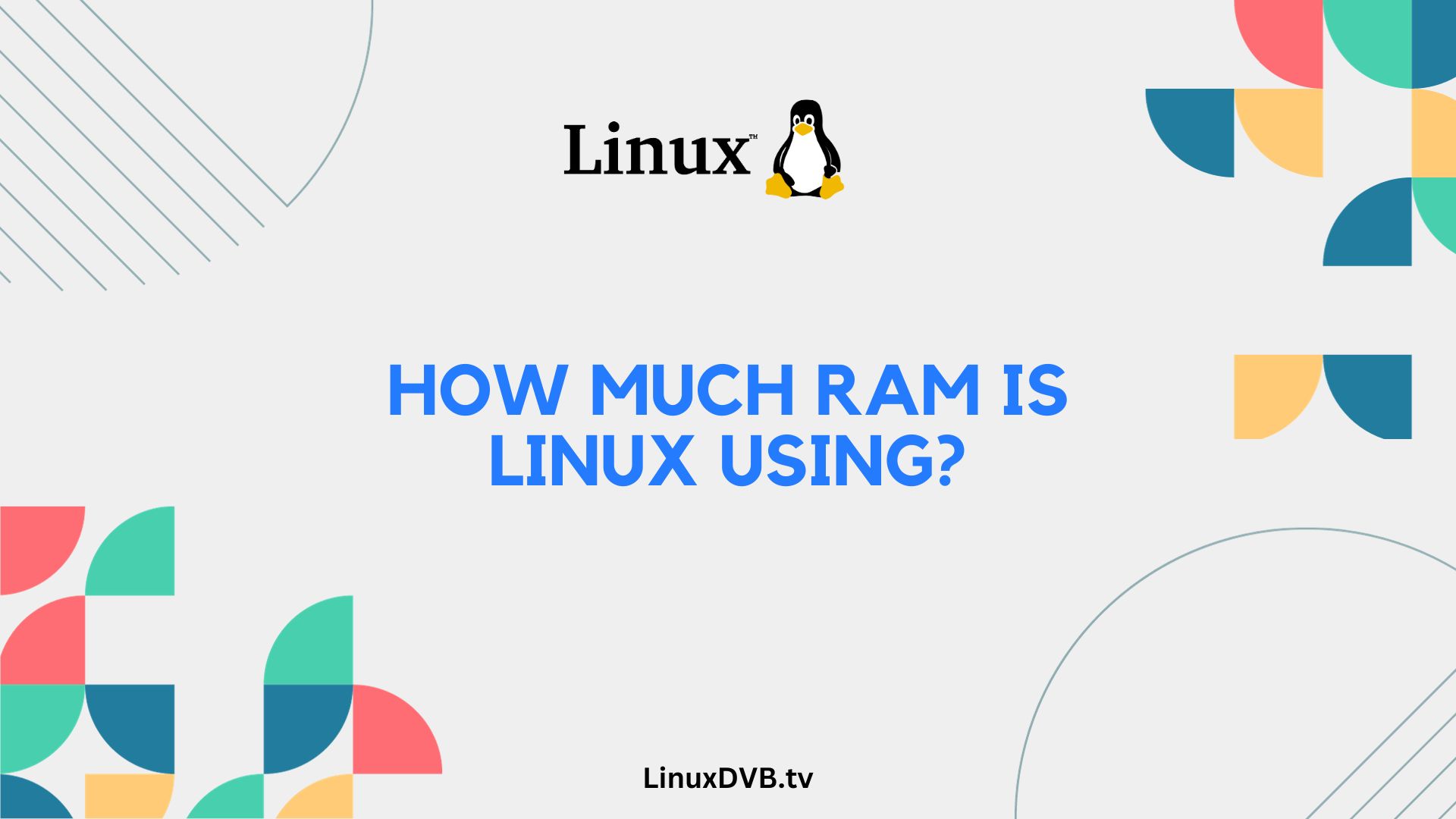Introduction
Welcome to a comprehensive guide on understanding and optimizing your Linux system’s RAM usage. In this article, we will delve deep into the world of Linux memory management, shedding light on how the operating system utilizes RAM resources efficiently. You’ll gain valuable insights into ways to monitor and optimize your system’s memory usage, ensuring a smooth and responsive computing experience.
Table of Contents
How much RAM is Linux using?
In this section, we will explore the fundamental concepts of Linux RAM usage.
Understanding RAM in Linux
To comprehend how Linux utilizes RAM, it’s crucial to understand its role in system performance. Random Access Memory (RAM) is like a temporary workspace where the operating system stores data and applications actively in use. Linux manages RAM differently from other operating systems, prioritizing efficiency and flexibility.
Memory Allocation and Usage
Linux employs a dynamic approach to memory allocation, allocating RAM to processes based on their needs. When a program requires memory, Linux allocates it from the available pool, ensuring optimal utilization. This dynamic allocation allows Linux to handle multiple tasks efficiently.
Kernel and User Space
Linux distinguishes between the kernel space and user space when managing RAM. The kernel space contains critical system processes, while the user space holds applications and user-generated processes. This separation ensures system stability and security.
Swapping and Page Caching
Linux uses a technique called swapping to optimize RAM usage further. When RAM becomes scarce, it moves less frequently used data to the swap space on the disk, freeing up RAM for more critical tasks. Additionally, Linux utilizes page caching to store frequently accessed data in RAM, enhancing system responsiveness.
Monitoring RAM Usage
In this section, we will discuss methods and tools for monitoring RAM usage on your Linux system.
Using the ‘free’ Command
The ‘free’ command is a simple yet powerful tool to check your system’s RAM usage. Running ‘free -m’ in your terminal provides information on total, used, and available RAM.
‘top’ Command
The ‘top’ command displays real-time information about running processes and their memory usage. It offers insights into which processes consume the most RAM, allowing you to identify resource hogs.
Graphical Tools
Linux offers various graphical tools like ‘System Monitor’ and ‘htop’ that provide a user-friendly interface for monitoring RAM usage. These tools offer detailed insights into memory consumption.
Optimizing RAM Usage
Now that you understand how Linux handles RAM, let’s explore ways to optimize its usage.
Closing Unnecessary Applications
One of the simplest ways to free up RAM is to close applications you’re not using actively. This reduces the memory footprint, ensuring more resources are available for essential tasks.
Adjusting Swappiness
You can fine-tune Linux’s swapping behavior by adjusting the swappiness parameter. Lowering swappiness makes Linux less eager to move data to the swap space, preserving RAM for applications.
Installing More RAM
If your system frequently runs out of RAM, consider upgrading your hardware by installing additional RAM modules. More RAM means better multitasking capabilities.
How much RAM is Linux using?
Let’s continue our exploration of Linux RAM usage with more in-depth insights and practical tips.
Monitoring Memory Leaks
Memory leaks can lead to inefficient RAM usage. Regularly monitor your system for memory leaks using tools like ‘Valgrind’ to ensure optimal performance.
Understanding Buffers and Cache
Linux often uses a portion of RAM for buffers and cache, enhancing read and write operations. This is a normal part of Linux’s memory management strategy.
Avoiding Memory-Intensive Software
Some software applications are notorious for their high memory usage. Be mindful of the applications you install, and choose lightweight alternatives when possible.
Frequently Asked Questions
Now, let’s address some common questions about Linux RAM usage.
Can I completely disable swapping on my Linux system?
Disabling swapping entirely is not recommended, as it can lead to system instability when RAM is exhausted. Instead, adjust the swappiness parameter to control swapping behavior.
How can I check which process is consuming the most RAM?
You can use the ‘top’ or ‘htop’ command to identify the processes with the highest memory usage.
Is it possible to upgrade RAM on a Linux system easily?
Yes, upgrading RAM is generally straightforward. Consult your system’s documentation for compatible RAM modules and installation instructions.
What should I do if my Linux system frequently runs out of RAM?
Consider upgrading your RAM or optimizing your system by closing unnecessary applications and adjusting swappiness.
Are there any tools to automate RAM optimization on Linux?
While there are some tools available, it’s best to monitor and optimize RAM manually to ensure precise control over your system’s performance.
How can I check for memory leaks in my applications?
Use tools like ‘Valgrind’ or ‘memcheck’ to identify and fix memory leaks in your software.
How much RAM is Linux using?
Linux RAM usage can be checked using the “free” or “top” command.
How do I check my RAM GB in Linux?
You can check the total RAM in Linux using the “free” or “cat /proc/meminfo” command.
How much RAM is free Linux?
To check free RAM in Linux, use the “free” command or check the “MemAvailable” field in “/proc/meminfo.”
Conclusion
In conclusion, understanding and optimizing RAM usage on your Linux system is essential for maintaining optimal performance. By following the tips and insights provided in this article, you can ensure that your system runs smoothly and efficiently, even under heavy workloads. Linux’s dynamic memory management, when properly utilized, allows for a responsive and reliable computing experience.