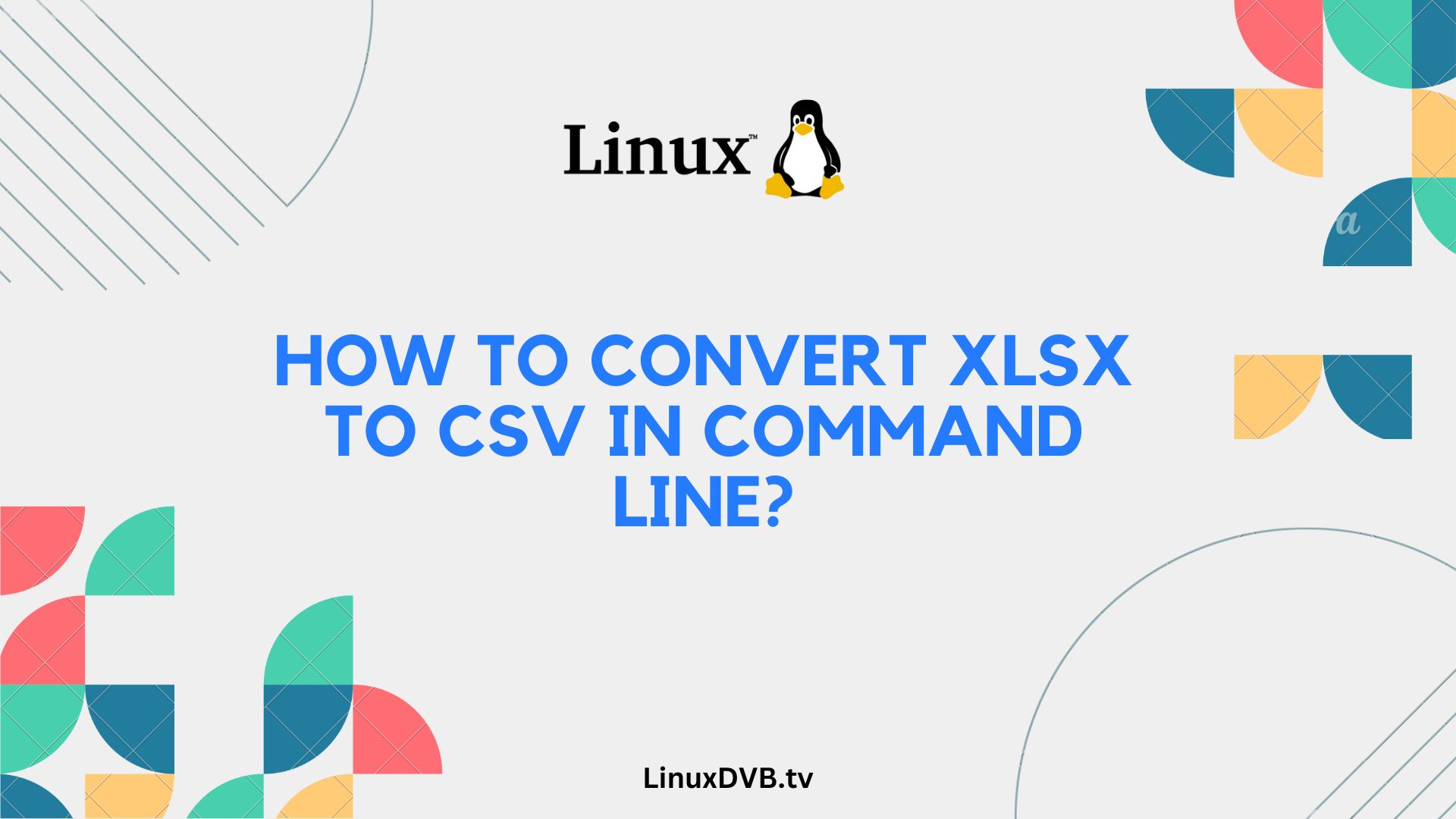Introduction
In today’s digital age, data manipulation is a crucial skill, and converting files from one format to another is a common task. If you find yourself needing to convert XLSX files to CSV in the command line, you’re in the right place. In this article, we will walk you through the process, step by step, making it easy and efficient. Whether you’re a seasoned programmer or a beginner, you’ll find valuable insights and practical advice to help you master this task.
Table of Contents
How to Convert XLSX to CSV in Command Line?
Converting XLSX to CSV using the command line might seem intimidating, but it’s actually quite straightforward. Here’s how you can do it:
Step 1: Open Your Command Prompt
To get started, open your command prompt or terminal. You can usually find it in your computer’s system tools or by searching for “Command Prompt” or “Terminal” in the start menu or search bar.
Step 2: Navigate to the Directory
Use the “cd” command to navigate to the directory where your XLSX file is located. For example, if your file is on your desktop, you would type:
cd Desktop
Step 3: Convert XLSX to CSV
Now, you can use a tool like pandas in Python to convert the XLSX file to CSV. Here’s a sample command:
python -c "import pandas as pd; pd.read_excel('your_file.xlsx').to_csv('output.csv', index=False)"
Replace ‘your_file.xlsx’ with the name of your XLSX file and ‘output.csv’ with the desired name for your CSV file.
Step 4: Verify the Conversion
After running the command, you should see a new CSV file in the same directory. You can open it with any text editor or spreadsheet software to verify that the conversion was successful.
Tips for Smooth Conversion
Converting XLSX to CSV in the command line can be a breeze with a few tips:
- Use Python: Python and libraries like
pandasoffer powerful tools for file manipulation and conversion. - Check File Paths: Ensure you are in the correct directory and have the correct file paths in your command.
- Naming Conventions: Keep file names simple and avoid special characters or spaces.
- Backup Your Data: Before performing any conversion, it’s a good practice to create a backup of your original file.
Frequently Asked Questions
Can I use other programming languages for this conversion?
Yes, you can use languages like R or even specialized software, but Python is widely used and versatile.
What if I encounter errors during the conversion process?
Double-check your command for typos and ensure your file paths are correct. If you still face issues, consult online forums or documentation for troubleshooting.
Is there a way to convert multiple XLSX files at once?
Yes, you can write a script to loop through multiple files and convert them automatically.
Can I convert CSV back to XLSX using the command line?
Yes, you can reverse the process using similar commands with appropriate modifications.
Are there any third-party tools that simplify this task?
Yes, there are various command-line tools and software packages designed specifically for file conversion.
What are some common use cases for XLSX to CSV conversion?
Common use cases include data analysis, data migration, and sharing data with systems that require CSV format.
How to convert XLSX to CSV in command line?
You can use a tool like “xlsx2csv” or “pandas” in the command line to convert XLSX files to CSV.How to convert XLSX file to CSV in Linux?
In Linux, you can use the “libreoffice” or “ssconvert” command to convert XLSX files to CSV format from the terminal.Conclusion
Converting XLSX to CSV in the command line is a valuable skill that can save you time and effort in various data-related tasks. With the right tools and a clear understanding of the process, you can seamlessly convert your files and work with data more efficiently.
Remember to stay organized, back up your data, and don’t hesitate to seek help from online communities if you encounter any challenges along the way. Happy converting!